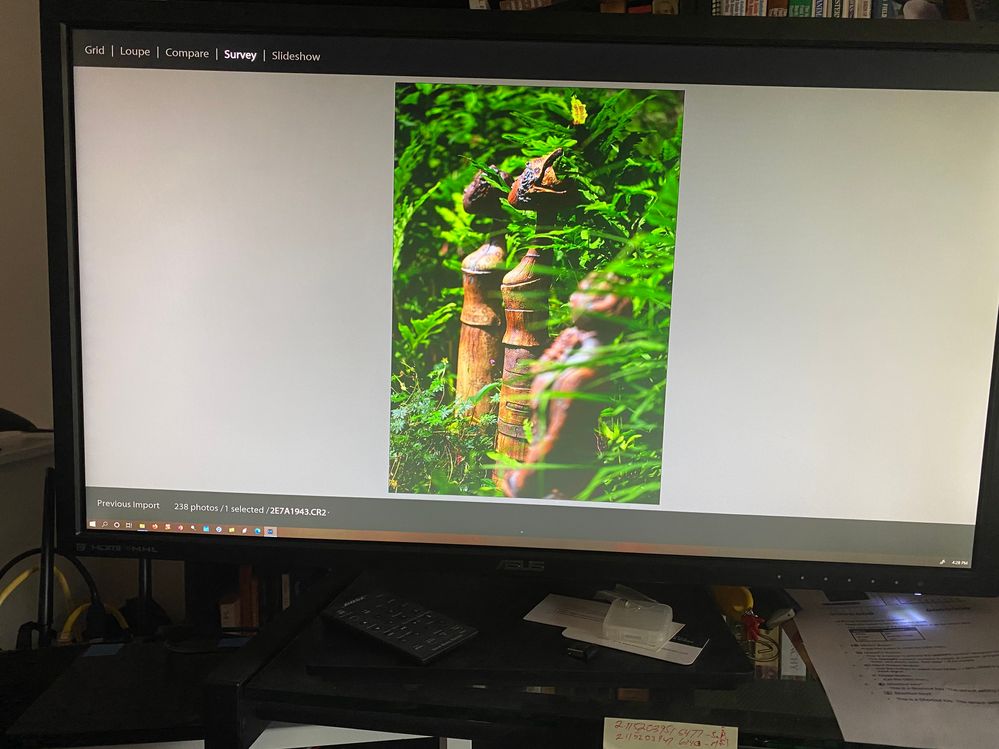Adobe Community
Adobe Community
- Home
- Lightroom Classic
- Discussions
- Re: I'm suddenly getting a screen I don't recogniz...
- Re: I'm suddenly getting a screen I don't recogniz...
Copy link to clipboard
Copied
I'm suddenly getting a screen with Lightroom CC. I don't recognize it, and I don't know how to control it. Perhaps if I knew what to call it, I could figure out how to get rid of it. Please help. Here is a photo of the screen:
 1 Correct answer
1 Correct answer
Per Berntsen is correct- it is the 'Secondary Display'- F11 to toggle on/off. Or click on the [2] screen icon on the Tool bar.
ManiacJoe suggests you have 'Survey View' selected on the Menu, but you would need two or more photos selected (from Grid view) to see more than one photo in Survey mode.
I am curious why LRWizard sees [Slideshow] on the Second window- I do not see [Slideshow]!
Copy link to clipboard
Copied
This doesn't look like Lightroom Classic. Please state clearly the name and version NUMBER of your software (and do not use words like "up-to-date" or "current").
Copy link to clipboard
Copied
This looks like a secondary display window.
If you press F11, it will appear, even if you only have one monitor, as far as I can tell.
Press F11 to close it, or go to Window > Secondary display > Show
Copy link to clipboard
Copied
The survey view lets you see multiple images side-by-side so that you can choose the one you need.
Copy link to clipboard
Copied
Per Berntsen is correct- it is the 'Secondary Display'- F11 to toggle on/off. Or click on the [2] screen icon on the Tool bar.
ManiacJoe suggests you have 'Survey View' selected on the Menu, but you would need two or more photos selected (from Grid view) to see more than one photo in Survey mode.
I am curious why LRWizard sees [Slideshow] on the Second window- I do not see [Slideshow]!
Copy link to clipboard
Copied
____________________________________________________
Michael D. Mann, Ph.D.
Professor Emeritus of Cellular and Integrative Physiology, UNMC
519 Helene Baillargeon, Montreal, Qc, Canada H2J4E8
Phone: 438-504-7351
email: mmann@unmc.edu
web page: https://michaeldmann.net
The information in this e-mail may be privileged and confidential, intended only for the use of the addressee(s) above. Any unauthorized use or disclosure of this information is prohibited. If you have received this e-mail by mistake, please delete it and immediately contact the sender.
Copy link to clipboard
Copied
____________________________________________________
Michael D. Mann, Ph.D.
Professor Emeritus of Cellular and Integrative Physiology, UNMC
519 Helene Baillargeon, Montreal, Qc, Canada H2J4E8
Phone: 438-504-7351
email: mmann@unmc.edu
web page: https://michaeldmann.net
The information in this e-mail may be privileged and confidential, intended only for the use of the addressee(s) above. Any unauthorized use or disclosure of this information is prohibited. If you have received this e-mail by mistake, please delete it and immediately contact the sender.