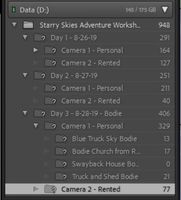Adobe Community
Adobe Community
- Home
- Lightroom Classic
- Discussions
- I need help trying to recover project files with L...
- I need help trying to recover project files with L...
I need help trying to recover project files with Lightroom Classic
Copy link to clipboard
Copied
Hello,
I went on a photo excursion and took my laptop with me. I put all of the raw (.ARW) files from three days of photos on the laptop, then immediately backed up that folder on external hard drives and on another computer. I then began to process my photos on the same laptop. That included a massive project of star trails which took days for me to process. However, when I was done editing those photos, I exported and uploaded some of them, but never backed up all of the edited work to another location.
Then at some point I needed space on the laptop. I saw the main file of all of the photos (including the edits), checked on my external drives and on my second computer that a file with the same named existed in those locations (it did), so I chose to delete it. What I didn't know, is that my backup folders ONLY included the raw images and NOT the project files (.psd) or the edited images.
Now when I load Lightroom Classic on my laptop, I can still see all of my edits and the final images appear in the Library and Develop tabs from the catalog. When I open the develop tab I get an error that says "The file could not be found" (see photo below). If I click the export button in the Library tab I get the error "Unable to export. Source file(s) are offline or missing" (see photo below). I was hoping that error would mean that I could repopulate the raw source files onto the computer and it would work. However, I haven't done that yet as I don't want to screw anything up further without checking with more knowledgeable people first.
Again, I have all of my raw images, I've just mistakenly deleted the folder that my edited photos were being saved to.
Is there ANY way to get these final edited images back?
Copy link to clipboard
Copied
Is there ANY way to get these final edited images back?
If there is no backups of the 'Deleted' folder, then the short answer is - No. Unless-
If you have not emptied the Trash/Recycle Bin, you may be able to restore from there.
There exists 'File Recovery' software that may recover some. https://www.ccleaner.com/recuva
As a very last resort you can extract small JPGs from the Previews in the Catalog. https://www.lightroomqueen.com/accidentally-deleted-photos-hard-drive-dont-backups-can-create-jpegs-...
I note that your Catalog File panel indicates that ALL folders are 'Missing'-
MISSING FILES & FOLDERS (Lightroom Queen)