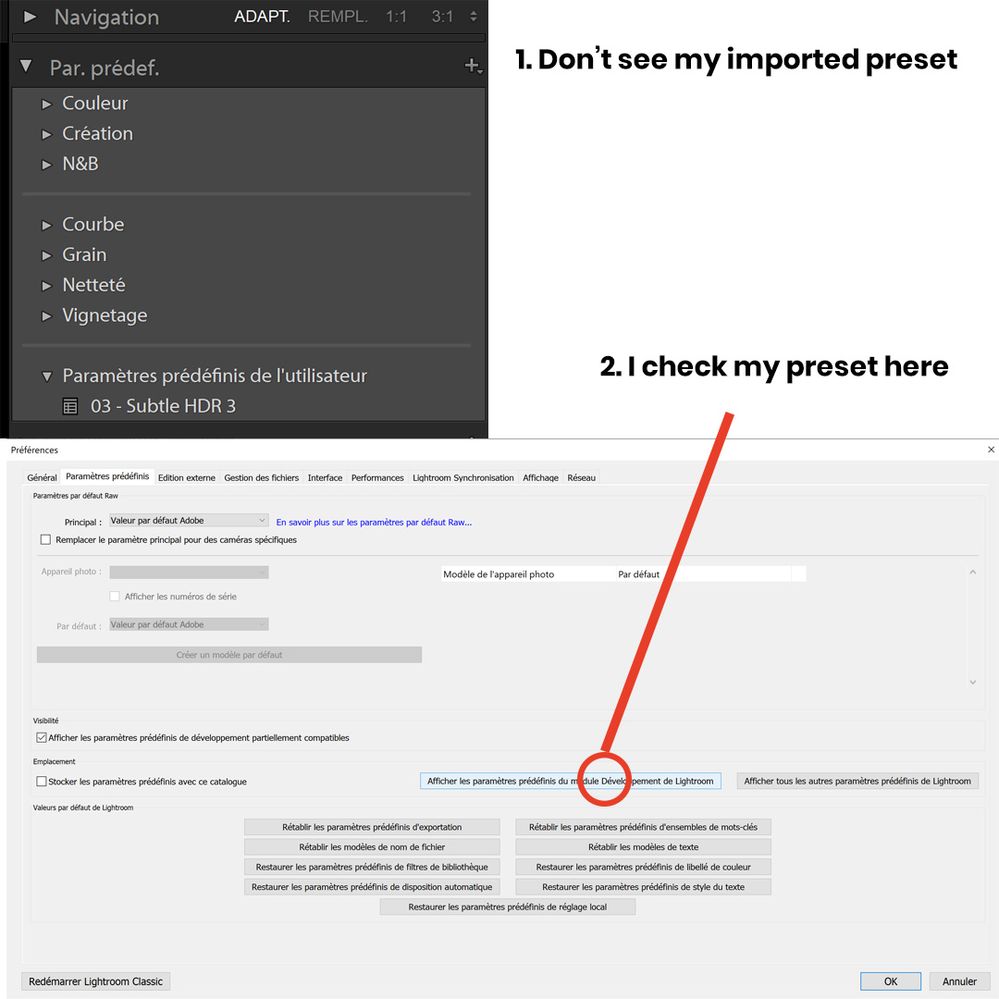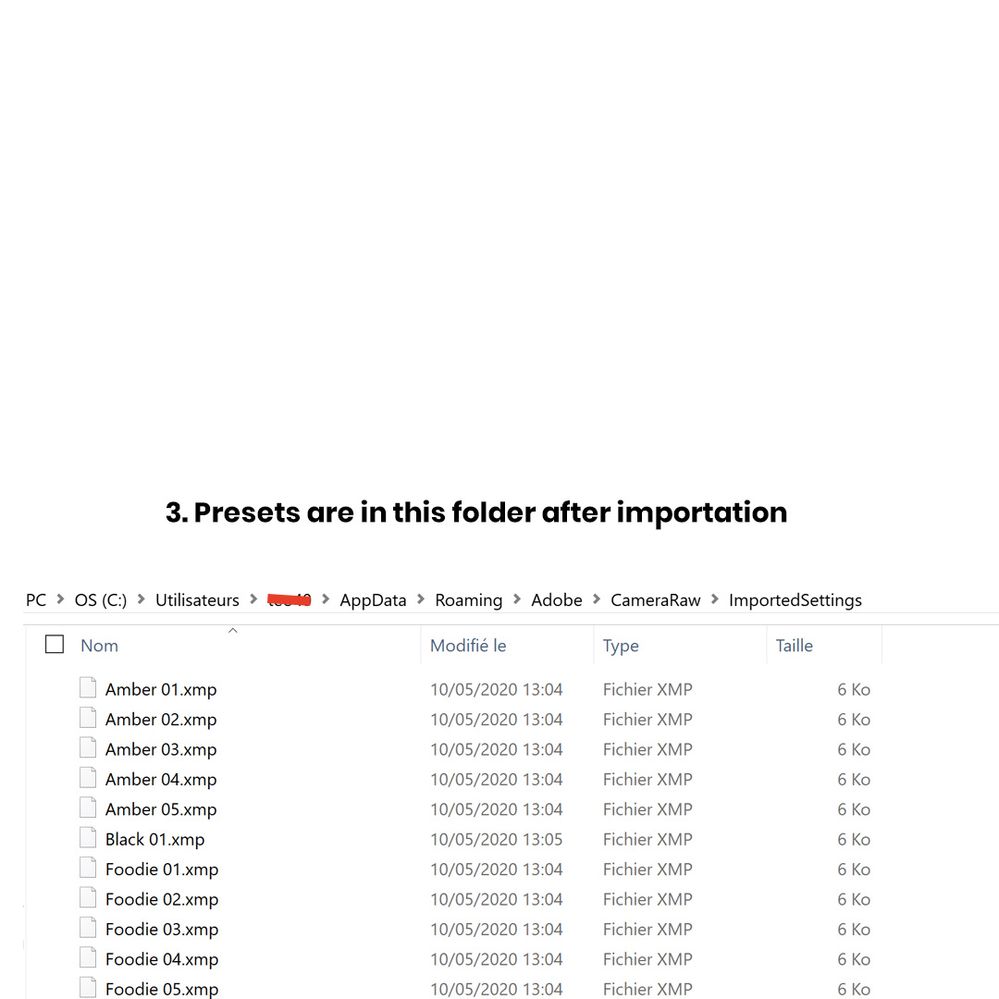Adobe Community
Adobe Community
- Home
- Lightroom Classic
- Discussions
- I need urgent help, i can't see import preset !
- I need urgent help, i can't see import preset !
I need urgent help, i can't see import preset !
Copy link to clipboard
Copied
I've imported my presets into lightroom classic but I don't see them in the preset parameters.
I tried to restore all the settings in "Preferences -> Presets", to delete the presets from the cameraraw folder but when I import the presets again I have the same problem.
When I try to reimport them I get the following message:
"cannot import this: predefined settings
all items have already been imported"
Someone can help me please ?
Copy link to clipboard
Copied
The presets are hidden. Click on the plus icon and then choose Manage Presets. Also make sure that the option to show partially compatible presets is checked.
Copy link to clipboard
Copied
The option to show partialy compatible preset is checked, but there is nothing.
Do you have other option ? I really don't understand what is going on
Copy link to clipboard
Copied
If possible, please post a screen capture of the issue and settings as this might help people diagnose the issue.
warmly/j
Copy link to clipboard
Copied
I think these screenshoot could help you, i really don't know
Copy link to clipboard
Copied
Your presets are in the wrong subfolder. They are in an 'ImportedSettings' subfolder, but this should simply be 'Settings' (in the same parent folder). Move them there and restart Lightroom.
Copy link to clipboard
Copied
In your presets panel, click on the + symbol, select manage, click on the box for each you want available.
Copy link to clipboard
Copied
These files are only color profile, i resolve this, thank you everyone !
Copy link to clipboard
Copied
"Your presets are in the wrong subfolder. They are in an 'ImportedSettings' subfolder, but this should simply be 'Settings' (in the same parent folder)."
For future reference: When you do File > Import Develop Profiles And Presets, LR places the imported files into the ImportedSettings folder, and it will read them from there. This occurs even when you've enabled the option Store Presets With Catalog, which is clearly wrong, but a senior manager insisted to Victoria Bampton was correct.
[Use the blue reply button under the first post to ensure replies sort properly.]