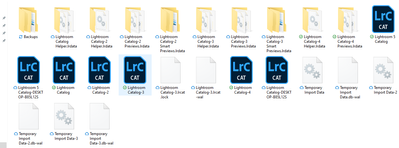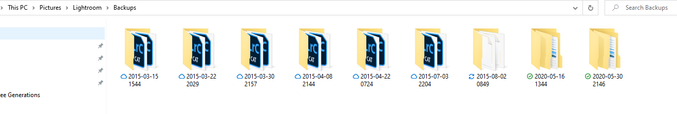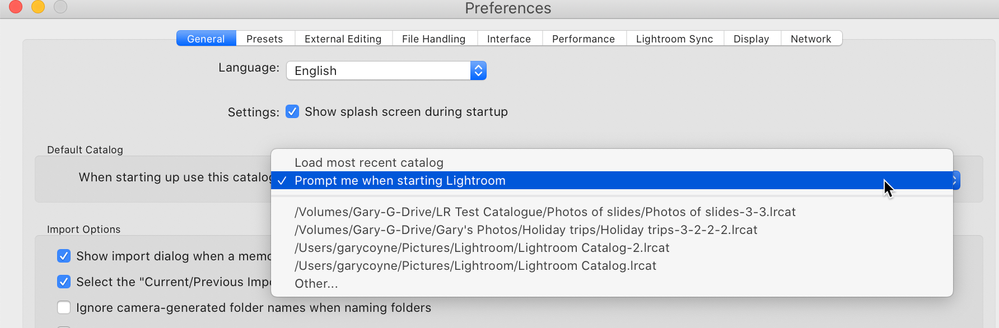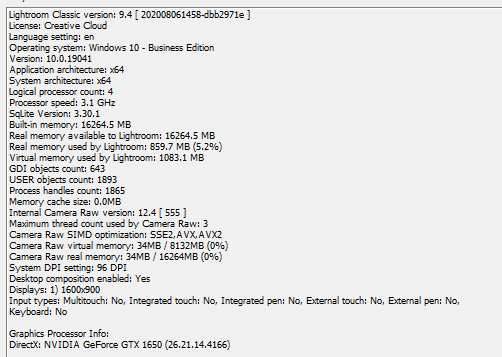Adobe Community
Adobe Community
- Home
- Lightroom Classic
- Discussions
- I need your help please - Lightroom Classic catalo...
- I need your help please - Lightroom Classic catalo...
Copy link to clipboard
Copied
I have had a series of computer issues that required me to have services performed. The company that serviced my PC has always back up my files and info. When I opened LR, it told me I need to upgrade my files. I have read the following link https://helpx.adobe.com/lightroom-classic/kb/catalog-faq-lightroom.html, but I am more confused than ever. I am not sure what Catalog to use or how to find the correct Catalog. Here is a screenshot of what I think are my Catalog. I believe the Catalog I am looking for is gone forever? Thank You in advance for any suggestions.
 2 Correct answers
2 Correct answers
Not an answer to your missing catalog, but that GPU driver is v441.66. Looking at NVIDIA web page (google NVIDIA driver) current available is v452.06
You probably should update that. You should have an NVIDIA app called GeForce Experience installed, use it to check for and install updates, Recommend Custom Install as opposed to default, as to accomplish a clean install.
So, Windows 10, hence The File Manager is File Explorer (do I have that correct, anyhow..) If you have not already done so, use it to search for all files ending in .LRCAT search all drives, those are your catalogs (not any .lrcat.lock)
Copy link to clipboard
Copied
I would check the modification dates on these and see which is the catalog file that has been updated latest. That is probably the one you need.
Copy link to clipboard
Copied
Thank you I will look. Can I import multiple Catalog to create one "Master" Catalog? Would it be better to look in BackUps? I've been away from Lightroom for about a year and I am having to dust off my users' skills again.
Copy link to clipboard
Copied
Yes you can, there's an option in the File menu to "Import from Another Catalog." BUT you need to see if the "other catalogs" have different images than your primary catalog. If they do than yes, that would be a very good idea.
Copy link to clipboard
Copied
Thank you for your time and insight.
Copy link to clipboard
Copied
Hi Irishflyfisher,
The catalog is the most important thing of LR-C. It contains ALL of the information about where your images are, what changes you've done to them, and so much more.
So always always save and back up your images and your catalog.
To find your catalog in your computer, go to your Preferences, go to the General Tab and mouse-down on "When starting up use this catalog..." dropdown menu. You'll notice that I have several Catalogs and because of that I have mine set to "ask me" but you probably do not have this set that way. Anyhow, you'll see the "bird-trail" of where your catalog is located.
However, IMPORTANT: there will be other catalogs found adjacent, also back up them, they are all important to some degree. They will all have some form of ".lrcat" suffix on them.
Please notice, that I'm a Mac user so my screenshot will show a different kind of bird-trail than yours.
As I look at your screenshot, I do not see the date associated with your files. Almost always, the more recent ones are the ones that you absolutely need but grabbing them all will not hurt.
Good luck!!
Copy link to clipboard
Copied
Thank you. I think I may have "lost" the Catalog I really need when I have purchased a new machine. Thanks for your time and valuable information and knowledge. I've been away from Lightroom for about a year and I am having to dust off my users' skills again.
Copy link to clipboard
Copied
In your screenshot, I see at least 5 catalogs, mind you, not seeing the extension names (would be .LRCAT)I cannot be sure, but,,,
Lightroom Catalog
Lightroom Catalog-2
Lightroom Catalog-3
Lightroom Catalog-4
Lightroom 5 Catalog (hmm differeent syntax)
Probably various catalogs used in various LR versions, Each time Adobe releases a major upgrade, a new updated catalog gets created. Used to be that new catalog would get a suffix indicating LR version, so Lightroom Catalog-55 could be one when you updated to v5.
Looks like you are running v5?
If you are not stuck in acient LR v5, say your in Lightroom Classic, currently v9.4, then these are not your latest catalog.
Copy link to clipboard
Copied
Copy link to clipboard
Copied
Not an answer to your missing catalog, but that GPU driver is v441.66. Looking at NVIDIA web page (google NVIDIA driver) current available is v452.06
You probably should update that. You should have an NVIDIA app called GeForce Experience installed, use it to check for and install updates, Recommend Custom Install as opposed to default, as to accomplish a clean install.
Copy link to clipboard
Copied
Thanks, David, for the Driver update tip. I did update. I gave up on finding my missing catalog. I believe the one I wanted to find was destroyed when all of my computer issues started. I think I may have accidentally deleted them. Just have to move forward. Fortunately, all of my original images and edited are safely stored and backed up. Thank you for your time, knowledge, and expertise. Pat
Copy link to clipboard
Copied
And I see you are not running a 4K Display. Probably no need to be using the Use Graphics Processor in /preferences/performance/ Sometimes turning that option on for sub 4K displays actually degrades performance, you need to experiment with it.
Copy link to clipboard
Copied
So, Windows 10, hence The File Manager is File Explorer (do I have that correct, anyhow..) If you have not already done so, use it to search for all files ending in .LRCAT search all drives, those are your catalogs (not any .lrcat.lock)