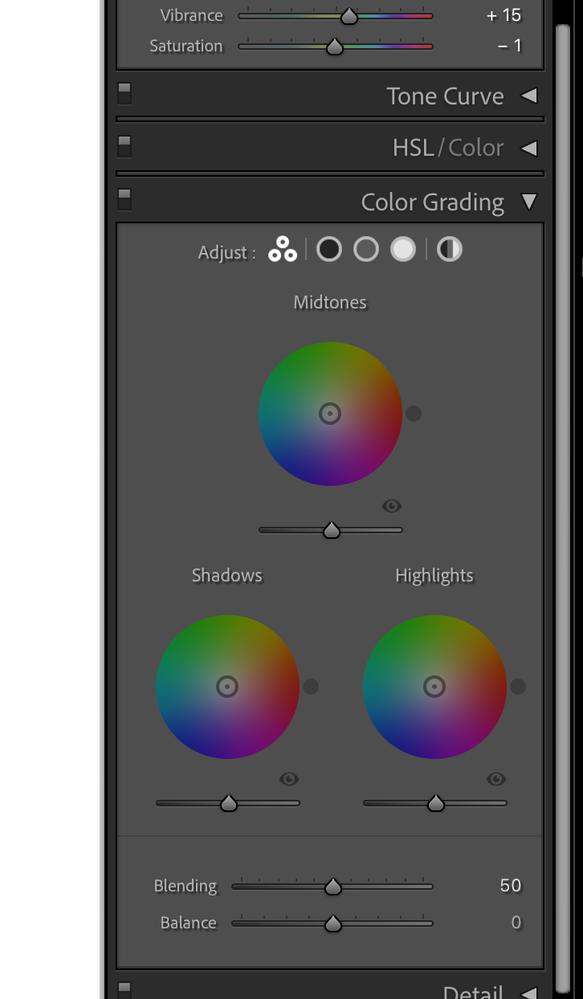Adobe Community
Adobe Community
- Home
- Lightroom Classic
- Discussions
- Re: I updated to the last version of LrClassic and...
- Re: I updated to the last version of LrClassic and...
I updated to the last version of LrClassic and nothing changes
Copy link to clipboard
Copied
Hi there guys!
I was reading the new updates and I got excited, but after updating to the latest version I see no changes, no color wheels, no improved zoom, nothing...
What can I do? I've tried to uninstall it already.
FYI, I'm using MAC OS Big Sur
Copy link to clipboard
Copied
First, let's do something very simple to confirm you updated successfully. Go to Help->System Info, does it say Lightroom Classic version 10.0?
Copy link to clipboard
Copied
Yes, it does 😞
Copy link to clipboard
Copied
In the Develop Module, confirm that you have Process Version 5 for a given photo: Settings->Process Version->Version 5
Copy link to clipboard
Copied
I can confirm I have version 5
Copy link to clipboard
Copied
Are you sure you are looking in the correct location in the Develop Module, Color Grading?
Copy link to clipboard
Copied
Yes,
I do only have the HSL/Color module.
I do not have the color grading module.
Copy link to clipboard
Copied
In the develop module, press Ctrl-7 (Windows) or Cmd-7 (Mac).
Copy link to clipboard
Copied
FIXED!
Thanks everyone 🙂
Copy link to clipboard
Copied
Please what you did to correct the problem, this is so others users viewing the thread will know your solution.
Copy link to clipboard
Copied
I found that the module was not activated thanks to what dj_paige said.