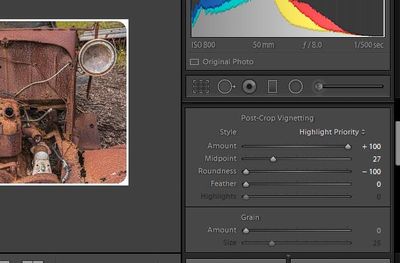Adobe Community
Adobe Community
- Home
- Lightroom Classic
- Discussions
- identical border around groups of photos - key str...
- identical border around groups of photos - key str...
identical border around groups of photos - key stroke? cut/paste?
Copy link to clipboard
Copied
Hello...I'm hoping to save time by using a copy/paste or keystroke of a white border (for Instagram postings) around a large group of photos. Can I do this at the folder level (vs. individual photos)?
Thank you. Much appreciated.
Robert
Copy link to clipboard
Copied
There's nothing built into LR-C that can do that. Perhaps creating a web gallery has some of the capabilities toward that but how to save out the images from a web gallery is an issue.
If I was doing something like that I'd create an Action in PS. Not much help, I know but it's the best I can do. Sorry
Copy link to clipboard
Copied
If you can tolerate the rounded corners, then a Vignette in the Effects panel can be used.
Also create a Develop Preset and apply this to hundreds of images in Grid View, Quick Develop panel-