 Adobe Community
Adobe Community
- Home
- Lightroom Classic
- Discussions
- Re: Image in LR Develop Module Desaturated and Tin...
- Re: Image in LR Develop Module Desaturated and Tin...
Image in LR Develop Module Desaturated and Tinted Green and Flickering
Copy link to clipboard
Copied
My images in LR Develop module will suddenly become desaturated and tinted slightly 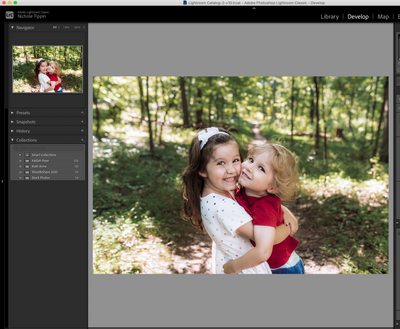
This first happened several months ago. The thing that seemed to be the culprit was a corrupted color profile. I started using a Spyder calibration, that seemed to fix the issue, but I recently calibrated 2 weeks ago and it just started happening again today.
I have an iMac that I just updated to macOS Catalina after this first started happening thinking there might have been a system update problem.
Can anyone help me narrow down my search to figure out why on earth this keeps happening? I've combed through the other discussions but nothing seems to be the same problem that I'm having.
Copy link to clipboard
Copied
The screenshot you posted looks normal to me -- good saturation and no green tint.
A couple of troubleshooting steps:
1. Quickly rule out that it isn't a problem with the Spyder calibration by temporarily resetting the display profile:
https://www.lightroomqueen.com/how-do-i-change-my-monitor-profile-to-check-whether-its-corrupted/
2. Given that the flickering is intermittent and that the screenshot you posted looks normal here (which means the screenshot contains "correct" pixel values), this suggests you may have a hardware problem.
- Disable the GPU by setting Preferences > Performance > Use Graphics Processor to Off.
- Borrow a second display and connect it to the iMac -- does it flickr when LR Develop is on that display?
[Use the blue reply button under the first post to ensure replies sort properly.]
