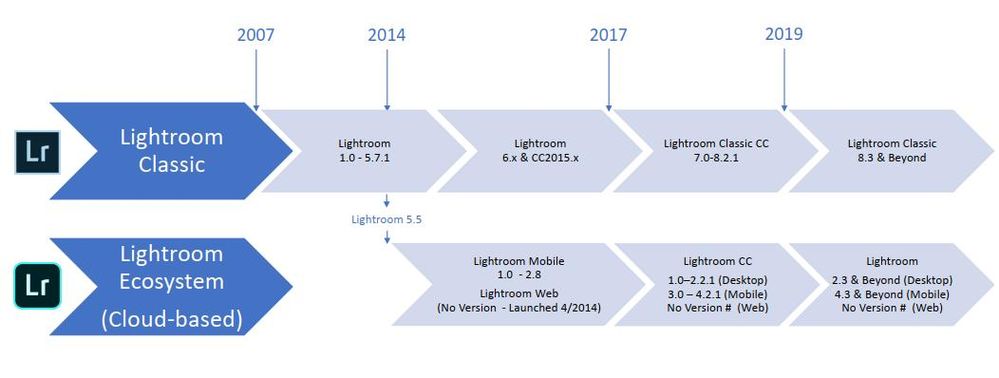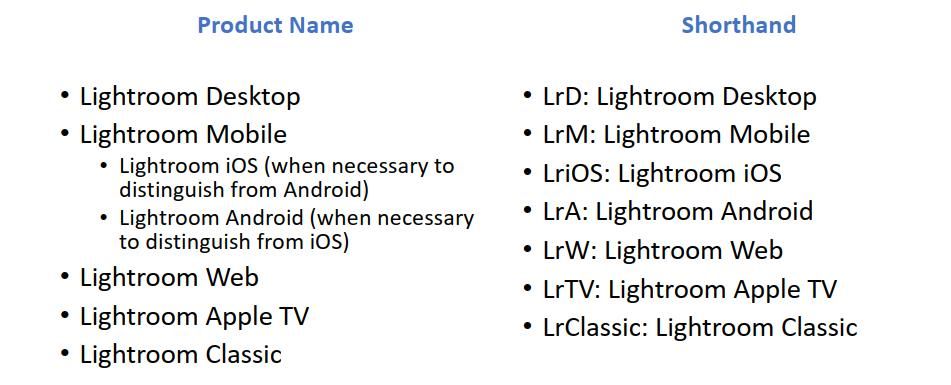Adobe Community
Adobe Community
Image Quality Cloud Sync
Copy link to clipboard
Copied
If I'm right. When I sync fotos vom LR Desktop to LR Cloud (simply album checked for sync), then so called smart previews are synced to the cloud (probably kind of jpegs or somethings like that).
In most cases this is absolutely fine, but I have 2-3 foto where the result only is significantly bad. I usualy use the synced fotos on the ipad to show them to ther people, but those 3 fotos are so badl compressed, that I would exclude them.
Is there the possiblity that for a certain reason there was an error on rendering those images or is there a possibility to re-render them with better quality?
Copy link to clipboard
Copied
Smart previews are 2560 x 1920 DNGs with only 8 bits/channel/pixel. With only 8 bits/channel, it's not that uncommon to see banding in smooth gradients (like the sky in your photo). There's no way to re-render them to get better quality.
A lot of people have asked for the ability to sync the original image, rather than a smart preview:
Please add your constructive opinion to that feature request, and be sure to click Vote and Follow in the upper-right corner. That will make it a little more likely that Adobe will consider implementing the feature and you'll be notified when they do.
Copy link to clipboard
Copied
Smart previews are 2560 x 1920 DNGs with only 8 bits/channel/pixel. With only 8 bits/channel, it's not that uncommon to see banding in smooth gradients (like the sky in your photo). There's no way to re-render them to get better quality.
Thank you, that was a technical precise answer as I hoped for.
It would be great if there was the possiblity to select a higher quality for several images, even when they use up some cloud space.
PS: I voted for that feedback topic 🙂
Copy link to clipboard
Copied
It would seem that this is a great use for HEIC instead of JPEG. You can get a small but higher quality preview of the smart previews. The engineering team would know how hard that is, but it could be a nice option for up to date versions of the program. If they are making the previews, HEIC can be used. If they are JPEGs already, then they can leave them alone. It seems that the phone world is there and pushing better quality imaging (phone selling feature) but the photo industry is still stuck in RAW v JPEG.
Copy link to clipboard
Copied
You need to be very specific about which Lightroom version your are referring to.
There are presently two versions of. Lightroom available for desktop/ laptop computers,
There is Lightroom Classic (this version syncs Collections created in the app and select for syncing to your mobile devices) present version is 9.1. Smart versions are uploaded to the Adobe Creative Cloud.
Then there is Lightroom (this version uploads the original files to Adobe Creative Cloud and they can be accessed by your mobile devices), the present version is 3.1.
There is no application referred to as LR desktop!
Copy link to clipboard
Copied
You need to be very specific about which Lightroom version your are referring to.
And even then confusion abounds!!!
"Lightroom Desktop" is the new name for "Lightroom-CC" which was the new name for "Lightroom-Mobile" all referring to the 'Cloud based' Lightroom running on a PC or Mac 'desktop' location (not on a mobile device).
Do we understand Adobe's naming any better??
Copy link to clipboard
Copied
I called it "Desktop" to make clear the catalog is stored localy on my desktop computer. So I meant the Classic Version. Are there people out there who use the Cloud based services primarily? I understand that there are stored the full raw images, but in my opinion all this cann never be as powerful als the classic version (fast file operations together with photoshop, exporting high resolution images, etc.) and of course backup of cloud solutions is in most cases very difficult and not feasible in a really good way (the local catalog, I can easily copy to a disk or to a cloud disk space provider for backup purposes).
Copy link to clipboard
Copied
To get the real RAW, or Full JPG, file up to the cloud you have to Copy them from your computer to your Phone or Pad and then use the Mobile version of LR to upload them to the Adobe LR cloud system.
That will upload the Full file and of course take up much more space and that used space will be removed from the allotted 20GBs. As of right now the smart preview that are uploaded from LR Classic Collections are not counted against that 20GBs of allotted space.
Copy link to clipboard
Copied
"Is there the possiblity that for a certain reason there was an error on rendering those images or is there a possibility to re-render them with better quality?"
Smart Previews synced to the cloud are 2560 px long edge lossy DNG files. Banding issues are usually due to extreme settings in the Develop module, which may be correctable to prevent banding. The best way to determine this is to Export the raw file with your settings to DNG file format, upload it to Dropbox or other file sharing site, and put the share link in a reply here.
Copy link to clipboard
Copied
Yeah, in the b/w settings I put blue to -100 get a nice dark sky, which looked always ok on the desktop. Only in the cloud it looked the way showed above. I will play around with the settings and DNG export so check if theres something i can do about it. Thanks.
Copy link to clipboard
Copied
You haven't mentioned the camera make/model you use, but worth noting that Canon DSLRs such as 5D and 6D range even are known to have blue channel noise issues that become very obvious when extreme adjustments are made. This noise can be somewhat reduced by setting the color noise slider to max. Other models from Canon are also affected to a greater/lesser extent.
Copy link to clipboard
Copied
"Yeah, in the b/w settings I put blue to -100 get a nice dark sky."
That by itself shouldn't cause the sky banding you are seeing. My guess is that you have some other setting(s) that are over-the-top. Create a virtual copy, Reset it, and apply an adjustment brush with -Exposure. Paint over the whole sky area without worrying about spill-over on the building etc. Next select the Range> Color mode and sample the sky area with multiple points (hold down the Shift key) or click and drag the eydropper to create a larger sample area. Adjust the Range Mask Amount slider to isolate the mask to the sky area only (25-50 works well). Sync it to the cloud and check for banding.
Copy link to clipboard
Copied
Thank you very much for you input. Sorry for that late answer, everything's quite busy at the moment. I will try you suggestions 🙂
Regards, Chris
Copy link to clipboard
Copied
Unless you have used the iPad save locally function, when you have no internet or a poor quality internet connection on the iPad, the images will look bad until they download from the Adobe Cloud each time you have a look at that folder/collection.
Do you think that is what you have happening?
Copy link to clipboard
Copied
Thanks. For your reply. No, this is not the reason, when only the preview i loaded, that is really bad and you see the image turning to better quality when everything has finished loading. Then you still see, as shown in the image above (and the image above is taken with the browser in a desktop pc) that the building is sharp and smooth and only the sky is greasy.
It turned out that the compression is too high when you push the settings beyond a certain limit. When I do some less strong modifications, the sky is not that dark and cool, but the compression does work better.
Thanks!