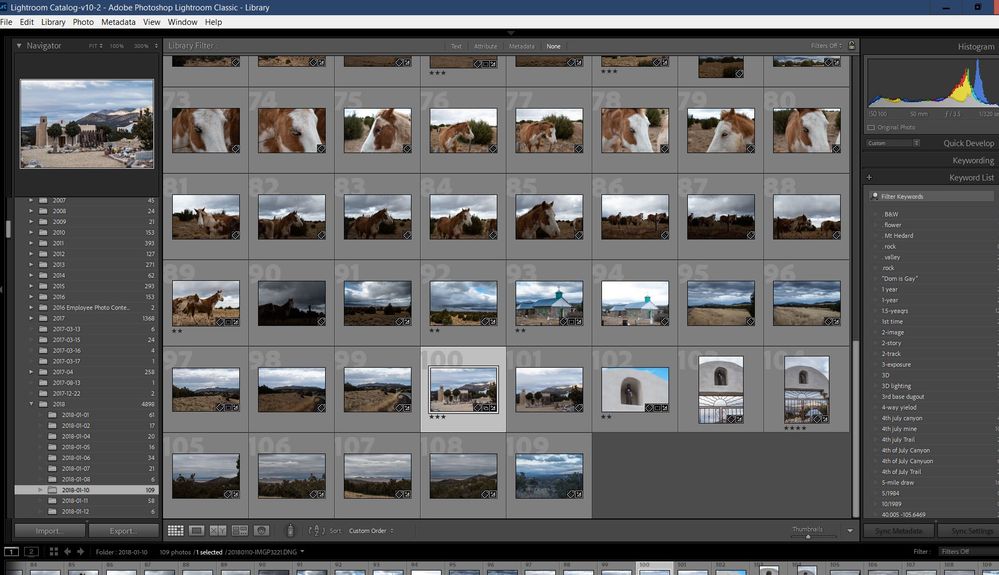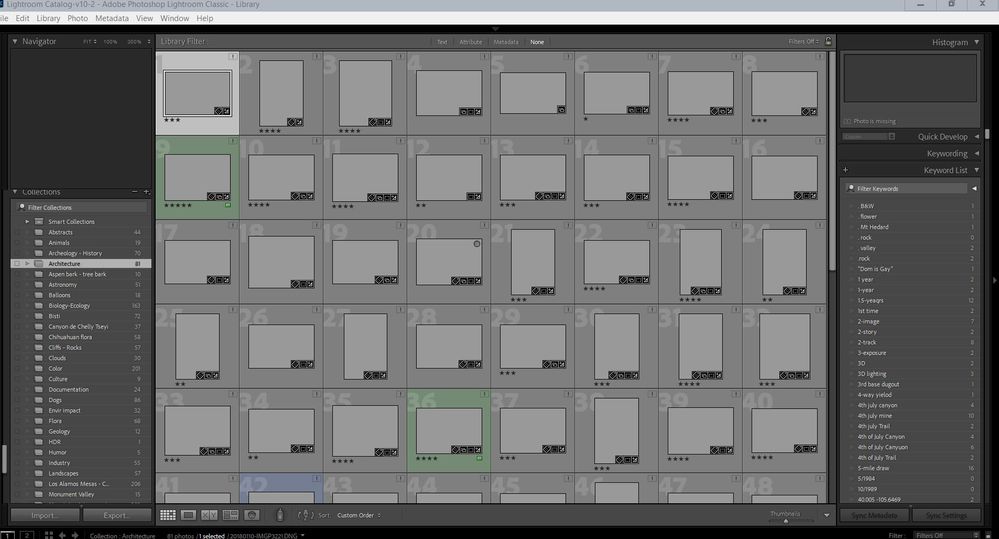Adobe Community
Adobe Community
- Home
- Lightroom Classic
- Discussions
- Re: Images in collections grayed out
- Re: Images in collections grayed out
Images in collections grayed out
Copy link to clipboard
Copied
After unintentionally uninstalling LR Classic, I reinstalled it. It opened to the correct catalog, but i had to re-import all the images.
Before and after the reinstallation, I'm using the 10.2 release, Build [202103041821-226a121].
After this, all my folders were populated, and I can search by keywords and find and see the correct images.
BUT when I open a Collection, the images are all grayed out. Badges showing edits are there, and star ratings. I can point to one and find its folder and image numbers, and find it in the folders.
How can I repopulate (if that's the right word) my collections?
Thanks for any help anyone can provide.
Copy link to clipboard
Copied
... but i had to re-import all the images.
This step was completely unnecessary and also completely wrong. Furthermore, if you really re-imported the images, you shouldn't have any collections and you shouldn't have greyed out images in collections.
So what did you actually do? Can you tell us step-by-step what you did from after you re-installed LrC until you found the folders populated and the collections greyed out? Can you show us a screen capture of (one of) your collections?
Copy link to clipboard
Copied
A few months ago, because of storage space issues, I moved all my photos from my internal drive to an external drive.
I then had to add the folder on the external drive to LR, and back then had to import the pics into LR. [I had read something about just re-pointing LR to the new folder, but I could not make it work.]
This time, after reinstalling, the LR folders list did not include the folder on the external drive. So I again had to add the external drive folder to LR, and again had to import the pics. It took a few hours.
I had attached to my first post a screenshot of one of my collections. I'm attaching it again. And I added a second screenshot, showing in the folder tree the photo that is highlighted-grayed-out in the collection screenshot. To show that the photo is there, just not showing up in the collection.
Thanks for helping.
Copy link to clipboard
Copied
Importing photos is never the correct thing to do in this case. You do need to re-connect them.
I do not download attachments. Please place your screen captures in your reply by clicking on the "Insert Photos" icon.
Copy link to clipboard
Copied