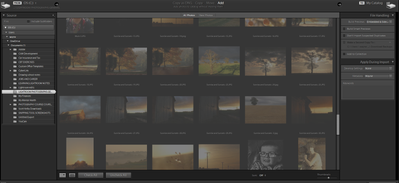Adobe Community
Adobe Community
- Home
- Lightroom Classic
- Discussions
- ***!! Import button greyed out when importing prev...
- ***!! Import button greyed out when importing prev...
***!! Import button greyed out when importing previously removed photos??!!
Copy link to clipboard
Copied
hi
I Stupidly moved some images from one folder on my pc to another , i then got an error in Lightroom saying 'file could not be found, I Then decided to remove all the missing photographs out of lightroom and import them back in from the file I Moved them too on my pc , but when i try too the import button is greyed out ?? how do i get round this ? or import them back in ? - sorry about my grammar BTW
Copy link to clipboard
Copied
Import does not solve the "File cannot be found" error. It simply is the wrong thing to do. That's not the purpose of Import.
When you move photos, you can fix this "File cannot be found" error via these instructions: http://www.computer-darkroom.com/lr2_find_folder/find-folder.htm
Copy link to clipboard
Copied
hi ,
Thanks for the document but it doesnt really solve the problem - I've already deleted the folders that the images were stored In and moved the images to a new folder on my local drive , Ive also deleted the missing photos from Lightroom.... as i didnt know how to fix the problem i thought if i did this i could just start again , ie just import the new folder i moved the images too.....so to sum up :
1. I moved images from one folder to another
2 .The images that were moved from one folder on my pc to them appeared in lightroom as 'file could not be found '
3 i removed all these photos from lightroom
4 im now trying to restore them by importing them back in from the folder that their now located in but the import button is greyed out ?
Copy link to clipboard
Copied
If the Import button is still greyed out, then Lightroom still thinks the photos are in lightroom. so, you have to figure out why Lightroom thinks this is the case. Click on "All Photographs", then turn off all filters, then search for one of these photos in question by using the Filter Bar and searching for the photo by file name. what do you find?
Copy link to clipboard
Copied
Screenshot please. And show the entire import screen.
And paste it in, please do not attach.
Copy link to clipboard
Copied
Copy link to clipboard
Copied
Curiosity
If you move them back to the folder they were in before you deleated/moved them, what shows up in import?
Now, do not import them, just see if they show up as thumbnails, and are they grayed ?
Copy link to clipboard
Copied
Follow the procedures outlined in this link to realign Lightroom with the "missing" photos:
http://www.computer-darkroom.com/lr2_find_folder/find-folder.htm