 Adobe Community
Adobe Community
Import destination
Copy link to clipboard
Copied
Apologies if this has been asked before. Lightroom CC used to display a list of all the folders when importing files on iMac. Now all I get is the Destination HD and have to go through the selection of HD - Users- pictures - etc., etc., to get to a folder I want to import to. Why has my list gone? Is there an easier way? Thanks.
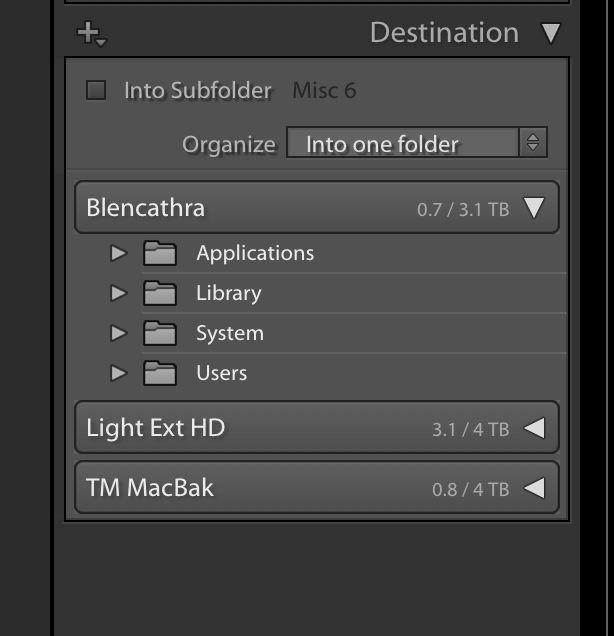
Copy link to clipboard
Copied
You selected "Into one Folder". This needs you to select one single folder.
Is that intentionally or by mistake?
Multiple target folders and where images go is shown when you select a different setting in the Organize drop-down.
Copy link to clipboard
Copied
Copy link to clipboard
Copied
They have Not GONE away. The List is collapsed for each drive that is seen by your OS and LR. Just click the left facing triangle to Expand the lists of folders.
Copy link to clipboard
Copied
I didn't mean they had 'gone away' but in the past the folders were always listed and I just needed to simply select the folder I wanted to add photos to. Now I have to start with the HD (Blencathra) and click through all the sub folders to get to where I want to import to.
