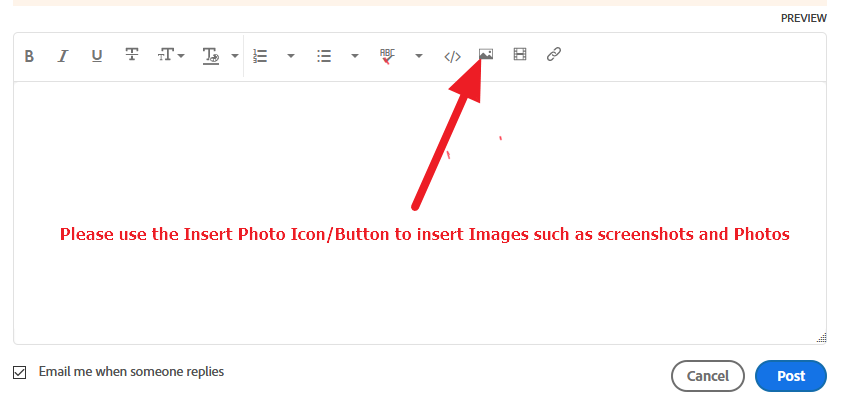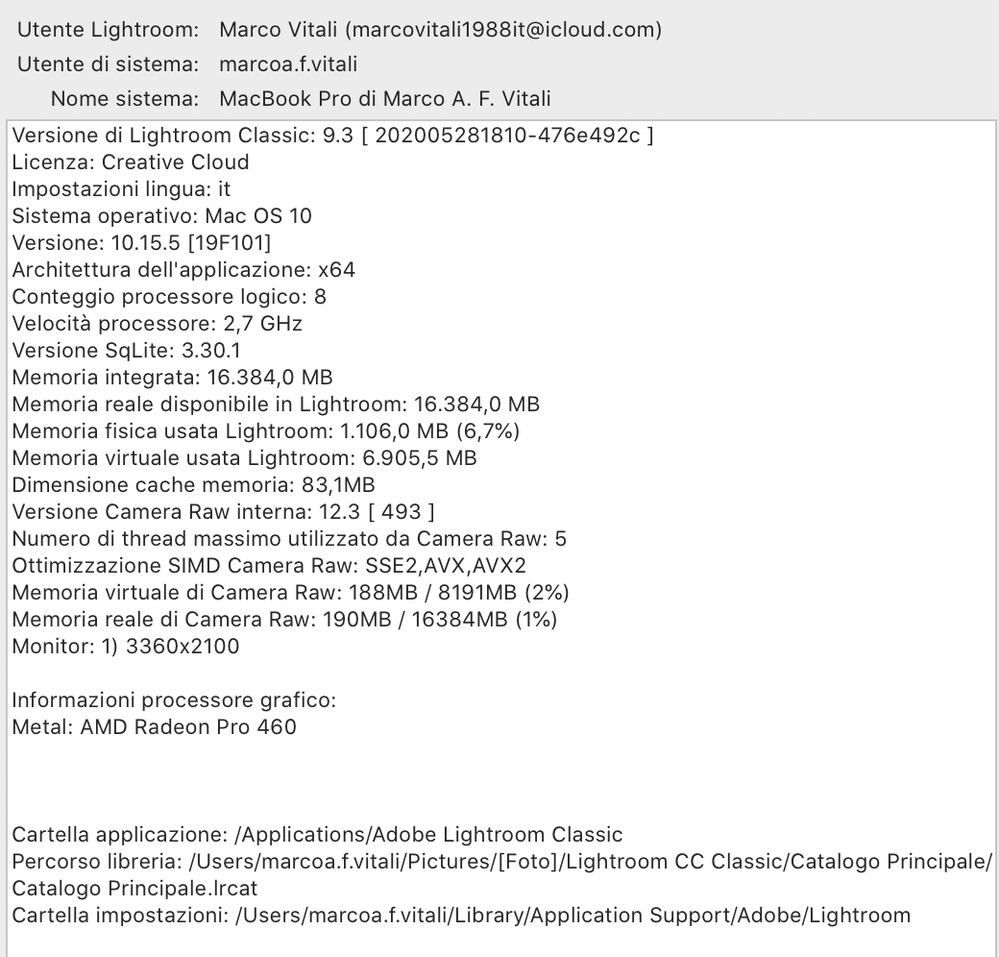Adobe Community
Adobe Community
- Home
- Lightroom Classic
- Discussions
- Re: "import-postproduction-export-import back as D...
- Re: "import-postproduction-export-import back as D...

Copy link to clipboard
Copied
Hello,
somebody can help me with this problem?
In Lightroom CC Classic, I can't import DNG Files..
anybody has a solution?
 1 Correct answer
1 Correct answer
I am not able to duplicate this problem.
Have you tried exporting as DNG and then checking the box "Add to This Catalog" instead of trying to import the exported DNG?
"My other question is: there is a possibility to save a raw files with all the history modification outside the software...to storage in a external drive???"
This is not the way Lightroom Classic was designed to operate. The edits are stored in the catalog file, so if you ever need them, all you need is the catalog file and the or
...Copy link to clipboard
Copied
Please post your System Information as Lightroom Classic (LrC) reports it. In LrC click on Help, then System Info, then Copy. Past that information into a reply. Please present all information from first line down to and including Plug-in Info. Info after Plug-in info can be cut as that is just so much dead space to us non-Techs.
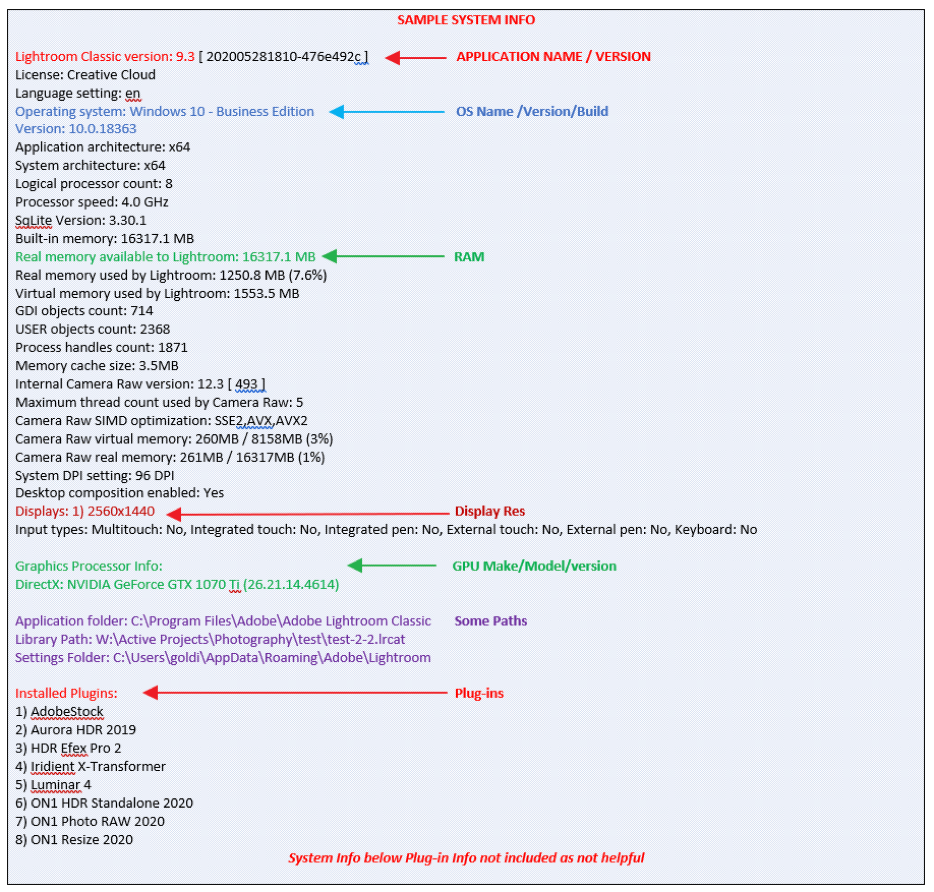
Copy link to clipboard
Copied
Also, please post a screenshot if your Import screen
Copy link to clipboard
Copied
And, what camera?

Copy link to clipboard
Copied

Copy link to clipboard
Copied
NIKON D5600
Copy link to clipboard
Copied
So nothing odd about the camera. Not some camera storing photos in a propriatory DNG format, so not a non total ADOBE spec DNG issue. Only a very few cameras doing that. I think some Lica, and a Hassabald unit in a Drone.
Copy link to clipboard
Copied
"In Lightroom CC Classic, I can't import DNG Files.. anybody has a solution?"
Please explain what happens, and what you see that makes you say you can't import DNG files.
if there is an error message, please quote the exact unedited word-for-word error message.

Copy link to clipboard
Copied
I dont know if my workflow is the good way for but when I end the postproduction in LR CC Classic, I export in JPEG and in DNG with incorporated original file.
Now, when I try to reintegrate the export DNG file into LR to create a list for example, the software tell me, unknown error (1) impossible to upload file.
or something like that...but this is the problem ...
thank you...
My other question is:
there is a possibility to save a raw files with all the history modification outside the software...to storage in a externa drive??? Thank you all
Copy link to clipboard
Copied
I am not able to duplicate this problem.
Have you tried exporting as DNG and then checking the box "Add to This Catalog" instead of trying to import the exported DNG?
"My other question is: there is a possibility to save a raw files with all the history modification outside the software...to storage in a external drive???"
This is not the way Lightroom Classic was designed to operate. The edits are stored in the catalog file, so if you ever need them, all you need is the catalog file and the original RAW. What you are describing (I think) is not necessary and not a good way to "archive" things. You can move the photos to an external drive and leave them in Lightroom Classic, so the edits are always connected to the photo.
You can have the edits written to a "sidecar" xmp file, but only certain Adobe software can read these edits and properly make use of them. And this is not a recommended way of "archive". And the sequence of steps in the edit history is not saved this way, only the final edit is saved.

Copy link to clipboard
Copied
Thank you!! I ll tra this method!! Thank you
Copy link to clipboard
Copied
I dont know if my workflow is the good way for but when I end the postproduction in LR CC Classic, I export in JPEG and in DNG with incorporated original file.
Now, when I try to reintegrate the export DNG file into LR to create a list for example, the software tell me, unknown error (1) impossible to upload file.
or something like that...but this is the problem ...
thank you...
Okay a bit of confusion. Perhaps you can correct, what I assume, is your workflow
1. Import RAW photos into LrC
2. Accomplish your post editing in LrC
3. Export to a JPEG format file
3b. And export to a DNG format file
4. Try to import the DNG file into LrC
now, I can be very wrong in all of that, but if correct, why did you need to import the DNG file back into LrC, in the export dialog check the box to include in catalog.
But, then, I do not see why the error would occur anyhow
Additional question, using the import dialog, or just using Sync (file), yes Sync can be basically same as import,

Copy link to clipboard
Copied
Thank you for your help.
it's exactly this way I did: import-postproduction-export-import back as DNG in LR...why?
because I want have a copy of my DNG(+incorporated RAW) and all history modifications saved but maybe it's not possible to do that...isn't?
Iwant means, can I create (export) a big raw file with all information of postproduction to save it in my HDD/Macbook and when I need it, reimport these in LR?
thank you
Copy link to clipboard
Copied
"import-postproduction-export-import back as DNG in LR...why?
because I want have a copy of my DNG(+incorporated RAW) and all history modifications saved but maybe it's not possible to do that...isn't?"
As I explained, you already do have a copy of your photo with all history modifications. The history of modifications are in your Lightroom catalog. The DNG you want to save will not have the history, it will only have the final edits. In other words, you are planning on doing extra work that doesn't accomplish what you want, it doesn't have the history.
And also you can import the exported DNG photo back into Lightroom (because I have done it) and it won't have the edit history; or just plain leave it on your hard disk if you want. None of that is needed, but it is possible.

Copy link to clipboard
Copied
Thank you for your complete answer, you help me so much with this solution....
Have a good evening!!!