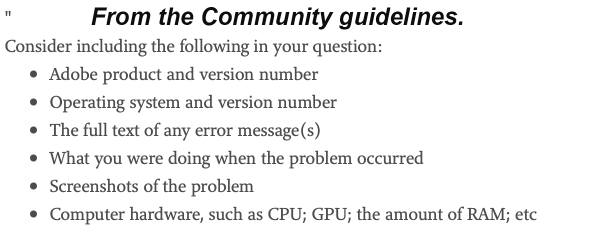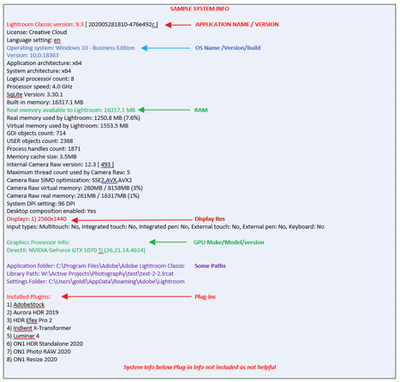Adobe Community
Adobe Community
Import does not work
Copy link to clipboard
Copied
Lately the Import function does not work properly. When I try to import from an SD card, it no longer recognizes duplicate photos. It highlights all photos from the SD card regardless of whether they have been previously imported.
After selecting some photos and clicking Import, it goes back to the library view with the Import button disabled but does not complete the import. When I try to quit Lightroom it freezes and requires a force quit. After 3 or 4 tries of this it will finally import the photos, but recognizing duplicates still fails.
Edit: System info:
Lightroom Clasic 9.4 / Camera Raw 12.4
MacOS 10.15.6 (19G2021)
MacBook Pro (16-inch, 2019)
2.4 GHz 8-Core Intel Core i9
64 GB 2667 MHz DDR4
Copy link to clipboard
Copied
Please provide some basic information:
Copy link to clipboard
Copied
Added, thanks!
Copy link to clipboard
Copied
Please post your System Information as Lightroom Classic (LrC) reports it. In LrC click on Help, then System Info, then Copy. Past that information into a reply. Please present all information from first line down to and including Plug-in Info. Info after Plug-in info can be cut as that is just so much dead space to us non-Techs.
Copy link to clipboard
Copied
Lightroom Classic version: 9.4 [ 202008061458-dbb2971e ]
License: Creative Cloud
Language setting: en-US
Operating system: Mac OS 10
Version: 10.15.6 [19G2021]
Application architecture: x64
Logical processor count: 16
Processor speed: 2.4 GHz
SqLite Version: 3.30.1
Built-in memory: 65,536.0 MB
Real memory available to Lightroom: 65,536.0 MB
Real memory used by Lightroom: 2,808.8 MB (4.2%)
Virtual memory used by Lightroom: 12,499.8 MB
Memory cache size: 48.1MB
Internal Camera Raw version: 12.4 [ 555 ]
Maximum thread count used by Camera Raw: 5
Camera Raw SIMD optimization: SSE2,AVX,AVX2
Camera Raw virtual memory: 73MB / 32767MB (0%)
Camera Raw real memory: 74MB / 65536MB (0%)
Displays: 1) 3584x2240
Graphics Processor Info:
Metal: AMD Radeon Pro 5500M
Application folder: /Applications/Adobe Lightroom Classic
Library Path: /Users/eric/Pictures/Lightroom Catalog-2-2.lrcat
Settings Folder: /Users/eric/Library/Application Support/Adobe/Lightroom
Installed Plugins:
Config.lua flags: None
Copy link to clipboard
Copied
When you bring up,the Import screen, with the SD card in your reader, how long do you wait? Depending on SD card, card reader, number of images, it can take some time before LrC shows the new, vs previously imported, correctly
I would say seconds to two minutes.
Copy link to clipboard
Copied
I've left it for quite a while, at least 10 or 15 minutes. Sometimes it identifies some of the files, sometimes none. It hasn't accurately identified all of them in a long time.
Copy link to clipboard
Copied
Do you have another SD card to try?
Copy link to clipboard
Copied
Good question, but unfortunately it happens with multiple SD cards that I've tried.