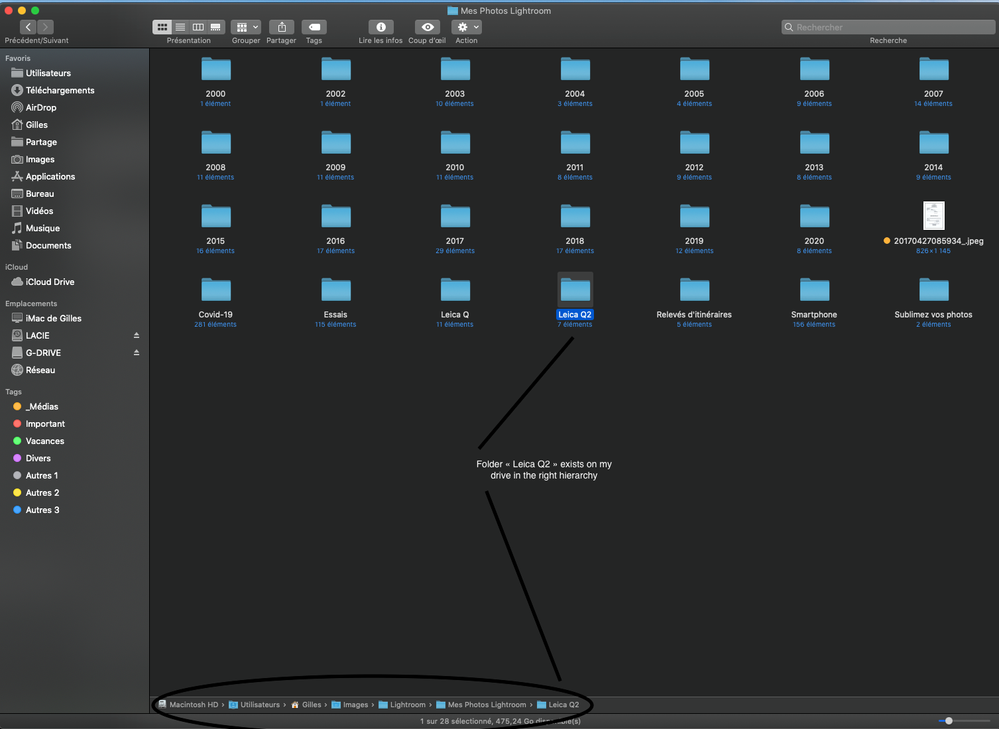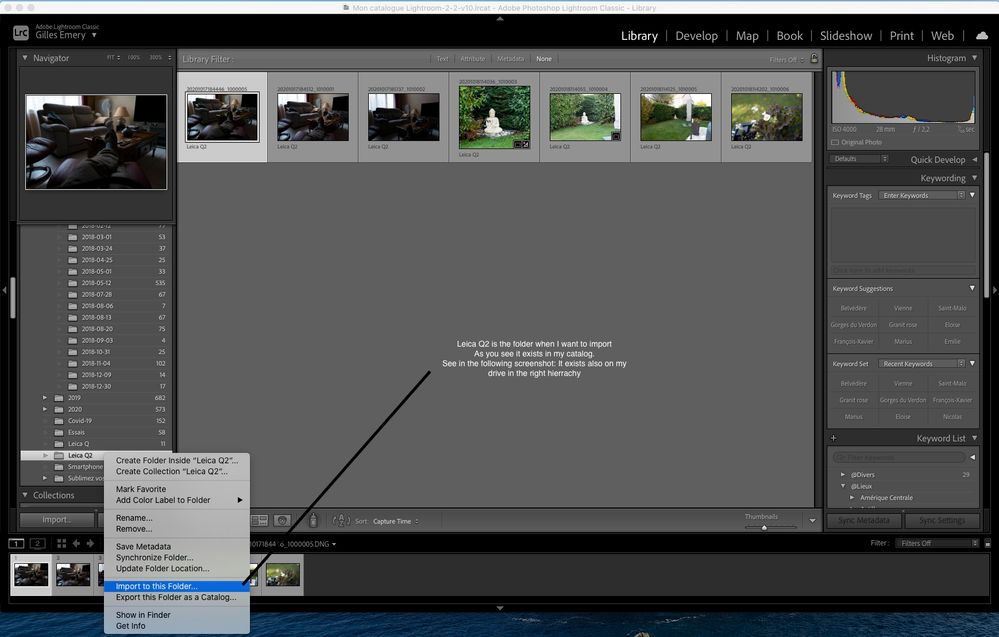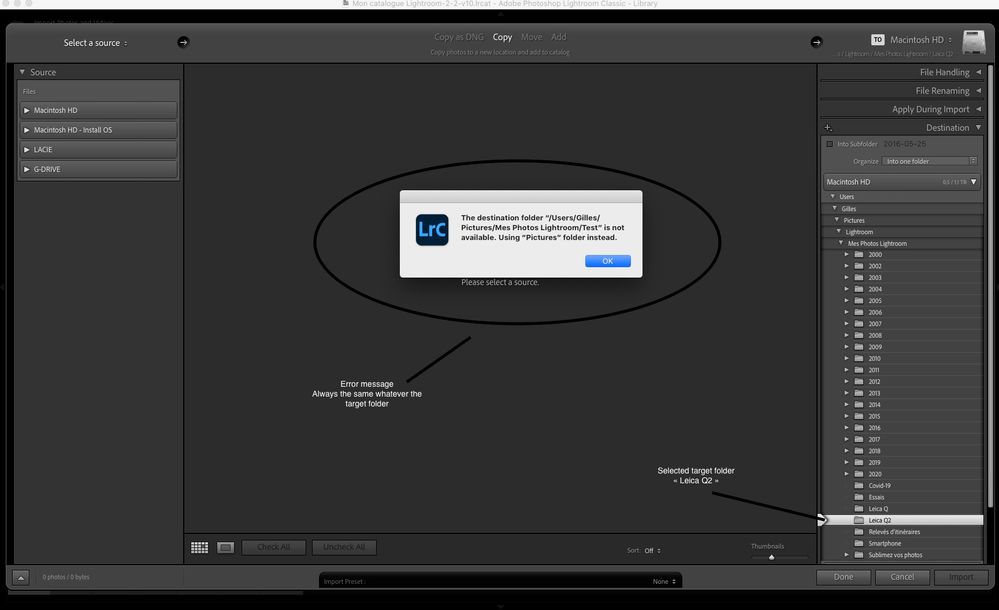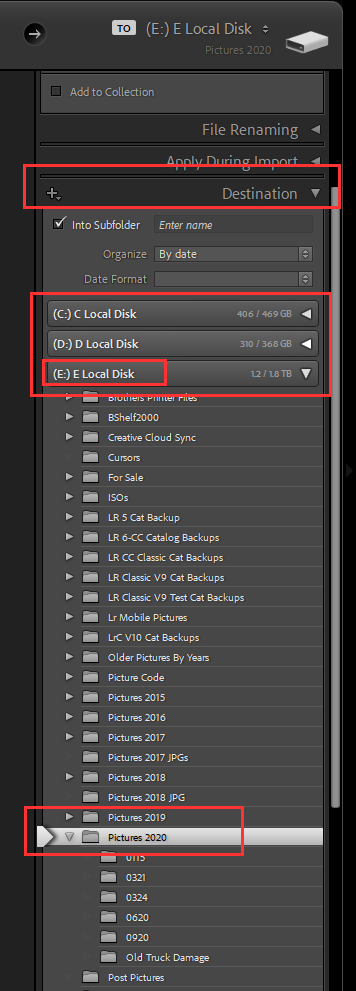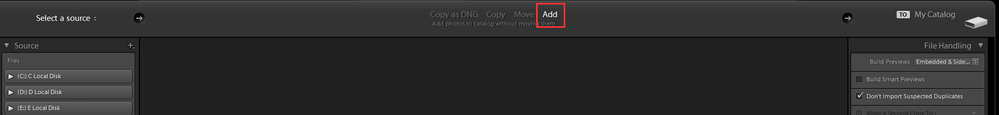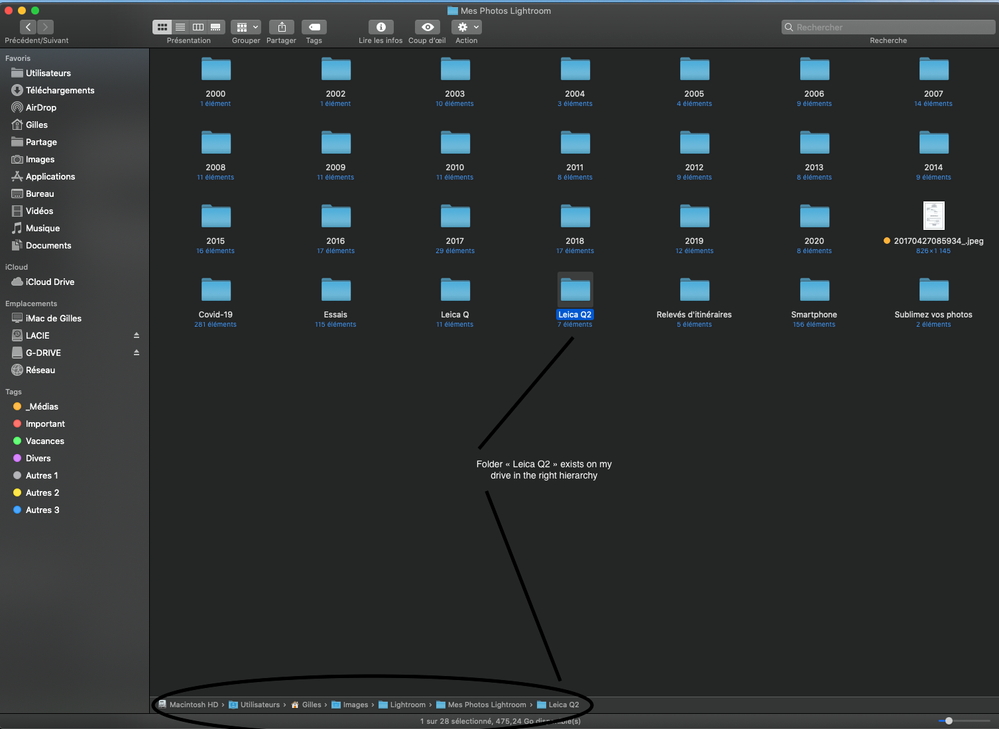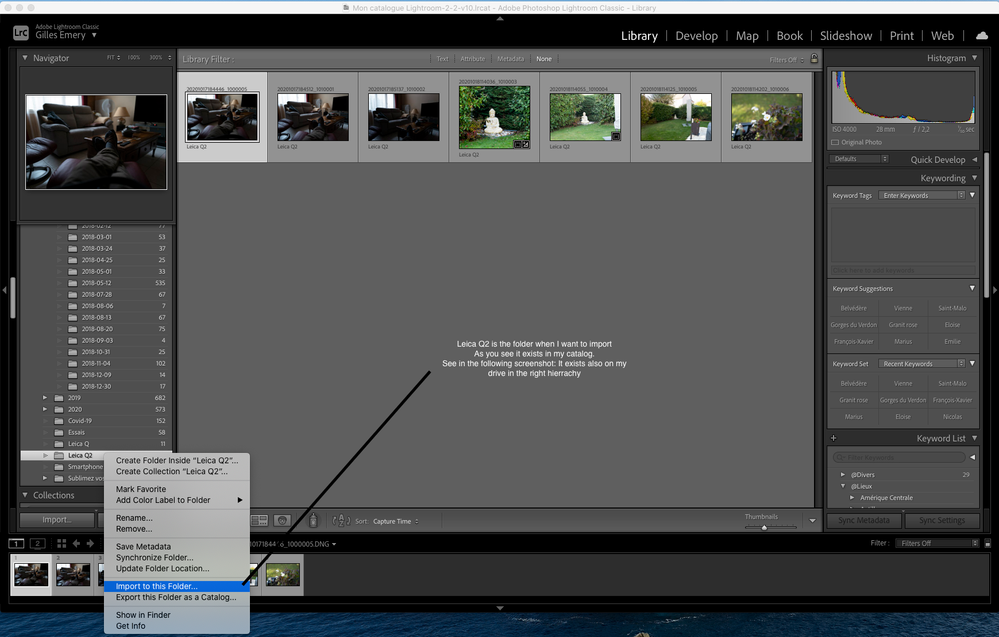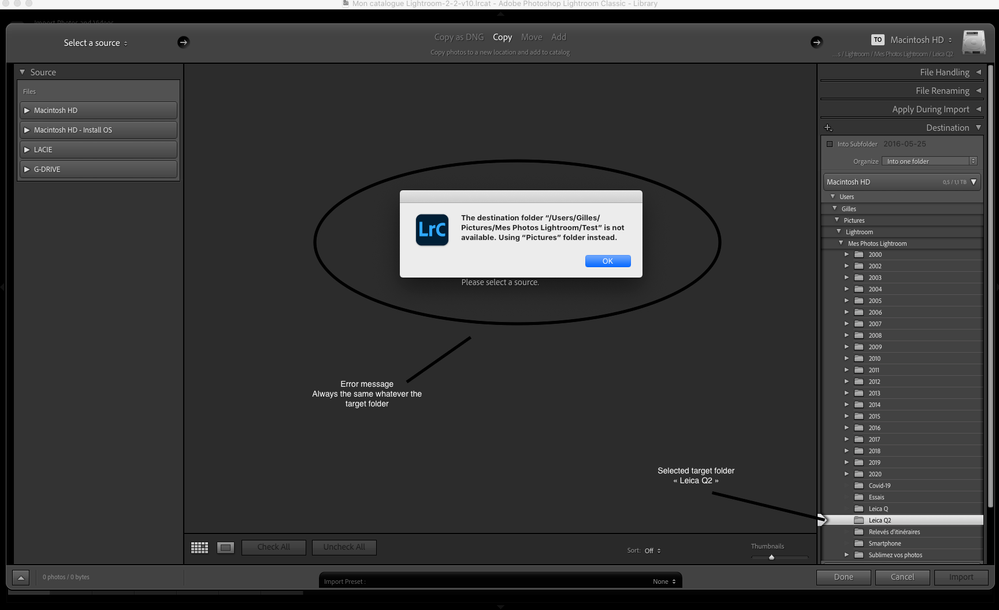Adobe Community
Adobe Community
- Home
- Lightroom Classic
- Discussions
- Import error : cannot find target folder
- Import error : cannot find target folder
Import error : cannot find target folder
Copy link to clipboard
Copied
Hello
Go to import, says it cannot find target folder and defaults to picture folder.
I tried to change localization of this folder in LR catalog with no effect.
I am using the lastest version of LR Classic means 10.0 on my imac.
Thanks for your help
Sorry for my english. I am french ...
Gilles
Copy link to clipboard
Copied
What is the exact word-for-word error message?
Have you tried to confirm that the desired target folder actually exists (and the disk is working properly and hasn't gone to sleep)?
Copy link to clipboard
Copied
Hello
The exact error message in French is:
Le dossier de destination "/users/Gilles/Pictures/Mes Photos Lightroom/Test" n'est pas disponible. Le dossier "Images" est utilisé à la place.
I get this message only when I want to import pictures in an existing folder on my drive and on my LR catalog ...
I have to say that neither "/users/Gilles/Pictures/Mes Photos Lightroom/" does exist on my drive and on my LR catalog (at least not displayed) nor "/users/Gilles/Pictures/Mes Photos Lightroom/Test" does exist on my drive and on my LR catalog (at least not displayed)
Only LR catalog seems to have an information about it and I don't understand why.
My LR catalog and my photos are localized on "/users/Gilles/Pictures/Lightroom/Mes Photos Lightroom".
For your information:
My first setup of LR was using this folder "/users/Gilles/Pictures/Mes Photos Lightroom" as root and currently "/users/Gilles/Pictures/Lightroom/Mes Photos Lightroom" as root. That means I move catalog and photos from the 1srt root to the 2nd one.
Thanks for your help
Gilles
Copy link to clipboard
Copied
You may want to reset your Lightroom Classic preferences. Otherwise, you should be able to open the Preference file with a text editor and remove the line that contains this folder location.
Copy link to clipboard
Copied
Hello,
I tried your solution without success 😢
So do you have another idea ?
Thanks a lot.
Gilles
Copy link to clipboard
Copied
Hello community,
To be more precise:
I want to import some photos into an existing folder already created in my LR catalog and on my drive. These photos are stored on my download folder on my drive on my iMac.
Whatever the target folder I choose to import my photos from my drive, I get systematically the same message, that means this error message is displayed in import stage: Target folder "/users/Gilles/Pictures/Mes Photos Lightroom/Test" is not available
Even I want to import files for example into the folder called "/users/Gilles/Pictures/Lightroom/Mes Photos Lightroom/2020-10-16" existing in my LR catalog and on my drive I get the same message.
I think there is an issue in my catalog but how to solve it ?
Thanks a lot for your help.
Gilles
Copy link to clipboard
Copied
Hello community,
See attached screenshots describing my issue with Import functionality in LR Classic 10.0.
I hope these screesnhots are clearest than my previous explanations.
For your information I get this issue since I moved :
- My catalog from the folder "/users/Gilles/Pictures/Mon catalogue LR5" to this folder "/users/Gilles/Pictures/Lightroom/Mon Catalogue LR"
- My pictures from the folder "/users/Gilles/Pictures/Mes Photos Lightroom" to this folder "/users/Gilles/Pictures/Lightroom/Mes Photos Lightroom"
Followings show a try to import pictures in this folder "/users/Gilles/Pictures/Lightroom/Mes Photos Lightroom/Leica Q2"
Screenshot #1 shows finder status:Screenshot #2 shows first step of Import:
Screenshot #2 shows first step of Import:
Screenshot #3 shows the error message:
Of course I have root or admin rights on all my drive.
Moreover, This error message is displayed before I select the target folder.
I think my issue comes from the content of catalog. In this case how to repair or clean it ?
Many thanks for your help.
Gilles
Copy link to clipboard
Copied
Hello
For your information I dumped my catalog with SQLite tool.
This dump shows exactly the root of my issue.
So how I update my catalog to purge lines on error ?
Thanks a lot.
Gilles
Copy link to clipboard
Copied
Look in the Destination section of the Import dialog window. Is the drive and folder you want to copy the imported iamges to listed there?
If not then that Drive, and or folder on a drive, is disconnected.
Go to the File Manager for the OS you are using and see if that drive is listed there.
Copy link to clipboard
Copied
Hello,
Folder and file don't exists on my drive.
Message I get during the import tells about a folder and a file that don't exist on my LR catalog and have nothing to see with pictures I try to import ...
thanks for your help.
Gilles
Copy link to clipboard
Copied
Then if you want, ARE, Copying or Moving images from one folder on your drive to another then in the Destination area select a Drive and Folder that does exist.
Copy link to clipboard
Copied
You need to POST SCREEN SHOTS of what you are seeing on your computer.
If you are import from a folder on your drive you need to select the "Add" option at the top of the import dialog window.
Copy link to clipboard
Copied
Hello community,
See attached screenshots describing my issue with Import functionality in LR Classic 10.0.
I hope these screesnhots are clearest than my previous explanations.
For your information I get this issue since I moved :
- My catalog from the folder "/users/Gilles/Pictures/Mon catalogue LR5" to this folder "/users/Gilles/Pictures/Lightroom/Mon Catalogue LR"
- My pictures from the folder "/users/Gilles/Pictures/Mes Photos Lightroom" to this folder "/users/Gilles/Pictures/Lightroom/Mes Photos Lightroom"
Followings show a try to import pictures in this folder "/users/Gilles/Pictures/Lightroom/Mes Photos Lightroom/Leica Q2"
Screenshot #1 shows finder status:
Screenshot #2 shows first step of Import:
Screenshot #3 shows the error message:
Thanks a lot for your help
Gilles
Copy link to clipboard
Copied
And YOU HAVE NOT SELECTED A SOURCE folder/drive/whatever to import From.
Try doing that.
And instead of using the Right Click Pop up option click the Import button, Select a Source and then a Destination
Copy link to clipboard
Copied
I got the error message before selecting the source folder ...
Copy link to clipboard
Copied
Check the permission on that Leica Q2 folder.
Copy link to clipboard
Copied
I use root access on my iMac. So no access issue on all of my folders.
Copy link to clipboard
Copied
I am sure this issue comes from inside the LR catalog because message speaks always of a folder called "Test" whatever the selected target folder.
Is there a way to clean the LR catalog to fix my issue ?
Copy link to clipboard
Copied
Hello
For your information I dumped my catalog with SQLite tool.
This dump shows exactly the root of my issue.
So how can I update my catalog to purge lines on error ?
That means who is able to clean my catalog ?
Thanks a lot.
Gilles
Copy link to clipboard
Copied
Closed