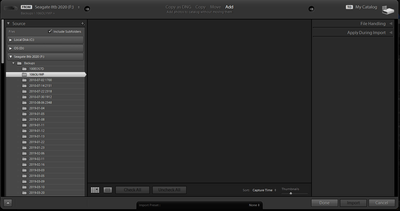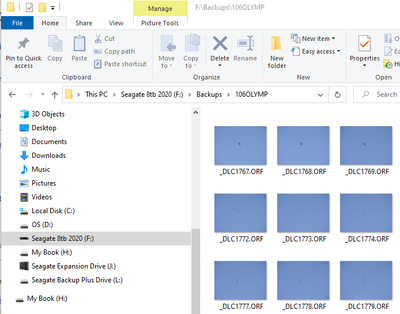Adobe Community
Adobe Community
Copy link to clipboard
Copied
Took some photos this morning and my first card imported just fine. I inserted the second card and now nothing is showing up in the Import module. I even copied the images off the card to my hard drive and the Import module does not see any photos to import. Any ideas?
Thanks!
David
 1 Correct answer
1 Correct answer
Hello @dlcphotos
Please click on COPY (yes, I know you want to ADD, but click on COPY anyway)
Then, make sure the Destination Panel is present, and expanded, and points to a folder that actually exists. Then click back on ADD, and try the import.
Copy link to clipboard
Copied
What exact version of Lightroom, what operating system, what camera model, raw or JPEG, can you see the images that you copied in your system browser? Please provide a few details, then perhaps someone can offer some suggestions.
Copy link to clipboard
Copied
In addition to the request from JimHess for more information, show us a screen capture when you run into this problem where the Import module does not see any photos.
Copy link to clipboard
Copied
Here is the screenshot and it is selected on the directory that I manually copied to the drive from the card. It doesn't matter what directory I select as nothing is displayed...
Copy link to clipboard
Copied
If you close Lightroom, and then open that folder with File Explorer, what do you see?
Copy link to clipboard
Copied
Yes, I see my images as expected. Those dots are airplanes...
Copy link to clipboard
Copied
Hello @dlcphotos
Please click on COPY (yes, I know you want to ADD, but click on COPY anyway)
Then, make sure the Destination Panel is present, and expanded, and points to a folder that actually exists. Then click back on ADD, and try the import.
Copy link to clipboard
Copied
I don't have an answer. You could try putting the images on a different drive and see if that makes a difference. Is there any chance the drive was asleep when you were in Lightroom? I don't know.
Copy link to clipboard
Copied
OK, so that woke it up. I guess the Destination folder in the Import-Module went MIA?
I figured it had to something dumb...
Thanks!