 Adobe Community
Adobe Community
- Home
- Lightroom Classic
- Discussions
- Oh, and do not forget, changes in security in Cata...
- Oh, and do not forget, changes in security in Cata...
Import files to LR6
Copy link to clipboard
Copied
No longer able to import photos from my desktop to LR6. Could do this yesterday, but now unable to do so. Is this something I may have done or part of directing me to the "NEW" subscription LR? (imac)
Copy link to clipboard
Copied
Please explain in detail what happens. If there is an error message, please quote the exact word-for-word error message.
Also please state your operating system version number (we need the version NUMBER and not words like "up-to-date" or "current")
Copy link to clipboard
Copied
OSX Catalina 10.15.3 I am trying to import a photo from my Desktop into LR for edititing. There are several items/photos on desktop, but LR does not see them. file/import photos and video/desktop
.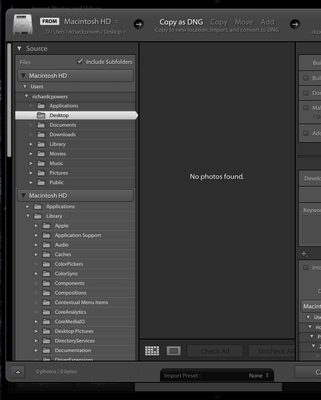
Copy link to clipboard
Copied
MACOS Catalina issue/change, Boot hard drive split into two volumes, a system hard drive, read only, and a data hard drive . Supposidly the data volume having=ng the word data added to the drive name. User data and various other bits moved into the data volume. Lightroom had an issue with that.
Navigate down into that second volume being shown and see if your file are in it.
https://www.idownloadblog.com/2019/10/24/macos-catalina-hidden-volume/
Copy link to clipboard
Copied
Yes, you are right... They did what you said and I see the two volumes, but Alas what I need is not shown. I will keep digging. Thank you.
Copy link to clipboard
Copied
Oh, and do not forget, changes in security in Catalina.
Outside of Lightroom, bring up Catalina's System Preferences, select Security and Privacy, select Privacy tab, scroll down to Files and Folders, see if Lightroom is listed, make sure all boxes are checked.
Screenshit is for LRC, but gives the general idea

