 Adobe Community
Adobe Community
- Home
- Lightroom Classic
- Discussions
- Re: Import from another catalog: Smart previews mi...
- Re: Import from another catalog: Smart previews mi...
Import from another catalog: Smart previews missing "!"
Copy link to clipboard
Copied
Hi,
I need help figuring out why the smart previews are unavailable. Another photographer has exported their catalog and sent to me. This is my process:
1. Download zipped folder
2. Extract all
In Lightroom:
3. File>Import from another catalog>select catalog from folder>import

Lightroom says it needs to upgrade catalog>click ok
4. Imports and all photos (previews) are missing "!"
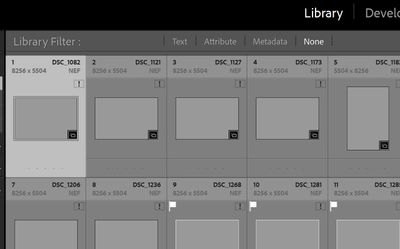
Where am I going wrong? Is it how they exported as a catalog? Help!
Copy link to clipboard
Copied
You asked this in the Lightroomqueen forum as well: That photographers should have included smart previews on export and should have sent you the exported folder. He only sent you a catalog file and a catalog file does not include previews. Because the images are missing and there are no smart previews either, Lightroom can't rebuild the previews.
Copy link to clipboard
Copied
Thank you for such a quick reply!
Is this what it should look like when they export?
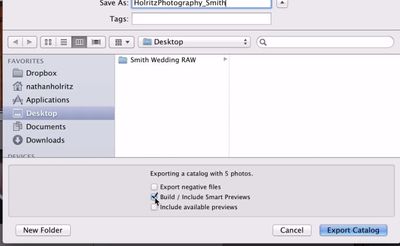
Copy link to clipboard
Copied
Yes, that's what they should do.
