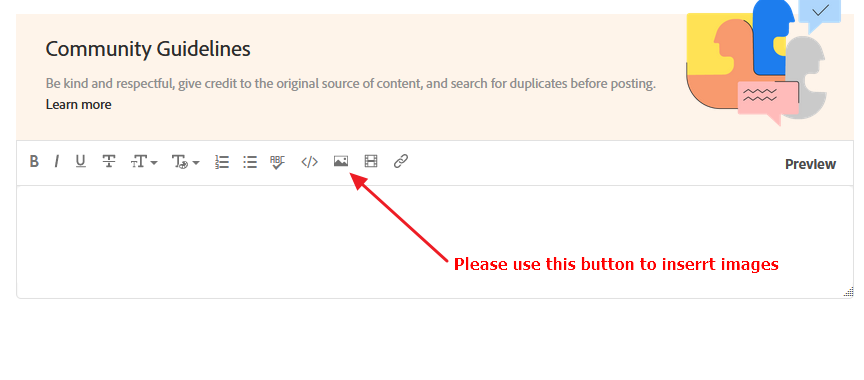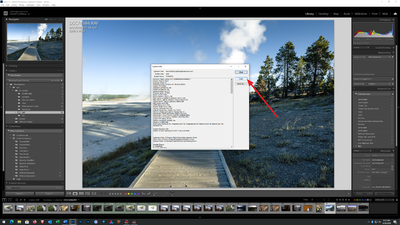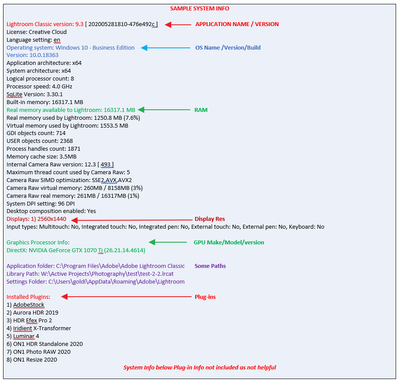Adobe Community
Adobe Community
Copy link to clipboard
Copied
Hello,
I have an issue when importing raw panorama photos from a DJI Mini 2.
The photos show a weird desaturated top-left quadrant, as shown in the attached picture.
The issue appears when importing photos with Lightroom, opening them in Photoshop or previewing them in Bridge. It does not show when opening them with other viewers, or by using the jpg version of the photo.
I am running the latest versions at the time of writing on a macOS 11.0.1:
- Photoshop 22.1
- Bridge 11.0
- Lightroom Classic 10.1
Has anyone else encountered this issue? What would possible fixes be?
Thank you in advance!
 1 Correct answer
1 Correct answer
This bug has been acknowledged by Adobe:
Please add your details to the bug report, including the link to your DNG, and be sure to click Like and Follow at the bottom of the first post. That will make it a little more likely that Adobe will prioritize a fix, and you'll be notified when the bug's status changes.
[Use the blue reply b
...Copy link to clipboard
Copied
Edit: this happens only when using the panoramas quick options (sphere, 180, wide). It does not happen with normal Raw pictures.
Copy link to clipboard
Copied
Please avoid using the attachment button. Many members absolutely refuse to open attachments. It is a trust issue. Common natural action by new members. Instead use the Insert Photo button.
Copy link to clipboard
Copied
I am running the latest versions at the time of writing on a macOS 11.0.1:
- Photoshop 22.1
- Bridge 11.0
- Lightroom Classic 10.1
Thank you for not stopping at stating "latest version" many new members do that, only to find out they are not at latest version.
And even though you did include key sys info, can you post your System Info as LrC reports it? It includes additional info that might give a clue. Following is my SOP on that.
____________
Please post your System Information as Lightroom Classic (LrC) reports it. In LrC click on Help, then System Info, then Copy. Paste that information into a reply. Please present all information from first line down to and including Plug-in Info. Info after Plug-in info can be cut as that is just so much dead space to us non-Techs.
Copy link to clipboard
Copied
It looks like the WB changed in that left corner shot. Are these individual files you are stitching inside LrC or in-camera?
Copy link to clipboard
Copied
This bug has been acknowledged by Adobe:
Please add your details to the bug report, including the link to your DNG, and be sure to click Like and Follow at the bottom of the first post. That will make it a little more likely that Adobe will prioritize a fix, and you'll be notified when the bug's status changes.
[Use the blue reply button under the first post to ensure replies sort properly.]
Copy link to clipboard
Copied
Apparently it's a DJI firmware issue -- see the latest in the bug report.
[Use the blue reply button under the first post to ensure replies sort properly.]
Copy link to clipboard
Copied
Are you able to see the Adobe Color profile (or others)? When I import my shots, it says "profile missing". My default is Adobe color. Now, all I can choose is 'color' or "b&W", and there are some 'artistic' ones if I browse, but no adobe profiles.