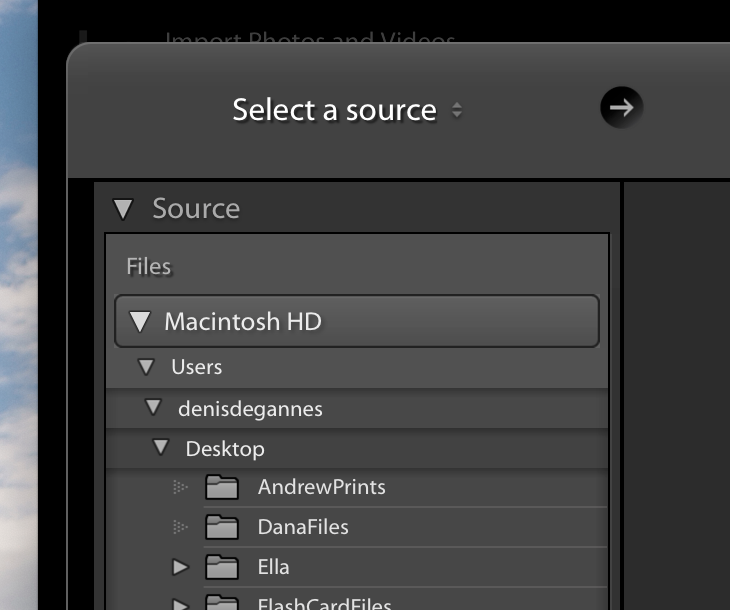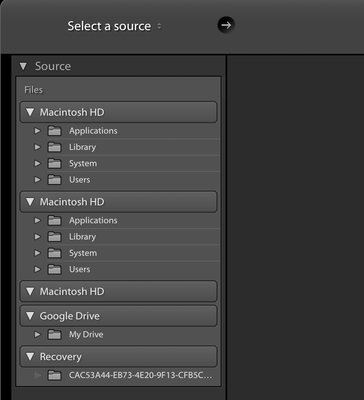Adobe Community
Adobe Community
- Home
- Lightroom Classic
- Discussions
- Import Module Shows Internal HD Three times on mac...
- Import Module Shows Internal HD Three times on mac...
Import Module Shows Internal HD Three times on macOS Lightroom Classic
Copy link to clipboard
Copied
Hi!
I have lightroom classic installed on both my laptops. On one, everything is fine when importing. Its a 2015 macbook pro.
On my new 2019 macbook pro, the import module shows my internal HD three times. How can I fix this?
{Thread renamed by moderator}
Copy link to clipboard
Copied
Hi There,
That shouldn't be happening, could you please let us know the exact version of Lightroom and the Operating System you're using?
Also, have you tried restarting the computer and then check if the issue persist?
If that doesn't help, then you may try resetting the preferences of Lightroom and see if it helps:
https://helpx.adobe.com/in/lightroom-classic/help/setting-preferences-lightroom.html
Regards,
Sahil
Copy link to clipboard
Copied
I am on mac os catalina. 10.15
Lightroom is on 8.4.1
I have restarted and it is still the same.
Copy link to clipboard
Copied
Could you click on the triangles on the left of the drives so we can see what is connected? Post a screen capture.
Like.
Copy link to clipboard
Copied
It is the same hard drive. The third Macintosh HD doesnt load anything when you click on the triangle. The first two show the exact same folder structure.
Copy link to clipboard
Copied
Hi, I have exactly the same problem. Would be great if there were a solution!
Stina
Copy link to clipboard
Copied
I ahve the same problem. Help
Copy link to clipboard
Copied
resetting the preferences of Lightroom a
didn't help
Copy link to clipboard
Copied
did you get to the bottom of this?
Copy link to clipboard
Copied
Not as yet. Nothing I have done has helped!