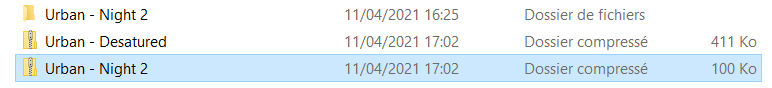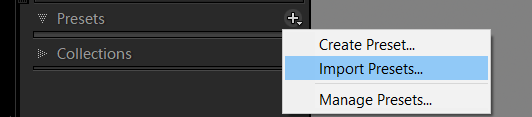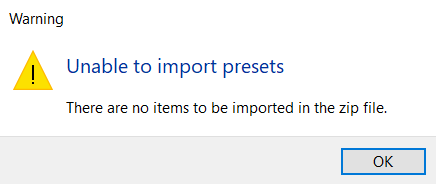Adobe Community
Adobe Community
- Home
- Lightroom Classic
- Discussions
- Re: Import Preset files sync issues
- Re: Import Preset files sync issues
Copy link to clipboard
Copied
Hi everyone , I have a big issues I hope you will be able to help me . I install lightroom and imported my old folders presets , till there no problems . But I realized I had so much folders with so much presets in the wrong folders . So I clean everything , create new folders , put each presets in there right folders (in windows).
Now my big problem is when I import the news folders , somehow lightroom remember the old folders and instead of importing the news folders it import old folders and It's a big mess .
To understand better , here an exemple I had 5 folders for "Urban night presets" , So I decide to create a folder name "Urban - Night" and put all presets (my presets are in XMP) in it (with windows not in lightroom) . I zip my folders
And import it on lightroom
but instead of having "Urban Night" , Lightroom import the 5 olds folders
I remove presets folders in the "Adobe\CameraRaw\ImportedSettings" and It show the folders like I want but not in lightroom . I restore all option even the preferences but nothing work . Can you help me please.
I have lightroom10.1 and Camera Raw 13.1 , my presets are in xmp extensions .
 1 Correct answer
1 Correct answer
LR calls the folders of presets shown in the Presets panel "groups". A preset's group is stored in its .xmp file -- LR ignores the folders that presets are stored in.
To create a new group, in the Presets panel right-click a preset and do Move, and in the Group dropdown, select New Group. Then you can drag other presets into that group. You can only drag one preset at a time.
If you have dozens of presets to reorganize and you already have them organized into folders on disk the way you l
...Copy link to clipboard
Copied
LR calls the folders of presets shown in the Presets panel "groups". A preset's group is stored in its .xmp file -- LR ignores the folders that presets are stored in.
To create a new group, in the Presets panel right-click a preset and do Move, and in the Group dropdown, select New Group. Then you can drag other presets into that group. You can only drag one preset at a time.
If you have dozens of presets to reorganize and you already have them organized into folders on disk the way you like, you could check out the Fix Presets plugin. But it's a little inconvenient to use.
Copy link to clipboard
Copied
Hi, First thank you to give me an answer and a way to help me , You really save my life !!!
So if I understand correctly , I can't change it nativly and I need to use a plugin for that , I hope adobe will change that one day because this is really stupid , I have more than hundred plugin and I can't move them one by one so I'm really gratefull for the plugin you give me !
I have an other question , will I have the same problem if I'm using the old extension .lrtemplate ?
Again thank you and have a nice day
Copy link to clipboard
Copied
"will I have the same problem if I'm using the old extension .lrtemplate?"
I don't remember for sure. When newer versions of LR import an old .lrtemplate, they will convert it to .xmp format, and I seem to recall that the newly created .xmp preset will be placed in a preset group named after the folder containingit. But you'll have to try it.
Copy link to clipboard
Copied
I tried but now it's said that he can't import the preset because my zip is empty ==" . Thank you for your quick answers.
Copy link to clipboard
Copied
I tried the plugin and it's perfect thank you !