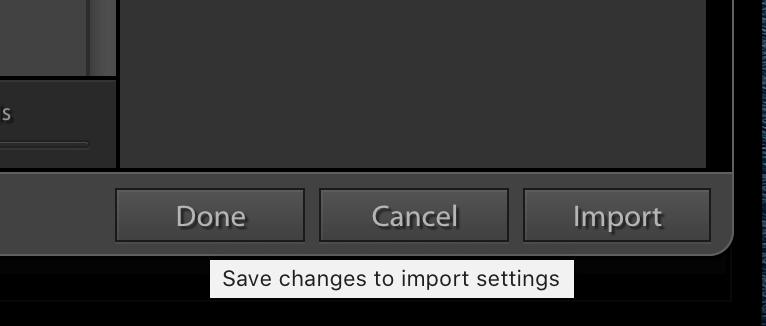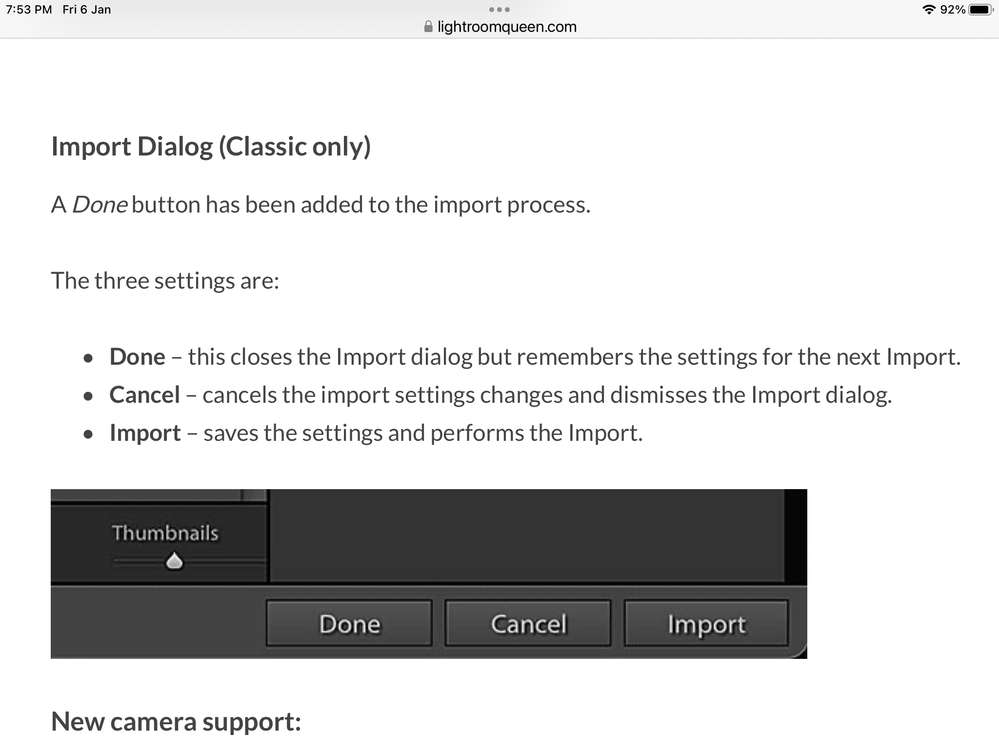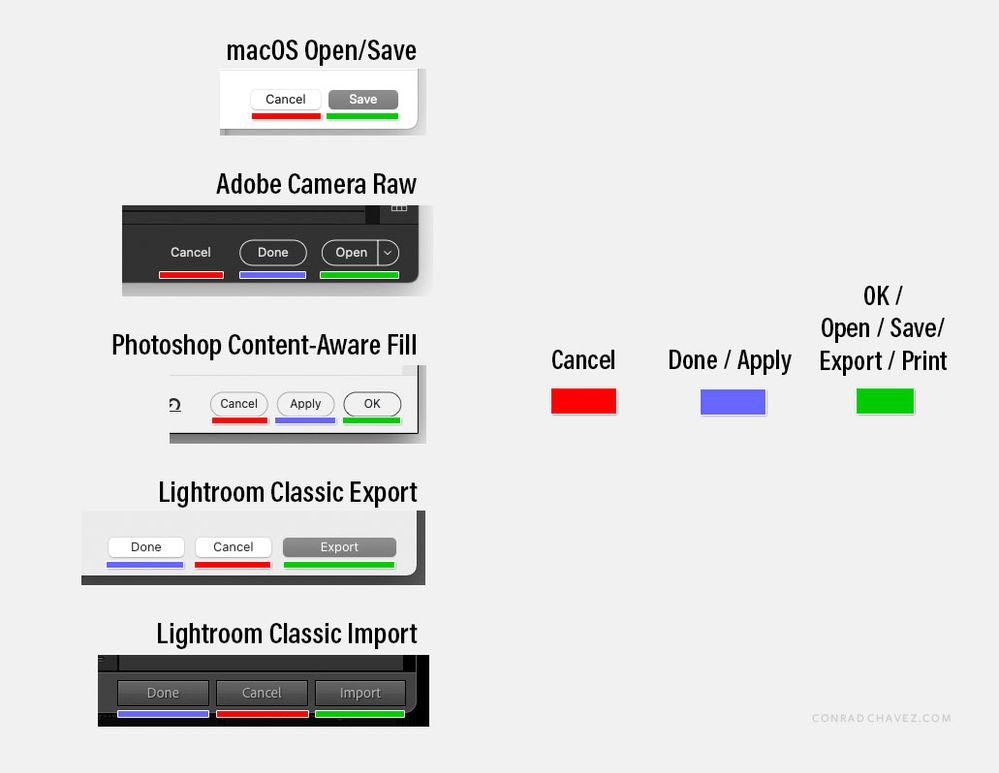Adobe Community
Adobe Community
Copy link to clipboard
Copied
Two questions and a gripe:
1) What is the purpose of the "Done" button on the Import dialog?
2) Has it always existed or is it a new addition?
After getting everything set to import (keywords added, etc), I keep accidentally clicking the "Done" button, which might as well be "Cancel" because the effect is that absolutely nothing happens (except wasting my time because now I have to start completely over and this time watch for the "Import" button).
I swear it hasn't always been this way. Am I right? Is the "Done" button a new addition? Because I've been using Lightroom since v1.0 was released and I don't ever remember having this problem, only recently have I started accidentally hitting the "Done" button. That's what makes me think it is new. And if it truly is as useless as it seems ... why not get rid of it? There is already a "Cancel" button, we don't need two buttons that both effectively cancel the import process.
 2 Correct answers
2 Correct answers
This is something new and was actually requested. When you click 'Cancel', Lightroom will forget what you have just selected and fall back to your previous import settings. When you click 'Done', Lightroom will also cancel the actual import but it will store the settings you just made in memory for next time.
It was added with 9.4 follwoing mutiple requests on the Lightroom Feedback forum.
As Ddegannes has shown, it enables the User to exit the Import window with the current seetings (excluded import source) whereas these were previously ignored.
A similar button exists in the Export window.
Copy link to clipboard
Copied
1] I have wondered the same thing. I have never Clicked it to see what exactly it is supposed to be for but I suspect it is for creating import presets and or setting default settings that are used everytime the import dialog is opened without actuially Importing any images.
2] It is a New addition, Feature. As far as I know there was No documentation on it in the Release notes and I have gone back several versions release notes. I don't recall when I first saw the Done button in the Import dialog window but it isn't there in Lr 5.7.1.
Then I suggest you be more accurate with your cursor before clicking the left button on your mouse.
Copy link to clipboard
Copied
It's not an accuracy issue ... it's more like having driven the same car for 13 years suddenly someone moved the break pedal and when I simply step where I expect it to be, something different happens. It's called "muscle memory". Things are not the way they used to be, and my "muscle memory" has not yet adapted.
Copy link to clipboard
Copied
But it is an Accuracy issue. Likw if you buy a New car and the radio and heater/AC controls are in a different spot.
Retrain your muscle.
Copy link to clipboard
Copied
If you use your mouse to hover over the Done button for a couple of seconds there will be a popup which displays what effect it will have. I believe this is a common function in LrC.
Copy link to clipboard
Copied
This is something new and was actually requested. When you click 'Cancel', Lightroom will forget what you have just selected and fall back to your previous import settings. When you click 'Done', Lightroom will also cancel the actual import but it will store the settings you just made in memory for next time.
Copy link to clipboard
Copied
Thank you.
What a horrible thing to name this button. I was on the 3rd "Import" before I noticed that all that was being created were the Collections. No photos were brought into Lightroom and a fair amount of time was wasted trying to find them before realizing this.
Copy link to clipboard
Copied
Luckily I could find this answer and now I understand the reason for it. But the execution is poor I guess. It really is the first thing to press. Is "Done" the wrong name? Is "Import" just next to it? Yes, but we're used to software with buttons with wrong names already. "Done" is the first "positive" button in the way. Just for an example, I could imagine a dropdown button, like an arrow on Import that would serve this probably way less used function so it's still possible (which is of course important), but doesn't stand in the way so much.
However, now at least I understand why it's there. But the naming, placement and its prominence is all off.
(As this is my first post here and I started with LrC few weeks ago, I'd like to say that in overall it's a great software. Sure, not without problems, e.g. working with People is incredibely slow and unresponsive, but Develop is just magical.)
Copy link to clipboard
Copied
Just because something was requested does not mean that it was implemented well. I think that Adobe needs to listen to the feedback on this thread. It seems that with a minor tweak we could retain this functionality but at the same time make it harder for users to shoot themselves in the foot.
Copy link to clipboard
Copied
It was added with 9.4 follwoing mutiple requests on the Lightroom Feedback forum.
As Ddegannes has shown, it enables the User to exit the Import window with the current seetings (excluded import source) whereas these were previously ignored.
A similar button exists in the Export window.
Copy link to clipboard
Copied
I hate that done button. My issue is the same as dwterry - I feel exactly the same way. The reason why I am here is because I jjust googled in search of an option to disable the "done" button. It is a waste of time! After all these years, it is second nature to click the leftmost button to import. By instinct, I click it only for nothing to happen. Place it in another position, if it is that it is useful to some people. Or else, give me the option to disable it.
Copy link to clipboard
Copied
It would have been better if placed to the right of where it is now.
Copy link to clipboard
Copied
Completely agree. Import is an action -- you either do it or cancel the action. You don't "Done" the import 😉 I press it all the time by mistake, and I know that it's there. Muscle memory and years of workflow.
Here's a suggestion, make it a user setting to remove it from the UI.
Anyhow, just thought I'd chime in.
-Wm
Copy link to clipboard
Copied
@Wm Schwartz wrote:
Completely agree. Import is an action -- you either do it or cancel the action. You don't "Done" the import 😉 I press it all the time by mistake, and I know that it's there. Muscle memory and years of workflow.
Until this changes, or in case it does not change, I have been suggesting this as a way to re-calibrate muscle memory:
The positions of buttons did not change. In earlier versions, Cancel and Import were the last two buttons. They are still the last two buttons. The Done button is just a new one on the left. The way to get it right every time, regardless of version, is to train muscle memory to always click the button at the right end. It hasn’t moved or changed, it has always been Import.
Copy link to clipboard
Copied
It's insane to me how Adobe products are the most-used products by designers world-wide, yet have some of the most horrible designs across the entire industry.
Did no one think to maybe have a warning dialog before wiping out hours of 'import' progress? Or grouping the two 'cancel' buttons, rather than throwing the actual "complete this dialog" button between them? Or giving the second cancel button a better name than "Done"?
Copy link to clipboard
Copied
So adding "Done" now makes these screens consistent with Adobe Camera Raw's very similar Cancel / Done / Open.
The effective difference between ACR's Cancel and Done, is that with the latter you won't have discarded the work you have just done in the interface, if for whatever reason you don't want to take the image(s) into PS right now (Open would silently include a Done action also).
Similarly in LrC you may customise the export settings for a new export, and then remember you'd forgotten to complete some Develop work on the images. So you come out and complete that work. With only Export and Cancel buttons available, you'd probably click Cancel assuming you don't want to get an unwanted Export underway yet. And then when you returned to Export all those export settings would need to be customised again. Adding Done means you can now come out, do what else you need, then return to the same point you'd previously got to. (Export / Import have always silently included a Done action).
Copy link to clipboard
Copied
Adding Done means you can now come out, do what else you need, then return to the same point you'd previously got to.
By @richardplondon
Except, you don't. At all. You lose all the progress you made choosing which photos to import, which is the primary purpose of that dialog, and where 99% of the time is spent. It doesn't even remember which path you were importing from. The only thing that's actually saved is the 5 or so options on the right, a laughably small amount of work which should be saved automatically, not requiring pressing a confusing new button.
Even a mediocre designer could tell you that having two cancel buttons, and putting them to the left/right of the actual completion button, and not differentiating them using any sort of hue or lightness or icon or tooltip, and giving one of them a name that implies it's a completion button when it's not, is horrible HORRIBLE design. The fact that anyone thought ANYTHING ABOUT THIS BUTTON was a good solution is absurd.
Copy link to clipboard
Copied
You may indeed lose some of your selections for Import (such as, checkmarks for specific images), though there are all sorts of other matters that you won't lose. But my comments cited an example of Export. In that case you will have previously chosen some images to Export, and will find that selection still active.
Interface consistency is no bad thing. [Done] does not in my opinion normally denote completion. Colloquially, when someone uses "done" they will mean there's nothing more of this task still to happen - it's finished with, for now. That's the connotation I read this with.
[OK] (or more specifically [Import], [Export] etc) carries the thing out and then exits, remembering settings for the next time where this is relevant. So that's the "completion" button AFAICT.
[Apply] carries out a change of settings elsewhere, but then remains in the same screen - I don't know of any instances of this one within LrC.
[Cancel] exits without doing the thing and forgets any changed settings.
[Done] exits without doing the thing, but does not forget your changed settings.
Copy link to clipboard
Copied
It's insane to me how Adobe products are the most-used products by designers world-wide, yet have some of the most horrible designs across the entire industry.
By @BlueRajasmyk
I think, as a LrC user, that it is very well designed, nothing horrible about it. And a definite improvement over what used to be there. Well done, Adobe!
Copy link to clipboard
Copied
I would suggest that in the vast majority of cases we are in the import/export dialogoe to actually do those total actions i.e when all the settings are done we actually do want to import or export
How many times does one go in to just reset the parameters and ne4ed to use Done?
It's all very well saying to retrain muscle memory but that is not the answer as it is the brain that will often say - "Oh it's the left hand button that I've used sometimes before"
We tend to work/read left to right so the order should maybe be
EXPORT ( yes , in caps or bold please) Done, Cancel
Copy link to clipboard
Copied
You only need to use the Done button when you wish to create a specific import profile, that you want to be present every time you import.
If Lightroom there are multiple ways to complete various tasks. Presets, mouse functions and keyboard shortcuts. If you do not like the Done button there is no need to use it.
For my workflow I never use it but am aware what it achieves.
It was introduced in LrC version 9.4 see the screen capture.
Copy link to clipboard
Copied
It's all very well saying to retrain muscle memory but that is not the answer as it is the brain that will often say - "Oh it's the left hand button that I've used sometimes before"
By @howardsony2
We tend to work/read left to right so the order
When you talk about muscle memory, one important thing to keep in mind is the big picture: How have we done this in the past, and how is it done elsewhere?
As I pointed out in an earlier reply, if we go by muscle memory then Import should be last, absolutely. Because all previous versions of the Import dialog box in Lightroom had Cancel and then Import. When the Done button was added, it was at the left, which was perfect because then the positions of Cancel and Import did not change. As long as anyone continued to click the last button to execute the Import, nothing changed when the Done button was added. If you wanted to proceed with Import, you could still click that last button out of habit and it would do what you expect, even if you did not read the buttons. Because Import is still the last button.
If you look at how it is done elsewhere, you notice one thing: In most cases, especially on macOS, the button to execute the command and exit the dialog box is the last button (OK, Open, Save, Print, Export…). If you do not want to screw up that well-established muscle memory, then Import should still be the last button.
However, that example shows that even Adobe is not consistent within its own software when it comes to the order of the other buttons (Cancel and Done/Apply). And I did not even show other examples where Adobe put the execute button to the left (look at Save for Web in Photoshop). But mostly, they do what’s shown there.
(Microsoft Windows does it multiple ways that don’t match up well here…horizontally arrange buttons with Cancel at the end, vertically stacked buttons with Save at the top and Cancel underneath…)
EXPORT ( yes , in caps or bold please) Done, Cancel
By @howardsony2
It isn’t standard to format button text as all caps or bold. In both Windows and macOS, the long-established standard is that the default button (which executes the command and has Enter/Return as the keyboard shortcut) should be emphasized graphically, often with a solid background or thicker button outline. For some reason Adobe has drifted away from that standard except when the dialog box uses more standard components, such as the Lightroom Classic Export dialog box where you can easily tell which button is going to do the big thing when you press Enter.
Copy link to clipboard
Copied
The order of the buttons isn't the issue. The issue is that the "Done" button closes the dialog and causes you to lose possibly an hour of work. An "Apply" button would be fine, since it does not do either of these things.
Copy link to clipboard
Copied
I think most people's understanding of "Done" would include, that you would exit the current activity and that next time you returned, this would be a fresh activity. The only hour of work that I can imagine losing, might be if you had gone through checking / unchecking a lot of images towards a selective import, but then not gone ahead with that. AFAICT the only way to 'Apply' such a selection in such a way that you could return to the job later, would have been to modify the external files themselves in some way. That would involve its own practical problems. By definition since these are not yet imported, the Catalog is neither tracking nor virtually labelling those import candidates in any persistent way. Their checkmarks are just happening on-the-fly.
OTOH changing whether importing should be Add or Copy, or which metadata preset to use - those are a matter of the dialog itself and operate regardless of what particular import candidates may be seen this time or next time. And LrC can and does keep (Import / Done), or else discard (Cancel), a record of those changed dialog settings.
Copy link to clipboard
Copied
I also think that adding the Done button to the import dialog was a poor decision. It's not at all obvious what it means and it is too easy to press it by mistake. I've also made the mistake of pressing it not realizing that it doesn't mean what I think it means, which is that I'm done with selecting which photos to import. I even formatted my card once thinking that the import had completed and then had to recover my photos from the card. This may be consistent with other Adobe Tools but it is certainly not an industry standard. On1 uses a Done button pretty much like an OK button and I'm sure that there are plenty of other examples where Done means OK.
As others have said this button should be given a better name and there should be a confirmation dialog to prevent the user from inadvertently cancelling the import.