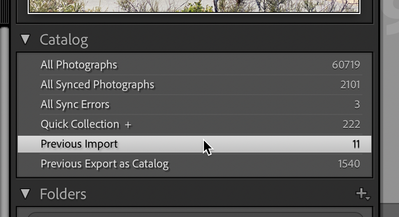Adobe Community
Adobe Community
- Home
- Lightroom Classic
- Discussions
- Re: Import Texture JPEGs in Lightroom
- Re: Import Texture JPEGs in Lightroom
Import Texture JPEGs in Lightroom
Copy link to clipboard
Copied
I recently downloaded some texture jpegs for import to Lightroom classic, no matter what I tried I could not accomplish this task. Are textures only for photoshop. Any help you can give me. Would be greatly appreciated, thanks for your time and trouble.
[Mod: Title changed]
Copy link to clipboard
Copied
Importing JPGs? Do you see any error messages?
Explain more details of why you "...could not accomplish this task..."
You can Import any JPG photo to the LrC Library and that includes photos of textures.
Lightroom-Classic cannot blend textures with other photos- that is a job for Photoshop.
Select both a photo, and a texture photo, then [Edit in Photoshop as Layers]. Blend in Photoshop.
Copy link to clipboard
Copied
As Wobert says, there's nothing within LRC that would say no to JPGs of textures but yes to JPGs of Aunt
After doing an import into LR, if you can't find them, in the Library mode look on the left upper side and you'll find an option for Previous Import. That "should" have your new textures (unless you've imported other things as well).
Then, down in the thumbnails, if you click on one of those images, you can see the bird trail of where they are in your folder structure.
Let us know if this works.
Copy link to clipboard
Copied
Copy link to clipboard
Copied
Hi Robert,
Did it work? did you find your textures?