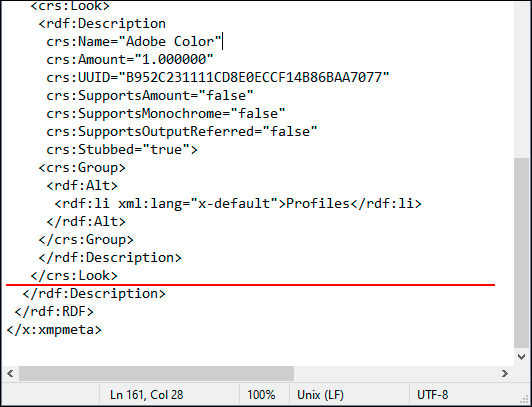Adobe Community
Adobe Community
- Home
- Lightroom Classic
- Discussions
- Important Update Lightroom Classic to 9.2 (READ th...
- Important Update Lightroom Classic to 9.2 (READ th...
Important Update Lightroom Classic to 9.2 (READ the info provided in the anouncement posted earlier)
Copy link to clipboard
Copied
There are some significant updates particularly one that could affect the Default Develop settings if you have used the feature for creating camera-specific defaults. My application was auto-updated overnight.
Some users may wish to be aware of the changes before they update. Just a heads up.
Copy link to clipboard
Copied
That PDF is interesting, thanks for the link. Unfortunately it's not at all specific to ACR or Lightroom and does not mention DNG Color Profiles (DCPs) or Adobe's new enhanced profiles. It is a generic description of how one might construct an image processing pipeline from raw to final image. It is correct insofar as, in general, noise reduction can be applied to the raw data prior to any color transformation. It's likely Adobe does this, as they control the entire processing pipeline and can optimize which data a function is applied to and the order in which that function is applied.
However, that does not mean that either the original camera profiles (DCPs) or the new enhanced profiles have anything to do with noise reduction, or as you said perform noise reduction behind the scenes without disclosing it in the Detail panel.
In fact, Adobe's default enhanced profile, Adobe Color.xmp, when opened in a text editor reveals no ISO-specific noise reduction settings. It's just a color look-up table plus an added tone curve that sits on top of the old tried-and-true Adobe Standard DCP. This can be confirmed by downloading Adobe's latest Profiles SDK and reading the documentation.
Regarding DCPs, they also have nothing to do with noise reduction. The DNG 1.4 spec lists the allowed DNG Camera Profile tags on page 13. There is nothing related to noise.
To read the DNG spec, see here: https://helpx.adobe.com/photoshop/digital-negative.html
For a brief description of DCPs, see here: http://dcptool.sourceforge.net/DCP%20FIles.html
For an excellent long description of camera profiles in general, see here: http://www.lumariver.com/lrpd-manual/#profile_theory
Copy link to clipboard
Copied
Your to bellive what you will. I believe what I'm told by those who write the code!
Copy link to clipboard
Copied
Well I'm still genuinely curious, and like I said I'm happy to be corrected. If you find any references, or are able to quote the programmers you spoke with, I'm all ears.
Copy link to clipboard
Copied
Thanks, Ian, I had already read that, so I knew it was possible. The point is that it shouldn't be an excercise for advanced users with a lot of time on their hands. I have a very busy workday. I already did sit down with a large shoot earlier today and wasted two hours setting noise reduction on each image, because I couldn't find time to go through cryptic instructions that would probably have taken even more time to make heads or tails of. I was mad, I can tell you.
I have no intention of letting Lightroom handle "camera styles". I don't even know what they are.
Copy link to clipboard
Copied
One practical change would be of use to those who shoot B&W and like to visualise in the field with a Monochrome picture style. In the past those images would have imported into Lightroom as color but the camera settings would now be respected with b&w images being displayed instantly.
Copy link to clipboard
Copied
OK, I am just back at the forum after starting this thread earlier today. After wading through other posts in the forum made during the day and all the responses created in this thread, I am a bit frustrated. As I posted earlier my applications in the ACC (Adobe Creative Cloud) were updated overnight.
My mouse pointer is not functioned properly since earlier today and its a pain to actually navigate through the desktop.
I spent the best part of three hours, afternoon today, sorting out how to update my default develop settings to function in an acceptable manner so I can feel comfortable to resume importing new images.
I have mentioned previously, Adobe needs to separate pushing out updates for new camera models and new lens profiles and not include significant "new functions" so they can have these properly tested prior to release. What use are the new profiles if the functions do not run properly.
Enough said I will be back in the morning.
Copy link to clipboard
Copied
OK, I think I got this figured out last night. Seems to work now.
There's a certain text section (ISODependent) that you need to add to an existing preset, using e.g. notepad. The examples posted on the Adobe help page are of limited usefulness by themselves - you probably want other things in those presets too. So instead of further editing those, better to do it the other way.
I'll post an example later today, when I'm sure it works properly. I got this from Victoria Bampton via Pierre-Etienne Courtejoie yesterday.
The point is still the same: we shouldn't have to do this. We shouldn't need to manually edit xmp files. It should be in the application interface. It seems "someone" didn't fully realize how important ISO dependent defaults are to a lot of people.
And as for noise reduction being performed behind the scenes without it being reflected in the NR slider - I don't buy that. I see no evidence of that happening, and either way I want to control this myself. I don't need another "automagic" function.
Copy link to clipboard
Copied
It does seem to work now. But boy, I've spent almost two days now trying to figure this out. Jumping through hoops indeed.
What you do is make your preset, then right-click and "Show in Explorer". Open it with notepad.
Insert this text block, lifted from example 1 on the help page:
<crs:ISODependent>
<rdf:Seq>
<rdf:li
crs:ISO="400"
crs:LuminanceSmoothing="0"/>
<rdf:li
crs:ISO="1600"
crs:LuminanceSmoothing="10"/>
<rdf:li
crs:ISO="6400"
crs:LuminanceSmoothing="30"/>
</rdf:Seq>
</crs:ISODependent>
There are some indents here that aren't carrying over to the forum. Copy directly from the example to get them. Insert here, right at the end, directly above </rdf:Description>:
Modify the numbers if required. I restarted Lightroom after this, don't know if that's required.
Phew.
Copy link to clipboard
Copied
I added a fourth step to mine, so every iso between 6400 and 12800 gets a proportionate amount of luminance smoothing between 30 & 50. Works really well.
<rdf:Seq>
<rdf:li
crs:ISO="12800"
crs:LuminanceSmoothing="50"/>
If you wish you can download my xmp file from dropbox and simply import as a preset.
https://www.dropbox.com/s/0nez3y0d8ctjsdb/ISO%20Interpolation%20NR.xmp
Copy link to clipboard
Copied
That's good to know. The more customizable this is, for us non-geeks without a degree in computer science, the better.
Now, I had a couple of other ISO dependent settings beside noise reduction, like shadow tint (goes to magenta at high ISO on my Nikons). In time I hope to figure out how to accommodate those too.
Copy link to clipboard
Copied
Copy link to clipboard
Copied
Brilliant. Thanks.
-
- 1
- 2