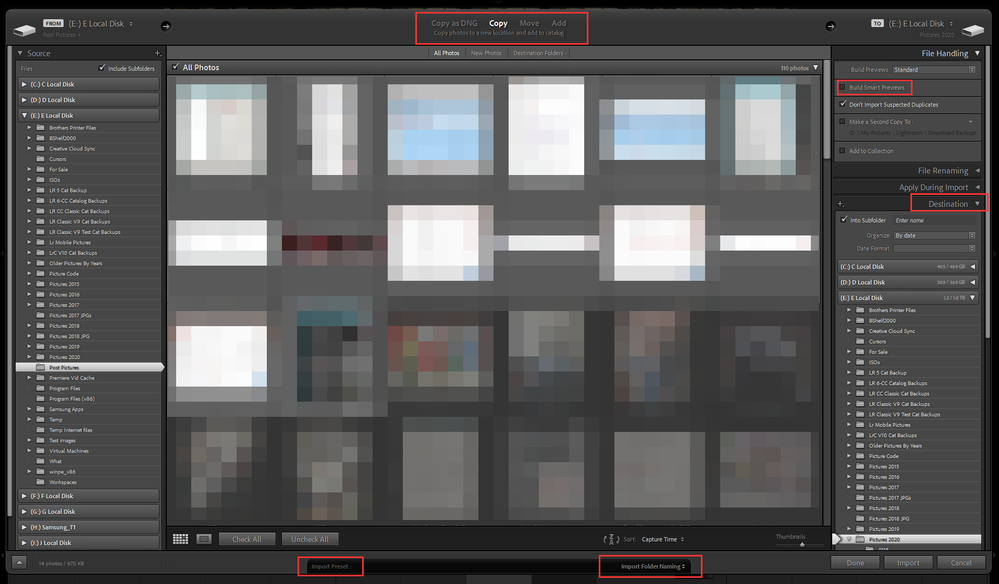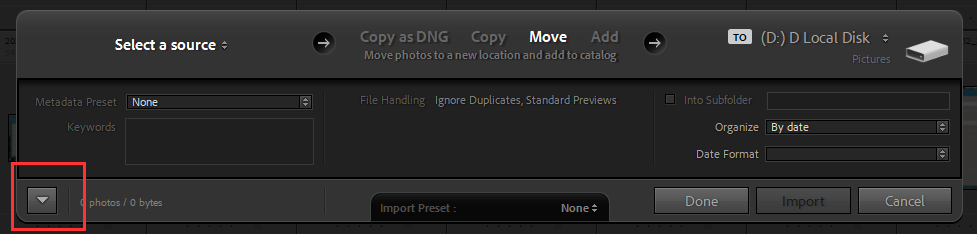Adobe Community
Adobe Community
Importing & Smart Previews.
Copy link to clipboard
Copied
Not being very experienced in LR, I notice now that when I import off an SD card out of my Oly EM1 MKII to a folder that I created, below that folder is the Oly camera and both the folder & camera show the same number of photos. Also I am told in a pop up window that {Some Smart previews were not built} I convert the ORF files to DNG on my iMac running the latest Apple firmware. Not had or seen this before.
Copy link to clipboard
Copied
Preview type for newly imported images is controlled by an option in the import dialog window. And there is a Special section to also Build Smart Preview.
You need to Review All option in that window everytime you do an import. I also suggest you make up an Import Preset and Call that preset up on every import you do.
If you are not seeing all those option then you have the Minimal import dialog displayed and you need to Expand it from the button on the bottom left of that dialog window.
Copy link to clipboard
Copied
All sorted now. Thanks