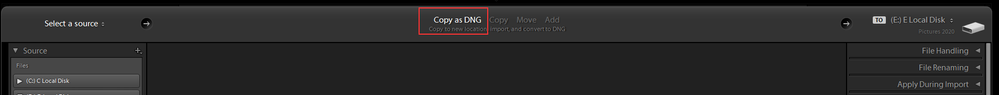Adobe Community
Adobe Community
Turn on suggestions
Auto-suggest helps you quickly narrow down your search results by suggesting possible matches as you type.
Exit
- Home
- Lightroom Classic
- Discussions
- Importing files automatically converted to DNG. W...
- Importing files automatically converted to DNG. W...
0
Importing files automatically converted to DNG. Why?
New Here
,
/t5/lightroom-classic-discussions/importing-files-automatically-converted-to-dng-why/td-p/11034494
Apr 08, 2020
Apr 08, 2020
Copy link to clipboard
Copied
Last few days LR Classic has been converting all my files to DNGs when I import. How do I turn this off
Community guidelines
Be kind and respectful, give credit to the original source of content, and search for duplicates before posting.
Learn more
LEGEND
,
/t5/lightroom-classic-discussions/importing-files-automatically-converted-to-dng-why/m-p/11034530#M182330
Apr 08, 2020
Apr 08, 2020
Copy link to clipboard
Copied
You have (accidentally?) clicked on COPY as DNG in the Import dialog box. Click on COPY or MOVE or ADD as appropriate.
Community guidelines
Be kind and respectful, give credit to the original source of content, and search for duplicates before posting.
Learn more
LEGEND
,
LATEST
/t5/lightroom-classic-discussions/importing-files-automatically-converted-to-dng-why/m-p/11035398#M182372
Apr 08, 2020
Apr 08, 2020
Copy link to clipboard
Copied
As Above. LR Does NOT do that without User Input, without the User selecting Copy As DNG.
Community guidelines
Be kind and respectful, give credit to the original source of content, and search for duplicates before posting.
Learn more
Resources
Get Started
Troubleshooting
New features & Updates
Careeeesa
Suzanne Santharaj
Copyright © 2023 Adobe. All rights reserved.