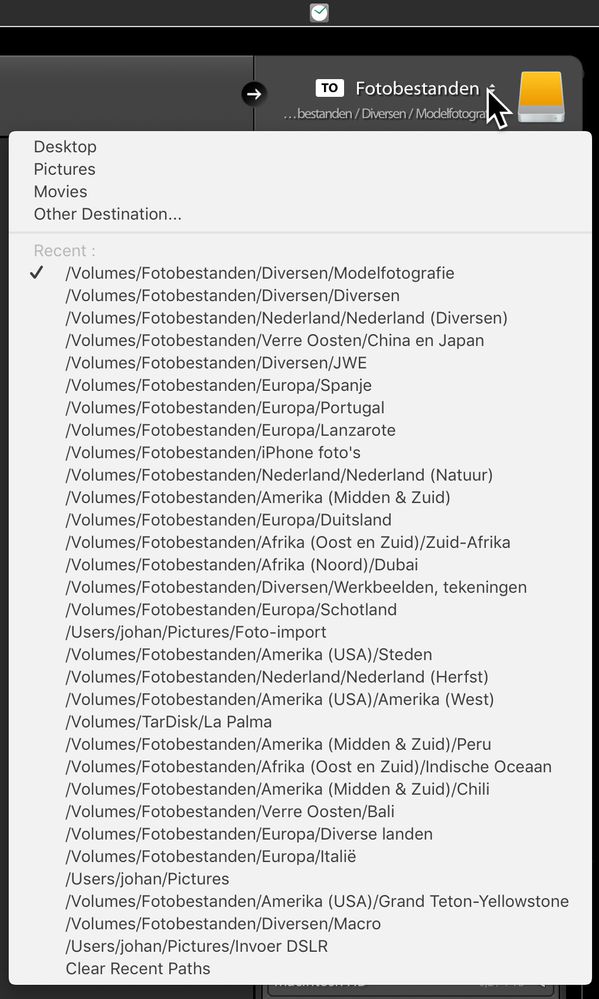Adobe Community
Adobe Community
- Home
- Lightroom Classic
- Discussions
- Importing files : How to use the mac "finder" inst...
- Importing files : How to use the mac "finder" inst...
Importing files : How to use the mac "finder" instead of the lightroom import window ?
Copy link to clipboard
Copied
Hello helpers !
I'm using the last version of Lightroom Classic on a mac, and my question is :
Is there any way to import files by using the finder instead of the lightroom interface ?
I find it really time consuming, because it doesn't remember the path of the last imported files, I have to unroll all folders and even the unrolling action is slow...
Thanks in advance.
Copy link to clipboard
Copied
Click at the top right of the import dialog. There you will see all recent paths. Or create an import preset at the bottom center of the import dialog. That will store the path and all the other settings.
Copy link to clipboard
Copied
Thanks Johan,
Problem with the first method you show on the picture, is that it only allows to access to the last folder of the path.
Sadly, it does not unroll the path on the left side of the window...
So the navigation trough child folders stays painful 😣
For the second method with the presets saving at the bottom center : I don't know if I'm doing it bad but it does not remember the path I give 🤔
Copy link to clipboard
Copied
If you want the recent import sources, click in the "Select a Source" box at the top of the left-hand panel to display them (the most recent will be at the top).
Import Presets, unfortunately, do not allow the import source to be set, only the destination folder and the import settings
Copy link to clipboard
Copied
Yeah unfortunately that's what I witnessed...
Thanks anyway 🙂
Copy link to clipboard
Copied
So why don't you import new images directly from the memory card (via a card reader)? That is what most people do, and that is why they don't have that problem. The card is selected automatically.
Copy link to clipboard
Copied
Because I'm plainly working with somebody else's files !
But thanks, I'll remember that tips.