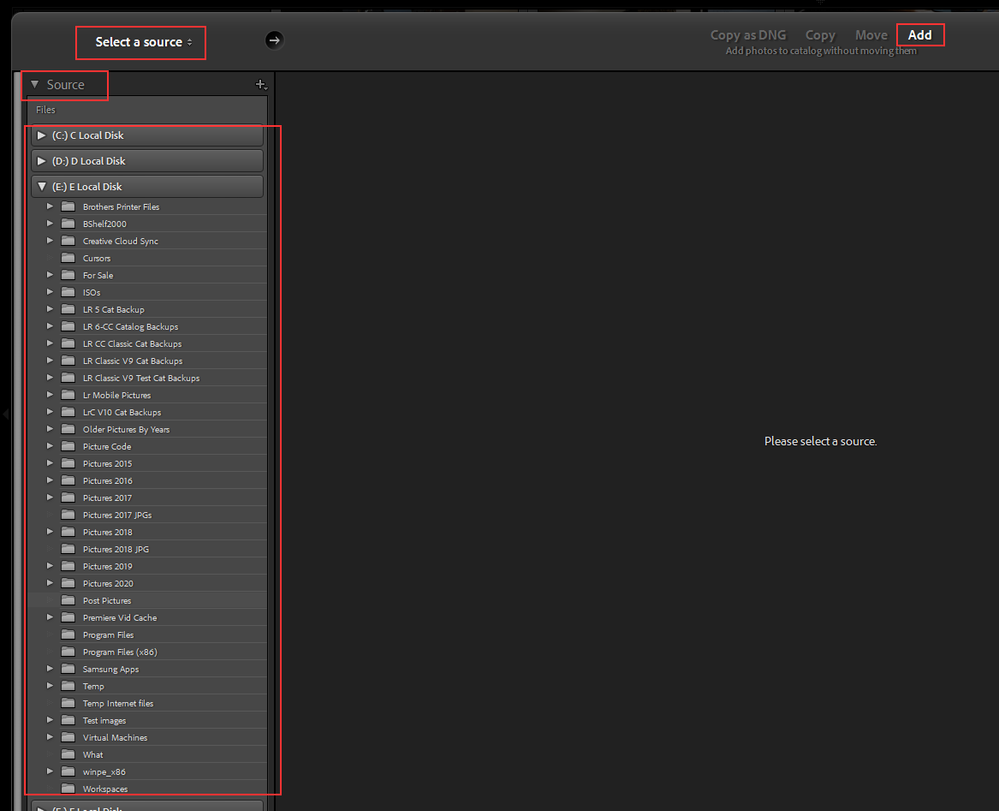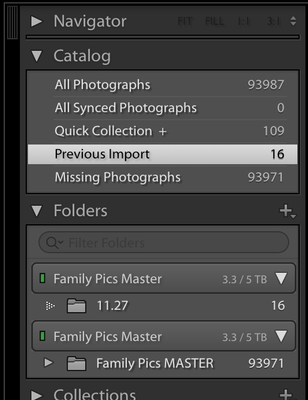Adobe Community
Adobe Community
Importing folders issue
Copy link to clipboard
Copied
I recently had my external drive crash and unfortunately had to send it out for rescue. I gave my new drive the same name as the old drive and my LR catalog recognized it and opened. Since then I have added new folders of pics to the new drive, when I attempt to add those folders to my current catalog they open up in what looks like a new cataolog (same name, with the little green light next to it) under the Folders drop down in the Navigator. The Navigator is also saying I have missing photos, and it's the exaxct numer of photos showing in my library. Campilcated question but I think it's a simple fix that I can't seem to figure out. THX!
Copy link to clipboard
Copied
In the future, So people don't have to download the image you have attached, please use the Insert Photos icon found in the Tool Bar of the Post and Reply text entry dialog window as pictured below.
Since you Can't Edit your original post to remove the Attached screen shot Please include the screen shot you attached to a new reply to this conversation by clicking the Blue Reply button under your original post and use the Insert Photos icon in the tool bar.
The Insert Photos icon is this one in the Tool Bar.
Thank you.
Copy link to clipboard
Copied
How Exactly are you tryhing to ADD these nes images that are in new folders?
Are you using the Import button in the Library module and then selecting Add at the top of the import window and then Selecting the new folders in the Source section folder list on the left hand side of the import dialog?
That is what you have to do.
Copy link to clipboard
Copied
I usually click the + Folders button and point to the folder. I tried using your method and got the same result, a new folder in what looks to be a new catalog.
Copy link to clipboard
Copied
That is Not how you Import images from folders on any drive. That is to ADD a folder to the Library module Folder List. thaqt will not Import the images that you have placed In those folders.
You need to review some of the tutorials on how LrC works and how to properly work with LrC.
https://helpx.adobe.com/lightroom-classic/tutorials.html
Copy link to clipboard
Copied
You are not stating the details of how you "added new folder of pics to the new drive". So, let me ask: did you Import the photos?
If so, importing is 100% the wrong thing to do. You want to launch your old catalog, and then point Lightroom Classic to the new location of the photos/folders. Here are the instructions: http://www.computer-darkroom.com/lr2_find_folder/find-folder.htm
Again: do NOT import.
Copy link to clipboard
Copied
Also PLEASE Included the screen shot you mistakenly Attached to your original post to a New Reply to this conversation.
I gave you instruction in a previous reply I made.
Copy link to clipboard
Copied
Copy link to clipboard
Copied
Good news is that it is no longer saying I have missing photos, however, I have tried using the ADD button in the import window as well as using "+ Folder". Both methods have the same result.
Best I can tell is that even though I named my new drive exactly the same as the old drive, LR has recognized they are not the same. Thus my new folder adds are showing that they are held on a different drive, which explains the screen grab above.
I think I need to point my catalog towartd the new drive... right? Thanks for the links BTW.
Copy link to clipboard
Copied
It looks like you are experiencing the Capitalization bug found in LrC on MacOS.
Search for that term and you should find a solution for it. Sorry I don't have a link for the solution.