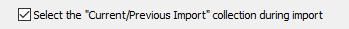Adobe Community
Adobe Community
- Home
- Lightroom Classic
- Discussions
- Importing from a new SD card converts DNG to old p...
- Importing from a new SD card converts DNG to old p...
Importing from a new SD card converts DNG to old photos
Copy link to clipboard
Copied
Hi there.
I'm using Lightroom Classic 9.2.1 Release, Camera Raw 12.2.1
I used a new camera with a new SD card for the first time yesterday and some weird stuff is happening when importing into lightroom.
I put the card into the laptop and the previews load correctly but when I start the import the images all get converted into photos I'd taken on a different camera and card the day before.
Any ideas?
{Moved from Lightroom Cloud to Lightroom Classic Forum by Moderator}
Copy link to clipboard
Copied
I've just tried importing again without converting to DNG but had the same result.
I took another photo with the camera and that imported fine so I'm guessing it's something to do with the date settings.
Still have no idea how to get those other images imported though?...
Copy link to clipboard
Copied
There is a General tab preference that determines what is viewed after you import-
Either the current Import photos, or a Previous selected folder of images (imported yesterday?)