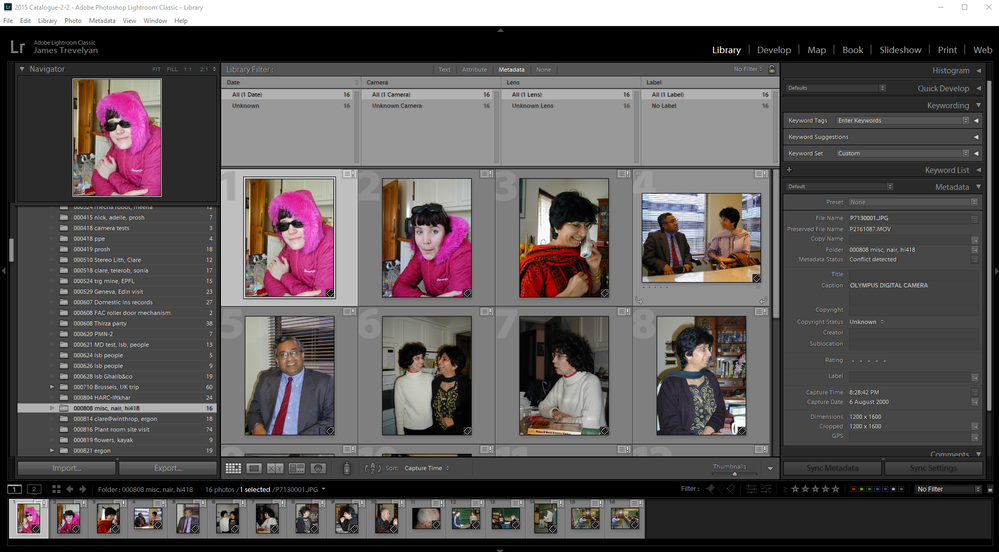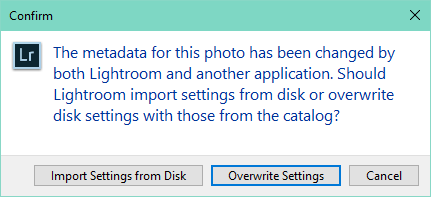Adobe Community
Adobe Community
- Home
- Lightroom Classic
- Discussions
- Re: Importing image tags into Lightroom
- Re: Importing image tags into Lightroom
Importing image tags into Lightroom
Copy link to clipboard
Copied
I used Photoshop Elements (PE) for 12 years then changed to Lightroom Classic (LC). However, I am only now importing all those old images back into LC, all 28,000 of them.
Unfortunately, importing the PE catalogue into LC has resulted in image metadata conflicts - the image preserved filenames are labelled as .MOV instead of .JPG, and, crucially, the image capture data is labelled as "unknown". Fortunately, I elected to write the image tags from PE to the original image files.
To overcome the metadata conflicts, all I can do is remove the images from Lightroom and re-import them. That's OK, the image capture information is all there. However, LC does not seem to import the image tags, even though I can see them with Windows file explorer. Does anyone know how to import the image tags into Lightroom? Or maybe suggest an alternative way to overcome the metadata conflicts?
Can Adobe people explain why the image tags are not imported? Maybe it's a bug, or a future feature!
Copy link to clipboard
Copied
PS: Maybe I should clarify. The images imported from the PE catalgues have the tags present in LC. However, if I click on the metadata conflict indicator for the iamges, I have to choose whether to use the information in the original file or the catalogue to resolve the metadata conflict. If I choose the original file, the capture date is restored, but the tags are lost. If I choose the catalogue information, the capture date information is "unknown" but the tags are retained. Interestingly, the capture date is still in the Metadata panel, but somehow the capture date is listed as "unknown".
Copy link to clipboard
Copied
- However, I am only now importing all those old images back into LC, all 28,000 of them.
Importing the files is not the way to go. By default, PSE does not write the tags to the files or sidecar files. Lightroom Classic has a feature that allows you to import the PSE catalog, which should avoid most of these problems.
https://helpx.adobe.com/lightroom-classic/help/import-photos-various-sources.html
(Post Edited by Moderator to remove unwanted link/UTube Video)
Copy link to clipboard
Copied
WELL I don't know where all of the George Steinbrenner stuff came from, I certainly didn't put it there 😞
Copy link to clipboard
Copied
I don't know how that stuff got in your post either ... as a moderator I can't delete it and editing out the link doesn't either 🙃🙃
Copy link to clipboard
Copied
"However, I am only now importing all those old images back into LC, all 28,000 of them."
Importing the files is not the way to go. By default, PSE does not write the tags to the files or sidecar files. Lightroom Classic has a feature that allows you to import the PSE catalog, which should avoid most of these problems. https://helpx.adobe.com/lightroom-classic/help/import-photos-various-sources.html
(Edited by Moderator as stated above)
Copy link to clipboard
Copied
Thanks, DLPaige, I actually used the Lightroom Classic feature as you have suggested to import the PSE catalogues and ended up with this issue.
Copy link to clipboard
Copied
When I migrated from PE ten years ago (PE 8 to LR 3), the LR catalog conversion made lots of mistakes. I ended up using my old "psedbtool" to correctly write metatadata from the PE catalog to the files (PE was quite buggy), and then a custom plugin script to import those files into LR. Unfortunately for you, I never updated "psedbtool" to work with later versions of PE, and my custom LR script was truly custom, just for my own needs.
"If I choose the catalogue information, the capture date information is "unknown" but the tags are retained. Interestingly, the capture date is still in the Metadata panel, but somehow the capture date is listed as "unknown"."
Can you post a screenshot showing this? I'm a LR metadata expert, but I don't recall seeing "unknown" before.
Also, can you upload the PE image corresponding to the screenshot to Dropbox or similar and include the sharing link here?
With the screenshot and sample photo, I can probably suggeset a workaround.
[Use the blue reply button under the first post to ensure replies sort properly.]
Copy link to clipboard
Copied
Thanks, John. Here is a screenshot. Exposing the metadata filter at the top reveals that the images in this folder are considered to have unknown capture dates (one of many in my old photos, this one dating back to 2000). In the right panel where the metadata for the selected image shows, the capture date is correct. So it's not clear why the filter panel sees the image with an unknown capture date. The images do not sort by capture date either - so Lightroom cannot see the capture date, presumably. Notice also that the 'preserved file name' has .MOV extension.
Here is the dialog box that opens. If I select 'import settings from disk' Lightroom then responds to the capture date properly, but all the tags disappear. If I select 'overwrite settings' the tags are retained, but the capture date is set to todays date and time!
Suggestions welcome.
After I posted above, I installed PsE2021 to see whether it would load up my old catalogs. It asked me for a 'TLY' file, and would not recognize my existing PE catalogs. At least LC did load up the catalogs, but as you suggest, it appears to be 'buggy'. In fact, after restoring tags manually for about 30-40 mins, the tag feature stopped working. I rebooted and then it worked fine for a while.
Copy link to clipboard
Copied
Ah, "unknown" as in the Date column of the Filter bar.
The inconsistencies in dates between the Filter bar, the Metadata panel, and sorting is symptomatic of a long-standing bug, where various parts of LR don't update the multiple locations in the catalog where capture date is stored.
As a next troubleshooting step:
1. Change View > View Options so the capture date is showing above the thumbnails.
2. Select one of the problematic photos, do Metadata > Edit Capture Time, and immediately click Change (without editing the corrected time field). Does the correct date now show in the Date column, above the thumbnail, and in the Metadata panel?
If it does, you should be able to select multiple photos, do Edit Capture Time, and click Change All, and that will fix all the photos at once. (It won't set them all to the same time.)
[Use the blue reply button under the first post to ensure replies sort properly.]
Copy link to clipboard
Copied
Thank you, John. The capture date and time is now registered in the catalogue so that the images are sorted in the correct order. Importantly, the tags are preserved. The metadata conflict is still there: the preserved file name shows ~.MOV. However, now I can work with these photos once again.
Should I report this issue as a bug?
Copy link to clipboard
Copied
Woooah... I should have checked more carefully. The capture times have been changed, seemingly at random, by up to 24 hours. Some have been changed by 3 hours, some by 9 hours, others different offsets (not whole hours). So far I have not found any that have been time shifted by more, but I will keep looking. I only did two years of images using the method you suggested, so I can probably wait a while before doing more. With the one folder I checked really carefully, I had to re-import the images and replace the keywords.... I will report back after doing some more over the next few days or so.