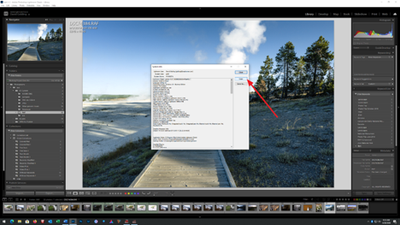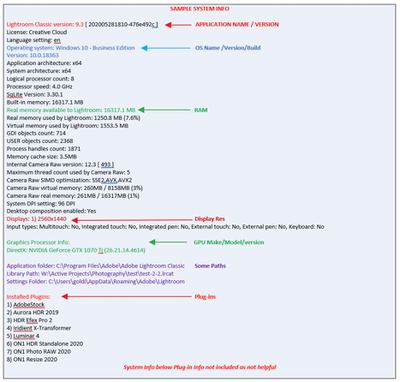Adobe Community
Adobe Community
Importing images to light room
Copy link to clipboard
Copied
Hello everyone..
Hope someone can help.
I'm trying to import raw images from SD card to lightroom on my desktop..
But its telling me that I don't have enough storage on my Drive..
But I have lots of storage on my lightroom cloud.
A little confused!
Thank you
Jamie
Copy link to clipboard
Copied
Are you using Lightroom Classic or Lightroom Desktop (the cloud version). From your post it sounds like the latter. When you import into Lightroom Desktop (the cloud version), it copies the files to a temporary local folder on your hard drive. It will then start uploading these files to the cloud and (depending on your local storage settings), start deleting the originals from the local hard drive. So you need enough space on your local hard drive to do the import initially.
Copy link to clipboard
Copied
Please post your System Information as Lightroom Classic (LrC) reports it. In LrC click on Help, then System Info, then Copy. Past that information into a reply. Please present all information from first line down to and including Plug-in Info. Info after Plug-in info can be cut as that is just so much dead space to us non-Techs.
Copy link to clipboard
Copied
If you, outside of Lightroom, use your OS file manager to copy those photos to the folder desired, does that work?
Copy, not Move, do not tryst Move.
Then, in Lightroom, attempt to Import via ADD. Does that work?
Copy link to clipboard
Copied
In the Import screen, on the right, mmake sure you are selecting the proper destination.