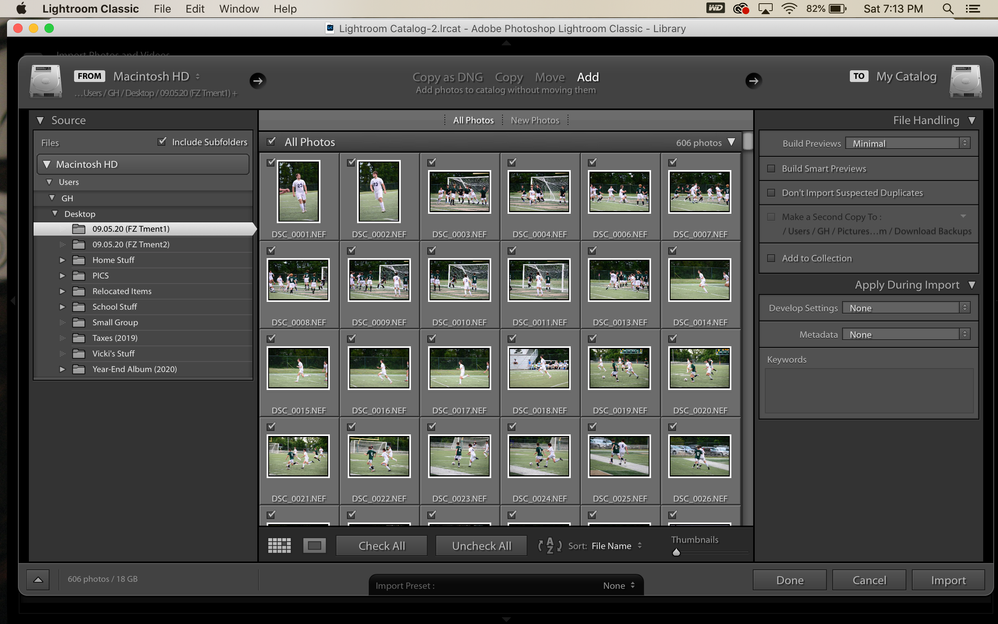Adobe Community
Adobe Community
Importing images
Copy link to clipboard
Copied
There's about 1000 pics in a desktop folder that I'm trying to import into Lightroom Classic. When I attempt to import, Lightroom only shows about 600 pics in the folder before I import (--all are same file type--). I've tried renaming & creating a new folder to put them in (same result) ...splitting into two folders (same result) ...moving folder to a different location (same result).
Any thoughts?
Copy link to clipboard
Copied
A possibility is that these photos won't import because they have previously been imported.
Copy link to clipboard
Copied
Need to see a screen shot of what you are seeing in the Import dialog window.
But we get posts liuke this all the time.
More than likely those other images are already in the LrC catalog file and that is why you don't see them or they are greyed out.
In the import diaolg near the top select All Photos and Not New Photos. Do the other show up and are greyed out?
Copy link to clipboard
Copied
Copy link to clipboard
Copied
Screenshot is posted of what I see. "All photos" is checked and still just 600ish photos appear in folder. Missing ones aren't grayed out. There's no other Lightroom albums or catalogs that I know of.
Copy link to clipboard
Copied
Ok how about showing a screen shot of a Finder window showing that there are well over that 606 number in the folder 09.05.20 (Tment 1).
Are the files that seem to be missing Nikon NEF files or some other file extension?
Bottom line is for whatever reason the Import system of LrC is not seeing those other files AS Image files.
What happens if you double click on one of the files that are missing from the LrC import window? What program or dialog window opens?
Copy link to clipboard
Copied
It would be wonderful if you could share a screen capture. Often this occurs when an image has already been imported into Lr, which would show the image files as greyed out. The screen capture is a great place to start.
warmly/j
Copy link to clipboard
Copied
The OP Has included a screen shot of the Import window and it is only showing 606 images available from a folder that the OP claims there are over, Or Just, 1000 images in that folder. He/she also stated that there are none Greyed out in the import dialog with the All Photos option selected.
Scroll up a few posts and you will see the screen shot that was included.
Copy link to clipboard
Copied
In that screenshot, under Desktop, I see 2 very similar folders, at the desktop
9.05.20 (FZ Tment 1)
9.05.20 (FZ Tment 2)
you have the first, is it possible that the other photos are in the second?