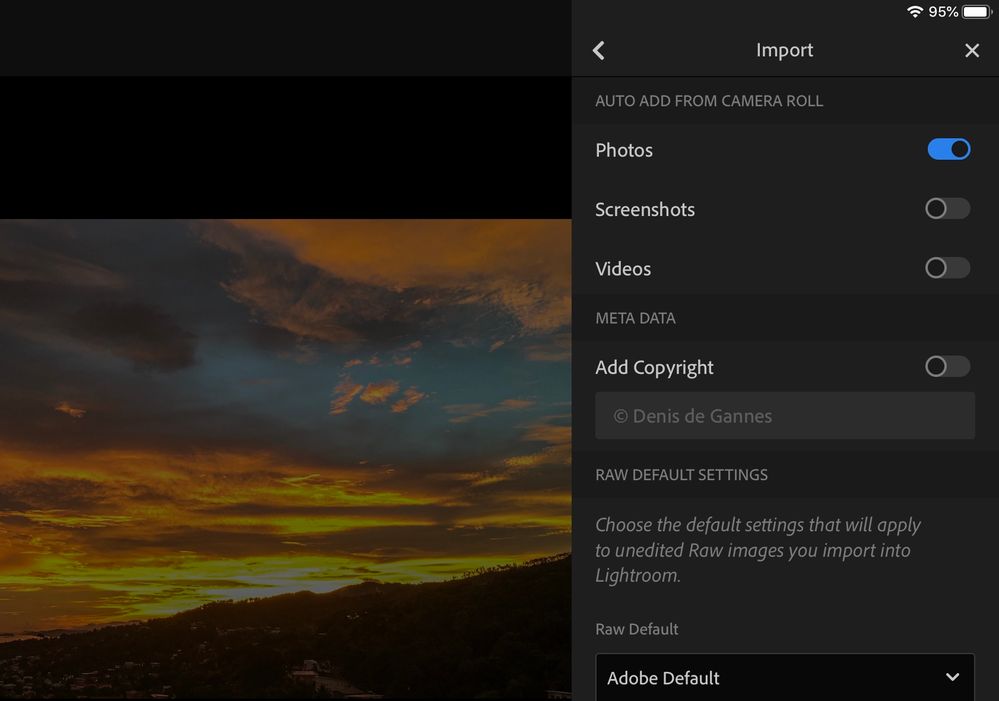Adobe Community
Adobe Community
Importing issue
Copy link to clipboard
Copied
I have been using Lightroom on my iPad and when I have been importing photos 1 out of about every 5 imports with lines across the photo. I have tried using entirely different hardware to make sure it isn't my card or my dongle but the same issue keeps occurring. I've attached a few examples. When I import them onto my computer with the same hardware (card and dongle) they import just fine. Is this a lightroom issue or my iPad?
Copy link to clipboard
Copied
I'm not an iPad user, so I do not know what role the dongle plays, so I am asking you to explain further all the steps you followed.
This type of line is almost always a hardware malfunction. It could be the hard disk in the iPad or the memory in the iPad or even whatever port is being used.
Copy link to clipboard
Copied
adapter plugs into the iPad via usb-c. I am also able to plug my ssd into
the adapter. I have tried importing directly from the sd card into
lightroom via that adapter (dongle) and had the issue. I then transferred
the photos to my ssd from the sd card and via the adapter and had no
problems with the photos. However, when I go to import them into lightroom
the same issue applies. The files are not corrupt when looking at them on
my sd card or ssd but only when they are imported into lightroom.
Thanks
Copy link to clipboard
Copied
Have you tried importing into Apple's Photo app instead of Lightroom? It would certainly assist in identifying whether the issue is gardware (i.e. your iPad) or Lightroom.
Copy link to clipboard
Copied
and the ssd with no issues.
Copy link to clipboard
Copied
First go to Lightroom Classic and from settings import select Auto add from Camera roll.
Once this is set, you import from the sd card into Photos, the images will auto import into Lr.