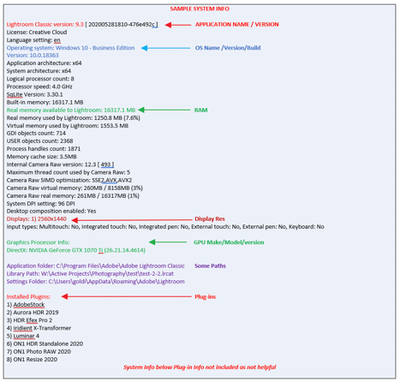Adobe Community
Adobe Community
Importing RAW files
Copy link to clipboard
Copied
I use a camara Fujifilm X-T10. Lightroom 6. Importation JPEG no problem but error with the RAW. Can somebody help?
Natália
Copy link to clipboard
Copied
Which exact version of Lightroom 6 do you use?
You need version 6.1 to deal with the RAW files of the X-T10.
https://helpx.adobe.com/camera-raw/kb/camera-raw-plug-supported-cameras.html
Copy link to clipboard
Copied
I have the version 6. When I bought I was told that my computer should have a processor of 64 bits. That was all
Copy link to clipboard
Copied
The Fujifilm X-T10, was supported by Lightroom 6.1, what version is installed on your computer?
Do you get any error message, if so post a screen capture or quote the message word for word?
You can go to the link below for the latest version 6.14, one caution Lightroom 6 cannot be installed on macOS X10.15 Catalina.
https://prodesigntools.com/adobe-lightroom-6-cc-direct-download-links.html
Copy link to clipboard
Copied
I will try to post a screen capture and publish. My computer is an Asus MTSRE4S. All this computer area it is very difficult for! Sorry!
Copy link to clipboard
Copied

Copy link to clipboard
Copied
Please post your System Information as Lightroom Classic (LrC) reports it. In LrC click on Help, then System Info, then Copy. Paste that information into a reply. Please present all information from first line down to and including Plug-in Info. Info after Plug-in info can be cut as that is just so much dead space to us non-Techs.
Copy link to clipboard
Copied
The error in your screen capture says that Lightroom cannot copy the files to the select destination.
This means that you need to select a different Destination folder in the Import dialog box (it is on the right side of the Import box). OR it means that you need to change the permissions in your operating system on the Destination folder you have selected so you have Write permission.