 Adobe Community
Adobe Community
Copy link to clipboard
Copied
Why are my photos suddenly becoming B&W when I click the Developer tab? I checked for a preset and the “None” is set. I can’t figure out what’s causing this. Any idea?
 1 Correct answer
1 Correct answer
4. In your previous Lightroom session, did you do some monochrome edits?
5. And if you did so, did you go and set default develop settings?
Julieanne Kost's Blog | Setting Custom Develop Defaults in Lightroom Classic
Copy link to clipboard
Copied
1. What camera?
2.RAW correct?
3. If the camera is a Nikon Z6 or 7, what Picture Control, was it Monochrome?
Copy link to clipboard
Copied
Camera is Nikon D7500, Set to shoot RAW. I might have done monochrome edit. Not intended. Don't recall resetting to default. After resetting default settings, I just went back to original SD Card and re-imported some of same shots that were B&W. This time they were in Adobe color. I think the problem may be solved. However, if I go to the original import in the Develop mode it defaults back to B&W even after I converted to color.
Thanks for your help.
Copy link to clipboard
Copied
4. In your previous Lightroom session, did you do some monochrome edits?
5. And if you did so, did you go and set default develop settings?
Julieanne Kost's Blog | Setting Custom Develop Defaults in Lightroom Classic
Copy link to clipboard
Copied
Hi Tv20guy,
That isn't a great user experience, we're sorry to hear about this.
Which version of Lightroom are you using? We are here to help, just need some info.
Also, could you please a look a this similar discussion Lightroom: Why are images Importing as Black & White? | Photoshop Family Customer Community and let us know if that helps?
Thanks,
Akash
Copy link to clipboard
Copied
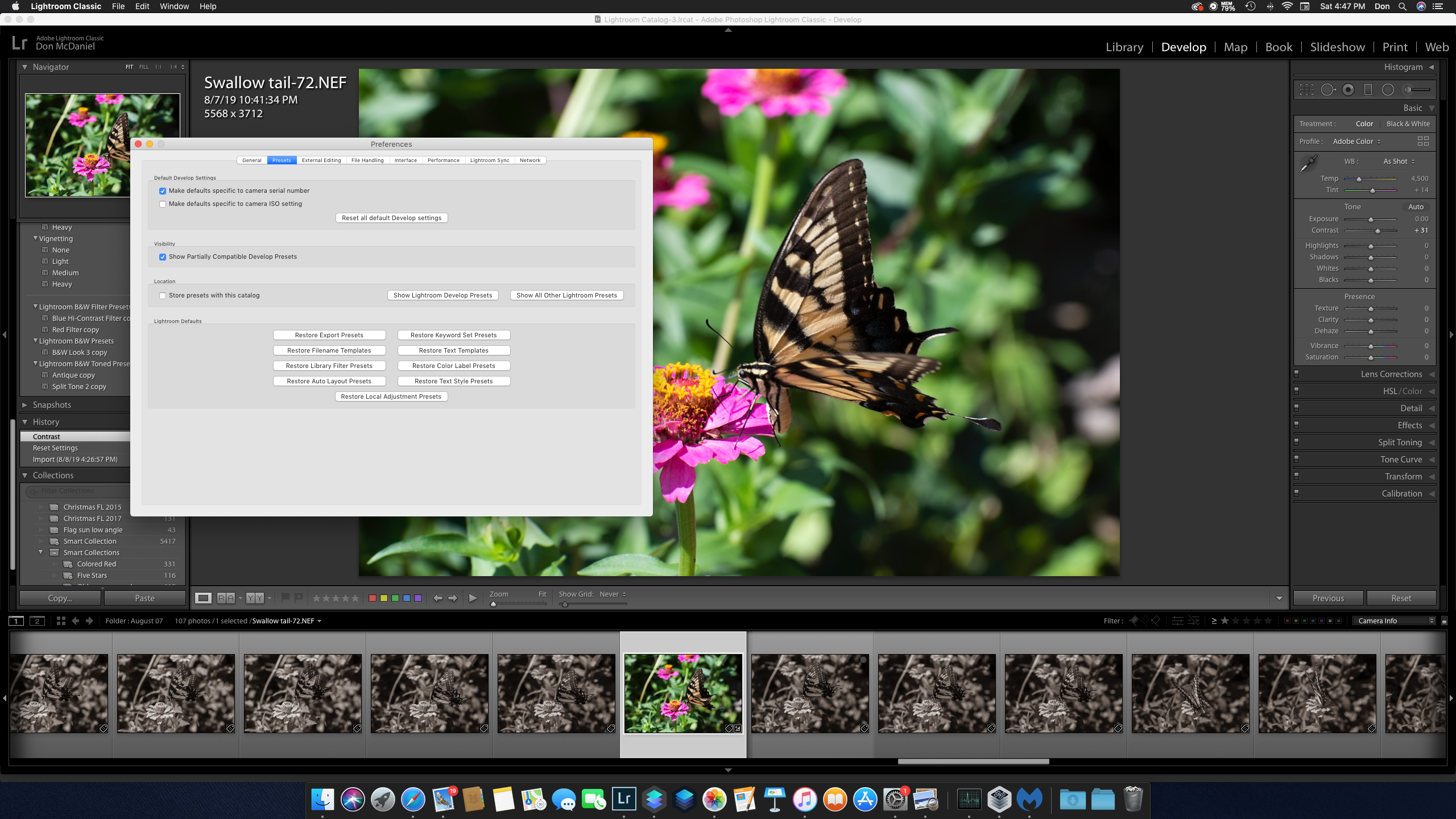
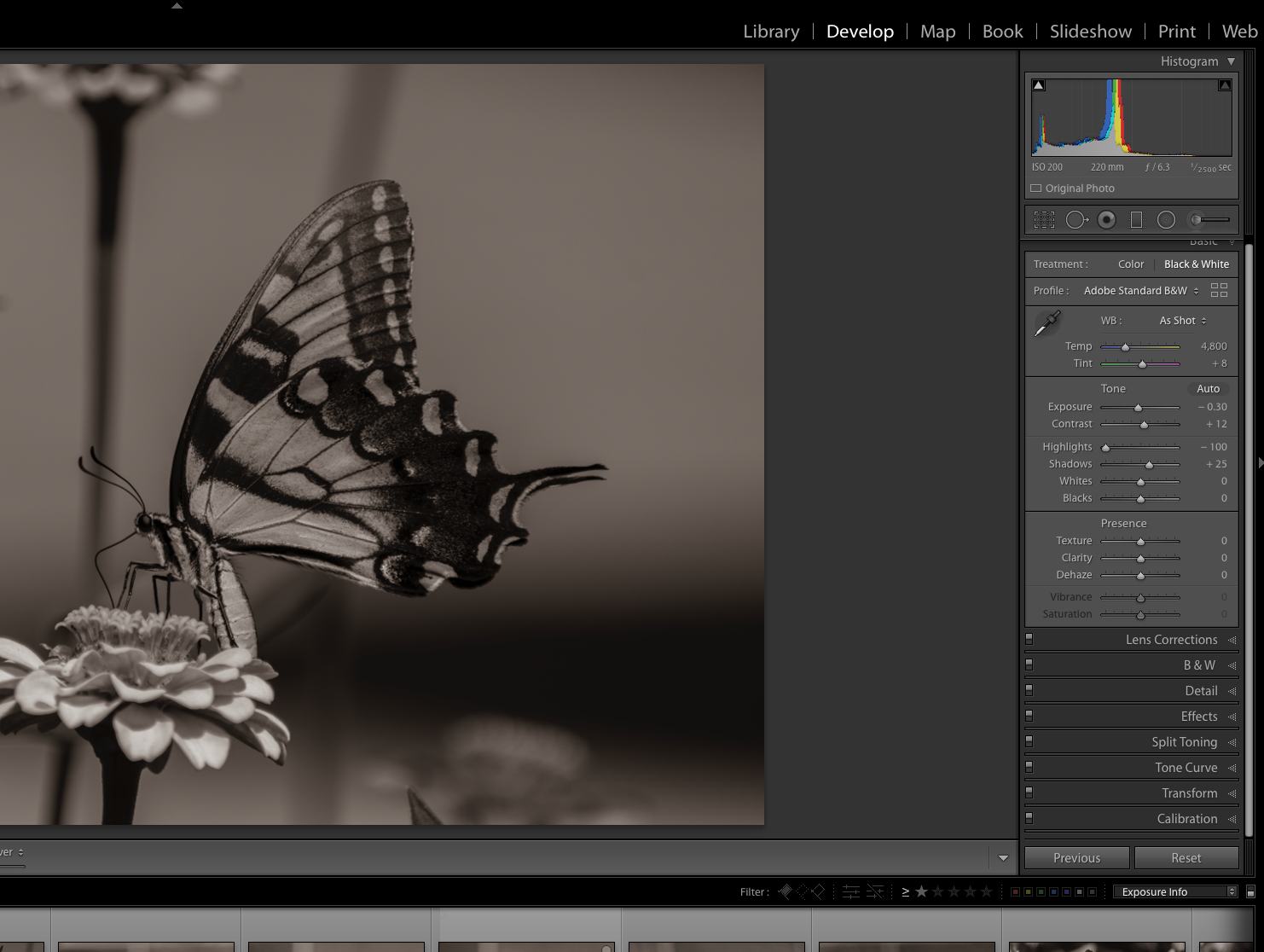 I believe the problem is corrected. I reset to default, I think. Which is the correct way to do that?
I believe the problem is corrected. I reset to default, I think. Which is the correct way to do that?
Thanks Don
Copy link to clipboard
Copied
I reset to default, I think. Which is the correct way to do that?
While holding down the Opt key, click on the Reset button in the bottom right corner. Select "Restore Adobe Default Settings".
Copy link to clipboard
Copied
For that one image that is still misbehaving
First thing to try, and actually to do:
In the History panel, clcik on the first instance, over on bottom right, clcik Reset
Second thing to do
In the Presets Panel, select Classic-General, then Zeroed (Zerod +)



