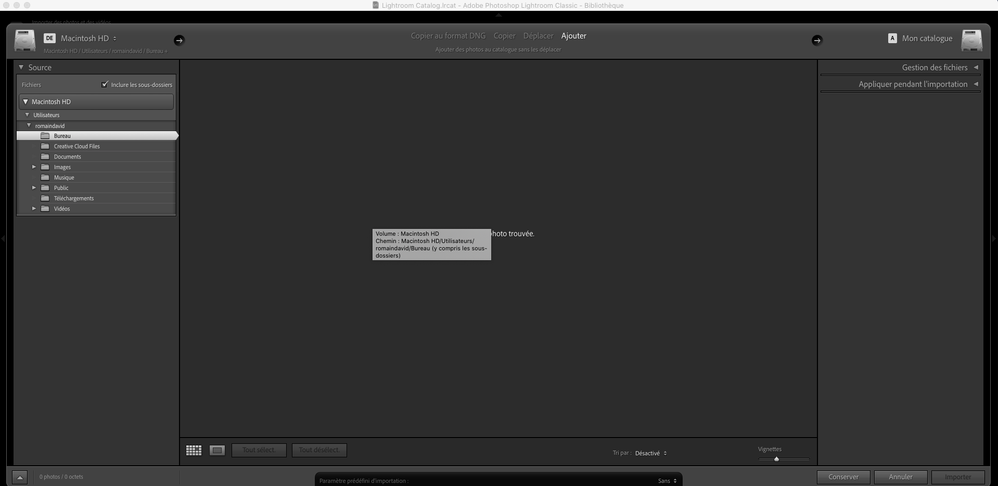Adobe Community
Adobe Community
- Home
- Lightroom Classic
- Discussions
- impossible to find my pictures on my desk (lighroo...
- impossible to find my pictures on my desk (lighroo...
Copy link to clipboard
Copied
Hi,
Im facing an issue regarding the importation of my photo in lightroom classic.
We i select import and click on my desk (where my pictures are register), my photos do not appear (of course i have selected the option "include subfolders")
I someone has the solution, would be great
thanks a lot
Romain
 1 Correct answer
1 Correct answer
Also post a Finder screen-clip of the Desktop (Bureau?) showing sub-folders and files.
You may have a 'Permissions' problem. See this forum link for an answer.
Copy link to clipboard
Copied
Can you show us a screen capture of what you are seeing in Lightroom Classic? Can you show us a similar screen capture of how the photos appear in your operating system.
Please include the screen captures in your reply, by clicking on the Insert Photos icon, and not via attachment.
Copy link to clipboard
Copied
Copy link to clipboard
Copied

Thank you
Rudolf
Copy link to clipboard
Copied
Hi Rudolf,
You screen-clips show-
Photos in a COLLECTION (Not a Folder), and a File-Browser view.
Exit to GRID View (Press G ) and show us a screen-clip that includes the Folder panel with this same image _M5A9823.cr2 selected.
Edit: I just see yout other posts, asking to see the Presets panel-
Press Function key F7 to show (toggle) the panels on left of screen!
Copy link to clipboard
Copied
hi,
thank you for your answer.
Here you can see a screenshot of the page after clicking on "import". as you can see impossible to see all the folders registered in my desk (my photos are registered in a subfolder on my desk).
Thnak you in advance for your answer.
Regards,
Copy link to clipboard
Copied
Also post a Finder screen-clip of the Desktop (Bureau?) showing sub-folders and files.
You may have a 'Permissions' problem. See this forum link for an answer.
Copy link to clipboard
Copied
hi WobertC,
Thank you. My pb is solved, it was indeed an issue of permission.
Here is the process to solve :
- Go to macOS: Preferences/Security and Privacy/Privacy/Full Disk Access.
- Click on lock to make changes.
- Click on "+" to add application.
- Choose Adobe Lightroom Classic.
- Check the box for Adobe Lightroom Classic.
- Click lock to prevent further changes.
- Try again to import images from the Desktop.