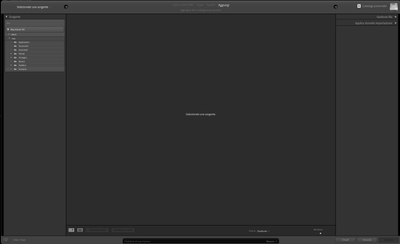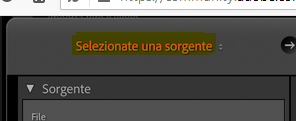Adobe Community
Adobe Community

Copy link to clipboard
Copied
I need some help because ihave installed ligtroom classic and i have chose for mistake to avoid download photo from Document , Download and Desktop .
Now (for example) i have picture on descktop but Ligtroom its unable to import .
The litte triangle near desktop , Document and Download on the left side is alwais turned "off".
I have already tried to reinstall , delete preferences cashes etc but when reinstall everything from zero , ADOBE always remember my first wrong choice !
My OS is Big Sur and the imac is model 2020 .
Thanks for yours help
Silvio
 1 Correct answer
1 Correct answer
I have had a solution in another discussion :
the problem its about Mac , if you go in the preference Security/Privacy you can give again the acces to Lightroom at HardDisck.
Anyway thanks for your help
Silvio
Copy link to clipboard
Copied
What happens if you hit "Selezione una sorgente"?

Copy link to clipboard
Copied
I have had a solution in another discussion :
the problem its about Mac , if you go in the preference Security/Privacy you can give again the acces to Lightroom at HardDisck.
Anyway thanks for your help
Silvio
Copy link to clipboard
Copied
Try this:
Click on COPY (yes, I know you want to ADD, but click on COPY anyway). Make sure the Destination Panel is present and points to a valid folder (a folder that actually exists). (If it is not present, right click on one of the Panel headers and select Destination). Then click on ADD.

Copy link to clipboard
Copied
Thanks , but now works again because the problem was about Mac : If you go in preference (mac) Privacy/Security it possible to give again the access to Lightroom at the Harddisk . The first time that you install software Adobe iMac asks the permission to give the access to Desktop , Download etc ; second time no , remain in memory the first chose .
Silvio