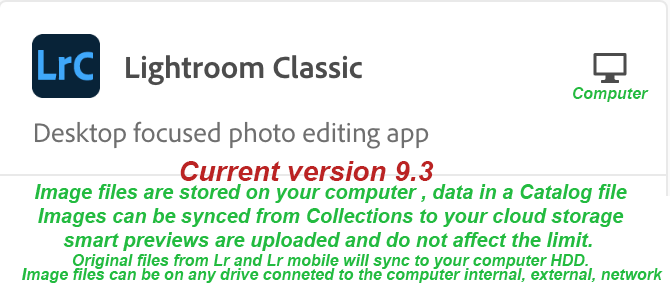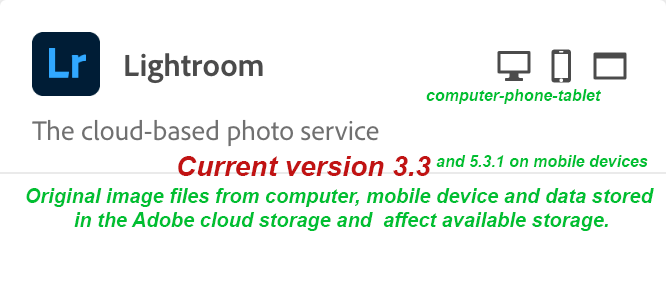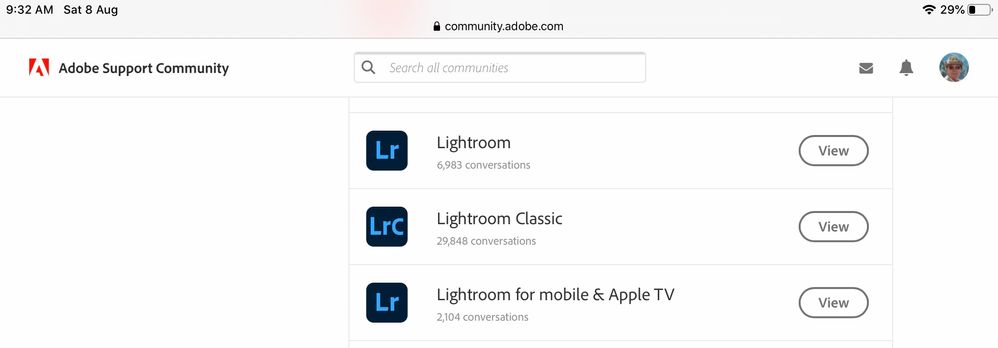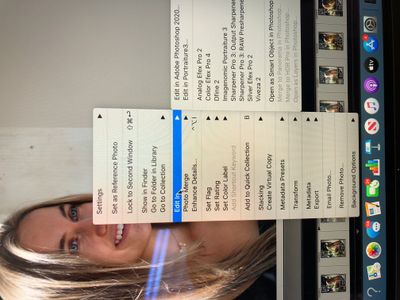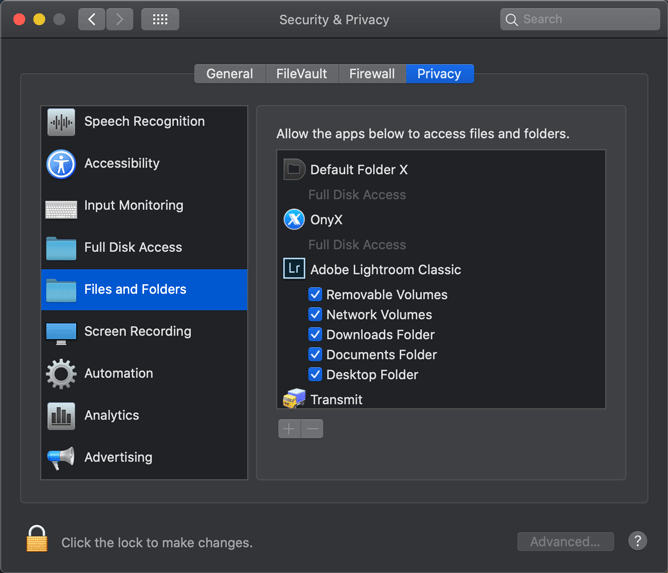Adobe Community
Adobe Community
- Home
- Lightroom Classic
- Discussions
- In Lightroom, my photo will not “edit in PS” anymo...
- In Lightroom, my photo will not “edit in PS” anymo...
Copy link to clipboard
Copied
Lightroom doesn't do anything when i select any "edit in" choices all of the sudden. Not sure what's happening, I've updated all adobe programs, updated computer, have a newer Mac book pro, using the original photo. The program doesn't do anything when i try to select edit in photoshop or portraiture.
 1 Correct answer
1 Correct answer
He can't have Lightroom 3, because Lightroom 3 does not support any other external editor than Photoshop and he's talking about Portraiture too.
Copy link to clipboard
Copied
I moved your post over from the poorly named Community Help forum, which is for getting help using this forum system, to a better forum.
I hope this helps. Best of luck to you.
Copy link to clipboard
Copied
Is the menu available but doesn't it do anything, or is the menu dimmed? If the menu is dimmed, then what probably happened is that the image is 'missing'. Maybe the external photo drive isn't connected, or you moved or renamed folders so Lightroom has lost the link to them. You may not see this clearly if you have made smart previews. Without smart previews you'll see an exclamation mark in the upper right corner of the 'slide mount', but if you have a smart preview then you do not get this warning and you can make edits. You can't send a smart preview to an external editor, however.
Copy link to clipboard
Copied
Quote "Lightroom doesn't do anything when i select any "edit in" choices all of the sudden. Not sure what's happening, I've updated all adobe programs, updated computer, have a newer Mac book pro, using the original photo. The program doesn't do anything when i try to select edit in photoshop or portraiture."
Please indicate the actual version of Lightroom you are using on your computer? LrC 9.3 or Lr 3.3?
Copy link to clipboard
Copied
He can't have Lightroom 3, because Lightroom 3 does not support any other external editor than Photoshop and he's talking about Portraiture too.
Copy link to clipboard
Copied
True.
Copy link to clipboard
Copied
There are three Lightroom forums available. See the screen capture.
Copy link to clipboard
Copied
Please Consider including the following in your question:
Adobe product and version number
Operating system and version number
The full text of any error message (s)
What you were doing when the problem occurred
Screen shots of the problem
Computer hardware, such as CPU; GPU; the amount of RAM; etc
Do you have Photoshop installed?
Saying "Doesn't Do Anything" really doesn't help solving your problem. A Detailed list of the actual steps youy are taking would help and FIRST Restart your system.
Copy link to clipboard
Copied
Adobe photoshop 21.2.1 release
Adobe photoshop lightroom classic 9.3 release, camera raw 12.3
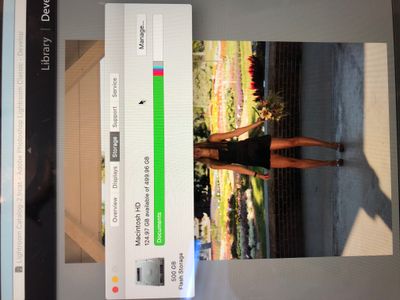
Copy link to clipboard
Copied
Checkl that the newest update to OS X did not reset the permissions that will stop certain programs from running and accessing parts of your system. Here is a screen shot of what you need to check.
Copy link to clipboard
Copied
Since you haven't provided any relevant information, I will offer one possible suggestion. IF you are editing smart previews with the master images not available then the option to edit in Photoshop will not be available to you. You must be able to have access to the master images in order to use that feature. If that isn't the case, then please provide some relevant information about your system, your operating system, the actual version of Lightroom you are using, when this problem started, etc.
Copy link to clipboard
Copied
Try going to your LrC preferences and General tab. At the bottom of the dialog click Reset all Warning dialogs. Then reboot Lightroom and see if a warning pops up when you select edit in PS.
Copy link to clipboard
Copied
In one if your screenshots, you clearly use smart previews.
So, are the original photos on an external hard drive?
Is that drive on and connected? And not in sleep mode,
Copy link to clipboard
Copied
Smart previews have nothing to do with this. If the original image is missing, then the "Edit in..." menus will be dimmed. That is not the case here, so something else is going on. I would first try to reset the preferences. If that does not help you could try uninstalling Lightroom and reinstalling it:
https://www.lightroomqueen.com/how-do-i-reset-lightrooms-preferences/