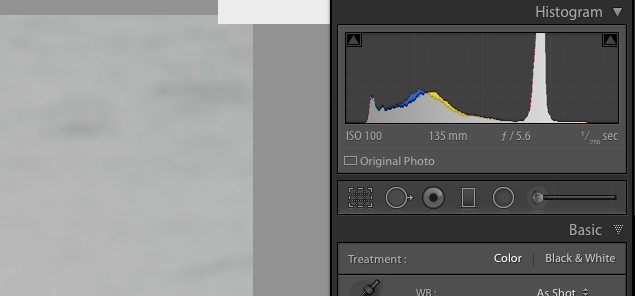Adobe Community
Adobe Community
- Home
- Lightroom Classic
- Discussions
- Re: In Mac LR CC Develop screen small white rectan...
- Re: In Mac LR CC Develop screen small white rectan...
Copy link to clipboard
Copied
There is a small rectangular white box in the upper right corner of the image frame of the Develop screen. What does it signify? VVVVVVVVV
 1 Correct answer
1 Correct answer
Seems to coincide with installation of MacOS BigSur (11.0.1).
Lr Classic V6.0 (yes, it is old)
A few other bugs noticed in using. meh.
Copy link to clipboard
Copied
I'm guessing this is a malfunction of the graphics card/graphics driver.
Copy link to clipboard
Copied
Please try to switch off the GPU support from the Lightroom preferences and check if that helps to fix the issue.
Go to Lightroom > Preferences > Performance tab > Uncheck "Use Graphics Processor" > Restart Lightroom.
https://helpx.adobe.com/lightroom-classic/kb/lightroom-gpu-faq.html#troubleshooting
https://helpx.adobe.com/lightroom-classic/kb/troubleshoot-gpu.html
Copy link to clipboard
Copied
Does not solve the problem. Any other ideas? Is this a bug that Adobe is addressing or intends to address?
Copy link to clipboard
Copied
That you have a Graphics subsystem Problem. Video card and or driver problem.
As above in the nested reply by Axel Matt turn off the GPU optioon and Test.
Copy link to clipboard
Copied
I have the exact same issue. Same size, same spot. Doesn't seem to respond to the suggested fix.
Copy link to clipboard
Copied
Seems to coincide with installation of MacOS BigSur (11.0.1).
Lr Classic V6.0 (yes, it is old)
A few other bugs noticed in using. meh.
Copy link to clipboard
Copied
Others have reported glitchy white boxes at the top of Develop in LR 6 on Mac OS 10.11. A workaround that has helped others: Do View > Loupe Info > Show Info Overlay to turn off the info overlay. You don't get to see the info overlay, but you won't see the white box either.
[Use the blue reply button under the first post to ensure replies sort properly.]
Copy link to clipboard
Copied
I updated to LrC-release 10 and it appears to have gone away. Thanks for the advice. - Mark
Copy link to clipboard
Copied
"Does not solve the problem. Any other ideas? Is this a bug that Adobe is addressing or intends to address?"
Do the menu command Help > System Info. If that shows you are on LR 6, then no, Adobe won't address it. They stopped supporting LR 6 when they released LR 7 3.5 years ago. See this reply for a workaround that has helped others:
If you're on LR 10.2 (the most recent version), then post a screenshot of what you see.
[Use the blue reply button under the first post to ensure replies sort properly.]