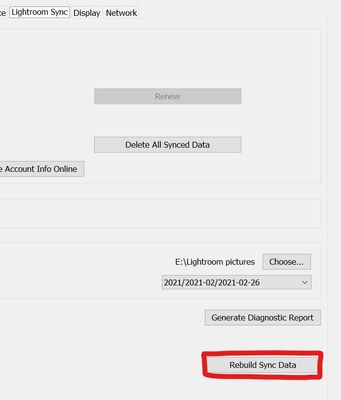Adobe Community
Adobe Community
- Home
- Lightroom Classic
- Discussions
- Incomplete collection sync between Lightroom Class...
- Incomplete collection sync between Lightroom Class...
Incomplete collection sync between Lightroom Classic and Lightroom
Copy link to clipboard
Copied
After processing my wife's photos in Lightroom Classic on my Macbook Air (OS Big Sur 11.2.1) and saving them onto a folder on my hard drive, I access that folder from the Lightroom Classic Library module and create a collection to sync to Lightroom so she can view them on her iPad.
Works fine most of the time. However, several times, my Macbook Air shows sync complete of, for example, 41 photos, but the iPad only shows 22 photos that have synced, but sync is complete.
What could be causing this incomplete sync, where both devices "think" it is complete? How to fix it?
Thank you.
Copy link to clipboard
Copied
Hi,
This is the kind of issues that might get sorted by resetting the Sync data. In the Lightroom Sync tab, press and hold Option (Alt on Windows) to display the "Rebuild Sync Data" button. Click on it.
If I remember correctly, a restart is required.
Hope that helps,
Michael