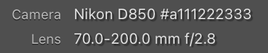Adobe Community
Adobe Community
Incomplete EXIF with Nikon Z7
Copy link to clipboard
Copied
Hi, in addition to the manufacturer's lenses I also use some Sigma and Zeiss glass on my Nikons. When I import photos taken with the D800 into Lightroom Classic, it shows for instance that the lens used was the Zeiss Distagon ZF.2 35/1.4.
When I use the same lenses on my Z7, Lightroom will only report "35.0 mm f/1.4", so there is no way of distinguishing between, say, the Sigma 35/1.4 and the Zeiss 35/1.4.
Interestingly enough, when I import the same files into DxO PhotoLab 2, I get the correct lens info, so it must be embedded in the EXIF.
Is that a known problem? Anything I might be doing wrong during import?
Copy link to clipboard
Copied
I know the exact problem. Did you ever find a solotion?
Copy link to clipboard
Copied
No, unfortunately I never found one.
Copy link to clipboard
Copied
If the lens has been profiled by Adobe, then it can be assigned to any camera / lens combination and a new default created, and from what I can see, the lens has been profiled by Adobe. Therefore, the follwoing steps should be folowed:
1. Choose a raw image with the lens combination you wish to create a new default profile for.
2. In 'Lens Corections' panel choose the lens 'Make' - Zeiss Distagon ZF.2 is quoted above.
3. Next, choose the lens 'Model' from the list - 35/1.4 is quoted above. However, you may find that the focal length and aperture are reversed in some cases. The 'Profile' field is normally populated automatically when 'Model' is chosen.
4. Choose 'Save New Lens Profile Defaults from 'Setup' drop-down menu.
The lens profile will now be automatically applied to all imported raw images using the camera / lens combination you chose at step above.
The following screenshots may help.
Copy link to clipboard
Copied
Thanks for this reply. However it still does not really help. My problem is not just with the lens profiling but with with the library filters.
Both my Tamron 70-200 f/2.8 G2 and my Nikon 70-200mm f/2.8 VR II both just show up as '70-200 f/2.8' and there is no way to filter between photos that are taken on either lens. I only mentioned the profiles because its effecting those as well. It only happena when I shoot with my z 7. I dont thave this issue with my D800. Why is there no Brand info. Normally this is in the 'Lens Model' Field but seems to be missing.
Copy link to clipboard
Copied
[This post contains formatting and embedded images that don't appear in email. View the post in your Web browser.]
The Metadata panel's Lens field, Library filters, and smart collections use whatever the camera stored in the industry-standard EXIF metadata. Camera manufacturers often store short, generic descriptions in that field, e.g.
Whereas the Model field in the Lens Corrections panel displays a more complete description:
To get that longer description, LR takes the lens ID stored in various places in the photo's metadata and looks it up in a database maintained by Adobe. It also uses this database to identify which lens profile to apply.
It would be better if LR displayed that full description in the Metadata panel and made it searchable, but it doesn't. See this thread for more details:
If LR is selecting the wrong lens profile to apply, that's a different issue than what's displayed in the Metadata panel and Library filters. Please start a separate thread for that.
Copy link to clipboard
Copied
In the past, I've used BBdit's 'multi-file Search...' command to search the XMP sidecars for the current lens name and replaced it with the preferred name.