 Adobe Community
Adobe Community
- Home
- Lightroom Classic
- Discussions
- Re: Infinite looping invalid numeric entry in Deve...
- Re: Infinite looping invalid numeric entry in Deve...
Infinite looping invalid numeric entry in Develop module
Copy link to clipboard
Copied
LR 2015.12 / CR 9.12 / Build 1125239 on Windows 10
When editing a photo in the Develop Module, I occasionally tab and shift-tab between values to quickly enter/change them, specifically the Presence (Clarity/Vibrance/Saturation) values. Sometimes when I do this, I get stuck into an infinite loop of modal error dialog boxes which is super annoying.
When the bug occurs, a grid appears on my photo, and the text box for entry next to "Distortion" appears enabled with focus, but I can't type anything in the box. Every time this text box loses focus, I get stuck in an infinite loop of modal dialogs popping up with "Invalid Numeric Entry. A number between 0 and 200 is required. Last value inserted." Unfortunately because the box is disabled, there is no last value, and focus continually returns to the disabled field I can't type anything into. Wash, rinse, repeat. I can't disable or collapse anything in the Develop module sidebar to pop focus back to an enabled text entry box.
Workaround:
Before today the only way I found to abort this was do what others have done - kill LR from the Windows Task Manager. However today I discovered I am sometimes able to break out of the cycle by clicking OK in the "Invalid Numeric Entry" box, then selecting "Help | About Adobe Photoshop Lightroom CC" in the menu bar. Another "Invalid Numeric Entry" error will pop up, but this time after acknowledging it, focus moves to the About screen, which I can then dismiss and continue using LR.
Steps to reproduce:
- Expand only the Basic and Lens Corrections items in the Develop module
- Validate that "Remove Chromatic Aberration" and "Enable Profile Corrections" are not checked.
- Modify a value in the Saturation field using text entry
- Hit TAB
- Grid will appear, text focus moves to Distortion field, you will get stuck in the infinite error loop of death.
Expected results: I should not be able to tab into disabled fields, and I should not get stuck into an error loop.
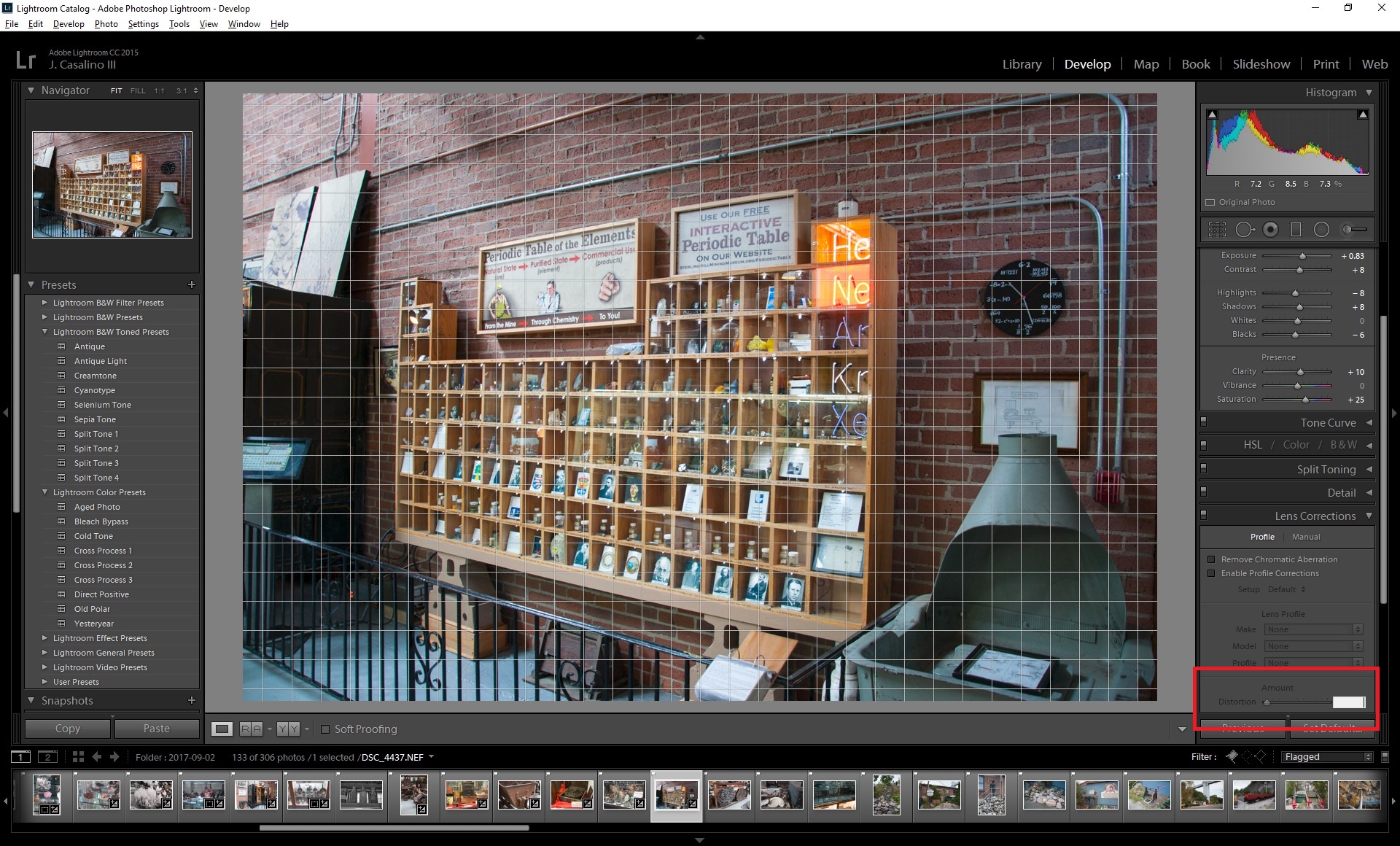
Copy link to clipboard
Copied
wow, that worked! Thank you for sharing.
Anthony.
Copy link to clipboard
Copied
How is this not fixed yet?
Using: Lightroom Classic CC
