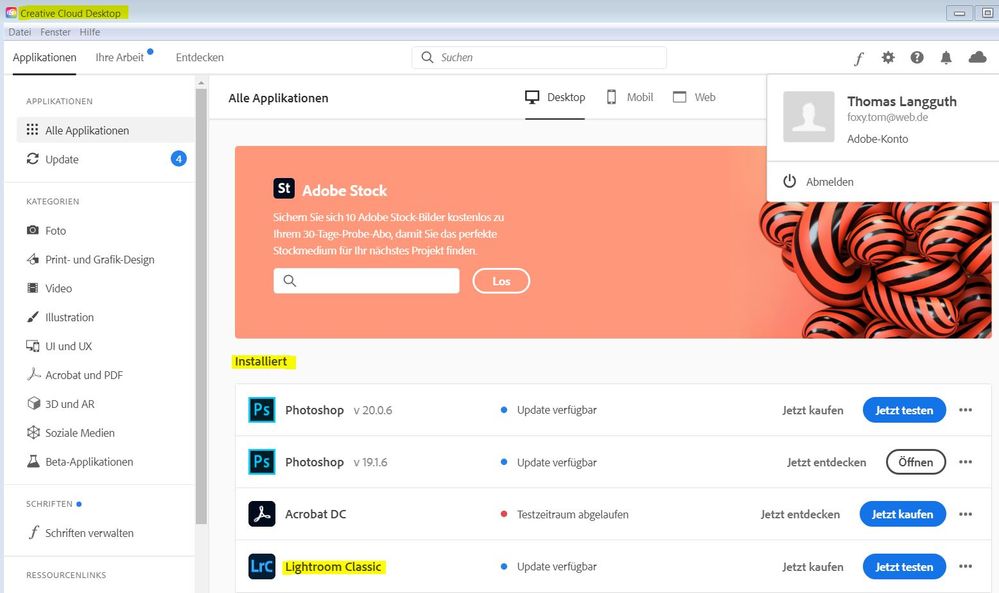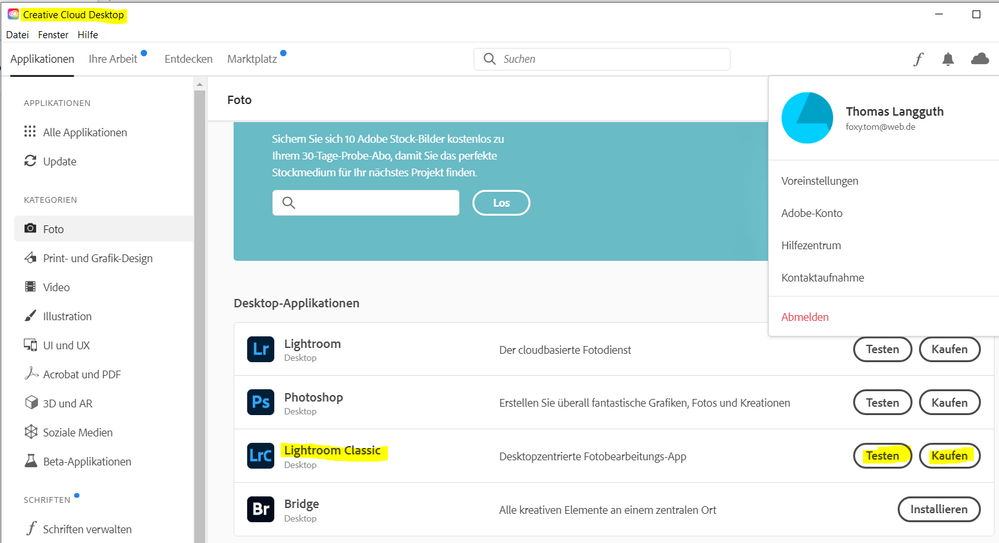Adobe Community
Adobe Community
Turn on suggestions
Auto-suggest helps you quickly narrow down your search results by suggesting possible matches as you type.
Exit
- Home
- Lightroom Classic
- Discussions
- Installation auf zweitem Rechner
- Installation auf zweitem Rechner
0
Installation auf zweitem Rechner
New Here
,
/t5/lightroom-classic-discussions/installation-auf-zweitem-rechner/td-p/11487399
Oct 06, 2020
Oct 06, 2020
Copy link to clipboard
Copied
Hi,
ich habe das Foto-Abo (LrC und PS). Auf dem Desktop-Rechner (Rechner1) funktioniert alles und wird als installiert angezeigt. Nun will ich über die Creative Cloud die Programme auf einem (neuen) Laptop (Rechner2) installieren. Wenn ich mich dort anmelde, wird mir der "Herunterladen-Button" nicht angezeigt. Ich kann lediglich Testen oder Kaufen.
Was mache ich falsch?
Zur Not fällt mir nur ein,das Abo zu kündigen und neu abzuschließen, aber das sollte doch einfacher gehen?
TOPICS
Windows
Community guidelines
Be kind and respectful, give credit to the original source of content, and search for duplicates before posting.
Learn more
LEGEND
,
LATEST
/t5/lightroom-classic-discussions/installation-auf-zweitem-rechner/m-p/11487687#M206313
Oct 06, 2020
Oct 06, 2020
Copy link to clipboard
Copied
Those two images of the Adobe Creative Cloud Desktop App look different. Check the versions.
Also, in the offending one, sign out, then sign back in.
Community guidelines
Be kind and respectful, give credit to the original source of content, and search for duplicates before posting.
Learn more
Resources
Get Started
Troubleshooting
New features & Updates
Careeeesa
Suzanne Santharaj
Copyright © 2023 Adobe. All rights reserved.