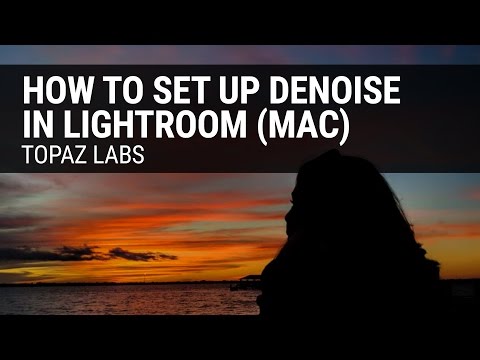Adobe Community
Adobe Community
- Home
- Lightroom Classic
- Discussions
- Installing a plugin in Lightroom Classic
- Installing a plugin in Lightroom Classic
Installing a plugin in Lightroom Classic
Copy link to clipboard
Copied
Back in the olden days you'd find a plugin online, adobe, download it, open File/Plugin Manager and add it. Now we have the CC app that seems to run constantly, the Adobe exchange where plugins are found and apparently extensions, though I'm not sure if those are supposed to be the same thing or something different, and the plugin gets installed into your Exchange. OK, now you sync your exchange and then..... I have no idea. It's not on my computer, it's not in the Plugin Manager and it's nowhere to be found in the CC app. In fact I can't see where any plugin is supposed to be in the CC app. Exchange says it's aquired but where? I follow the "Where to Find it" button but it's not where it says it is. I click on "Install Issues?" and it tells me to download some .zxp file that needs some other files from the app store to open. Really? Then there's some "Extension Install Utility" that I chase down only to find it to be offered for sale. Really? I love progress and all but why do engineers have to take ten steps back for every half step forward?
Is there a magical place where plugins are downloaded to so that I can find through the plugin manager?
Copy link to clipboard
Copied
Adobe never really made the "new" Exchange work for LR plugins -- it's an undocumented mess for developers and a horrible experience for users. As a result, most plugin authors don't use it. I tried to figure it out for my plugins and got zero support from Adobe. It's still the case that you obtain most LR plugins from outside the Exchange, download them as a .zip, unzip them to get a .lrplugin, put that .lrplugin in a convenient folder, then do File > Plug-in Manager to add that plugin. So you might google for the plugin you want outside of Exchange and see if you can't download it the old-fashioned way (that works).
Sometimes LR plugins you get on the Exchange get automatically installed into the Modules subfolder where LR stores its other presets. To find that other folder, in LR do Preferences > Presets > Show All other Lightroom Presets, which will select the "Lightroom" folder in Finder / File Explorer. Inside that folder will be Modules (it may get created only after the Creative Cloud desktop app has successfully downloaded the plugin).
[Use the blue reply button under the first post to ensure replies sort properly.]
Copy link to clipboard
Copied
That doesn't work either. I can see the zip and unzipped file whne simply lookingf up as any other file. But once I go into LRC Plug-In Manager, magically it's not there. For all the power in Lightroom/LRC I am just amazed at how non intuitive and buggy it is. The other day it locked up and I had to reset my preferences to get it to open. Now it no longer saves to One Drive. LRC is problematic enough it almost makes me want to give up on photographny as a hobby.
Any who would code something and not allow you to set preferences for Importing Files such that preventing dublicates is not the Default setting!
Copy link to clipboard
Copied
I was told there is a plugin for Topz DeNoise that works with Lightroom. YouTube https://youtu.be/dh5jLisYFTU
BUT I have Lightroom Classic and cant figure out if it should work and is not an option.
Copy link to clipboard
Copied
Yes, you can buy Topaz Denoise for $59.99 https://topazlabs.com/denoise-ai-2/
Yes, It can be added as an External Editor to Lightroom, in the same way that many other editors can be added (eg. the NIK Collection)
Your Youtube link demonstrates the method to add Topaz Denoise, or any, External Editor to the Lightroom-Classic [Edit-in] list of External Editors. So, although many programs are often referred to as a "Plugin", they are really "External Editors".