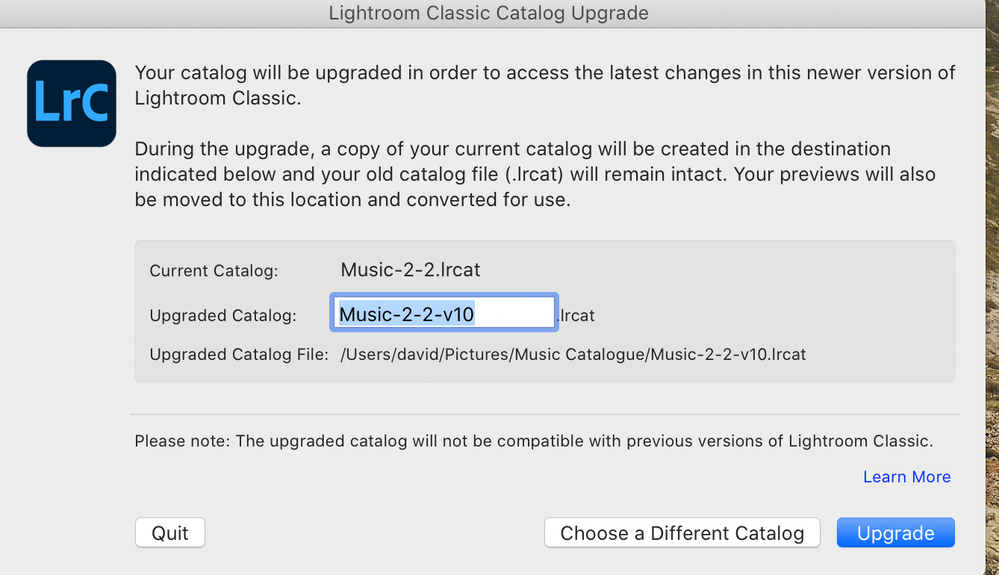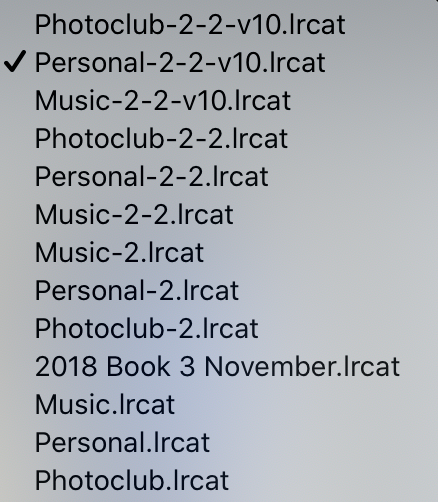Adobe Community
Adobe Community
- Home
- Lightroom Classic
- Discussions
- Installing latest Lightroom Version creates a new ...
- Installing latest Lightroom Version creates a new ...
Installing latest Lightroom Version creates a new catalogue
Copy link to clipboard
Copied
Every time I update Lightroom it creates a new catalogue so i have multiple catalogues on my computer. Do I need to keep these other older catalogues? This is very confusing!
Copy link to clipboard
Copied
Copy link to clipboard
Copied
Thank you, very interesting article
Copy link to clipboard
Copied
Whenever there is a "major" upgrade of Lightroom Classic, as in moving from 9 to 10, there is always an upgrade in the database engine that drives the catalog. That requires an upgrade of each of your catalogs. That is why all of your catalogs have a -2 added to the end of their names. They were upgraded by previous upgrades. Beginning with LrC 10 Adobe apparently decided to add a 10 to the end of the catalog name. So each time you open one of these catalogs for the first time it will be necessary for LrC 10 to create a new upgraded catalog that will be compatible with the new version. If you choose to do so, you can rename the catalog to whatever you choose after it has been upgraded and then simply double click on it. It isn't necessary, but something that IS possible if those numbers are something that distracts or causes a concern for you. You might want to ensure that a backup is created soon after these new catalogs are created as the old catalog backups will be obsolete. And all of the old catalogs with old numbers can then be deleted from your catalog folder.
Copy link to clipboard
Copied
Thank you for this very informative answer Jim. So am I right in thinking I have no need for all the previous catalogues once I've upgraded to the new one?
Copy link to clipboard
Copied
"So am I right in thinking I have no need for all the previous catalogues once I've upgraded to the new one?"
There are sitautions (perhaps this does not apply to your or perhaps it does apply to you) where, if you have multiple catalogs with non-overlapping content, some catalogs do not get upgraded. This can be a problem if you use multiple catalogs (even accidentally, we have had cases where people accidentally created a new catalog or began using a backup and didn't realize it). If you then throw out these older catalogs, then you lose that content. So I would certainly want to be sure that you no longer need older catalogs. You can determine what is in these catalogs by opening them in Lightroom Classic and looking to see if the work in them is also in your new upgraded catalog. Or, if you are absolutely certain these are all versions of your current catalog, then that's fine too.
Copy link to clipboard
Copied
My suggestion to you would be to definitely upgrade all of those older catalogs to ensure that you have all of your work available in current versions. That is one of the frustrations of having so many different catalogs. Once you are satisfied that you have all of your work available in current versions then I think you are justified in deleting all of those old catalogs. Just make sure to have a backup created for each of the new updated catalogs.