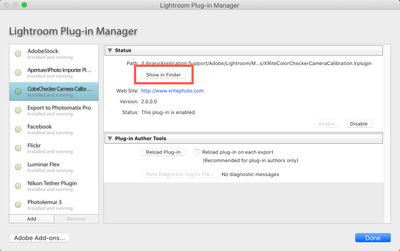Adobe Community
Adobe Community
- Home
- Lightroom Classic
- Discussions
- Re: Installing plugins in Lightroom
- Re: Installing plugins in Lightroom
Installing plugins in Lightroom
Copy link to clipboard
Copied
Help!!!! I bought Portraiture for Lightroom, but I can't even find in Lightroom where you would install plugins. A friend mentioned that it may be because it isn't Lightroom Classic, so I tried to install that. When I open LRC, it says it can't function because of an internal problem. I'm so frustrated and I don't know what to do. What am I missing?
Copy link to clipboard
Copied
Hi Nik,
Sorry you're having these issues. What OS does your computer have (and what release version is it)? I don't have enough information to know why it's not installing.
Are you installing it from the ACC (Adobe Creative Cloud)?
If you've got that installed by the time you see this, go to the File (menu) -> Plug in Manager... From there you'll see this:
You can drop the Plugin items in your system folder by clicking on the button that I've placed a red box around.
Let me know the answers and any more questions.
Copy link to clipboard
Copied
So it's macOS Catalina Version 10.15.3
I did install Lightroom from CreativeCloud!
Copy link to clipboard
Copied
Thanks Nik for the fast reply.
(I do NOT know if it makes any difference to your issue here but the most recent version is X.15.5)
Exactly how do you try to install LR-C?
Thanks
Copy link to clipboard
Copied
Oh, just to cover, have you had many Adobe products on your computer? Have you ever "trashed*" any of these apps or did you uninstall them?
*Moved them over to the Trash can and emptied the trash.
Copy link to clipboard
Copied
I haven't! I just bought the computer, so this was the first time I tried to install it. I signed into my account on CC and installed it from the list of apps!
Copy link to clipboard
Copied
Hi Vic,
OK, that makes it both easier and harder (fewer things that can be issues and it SHOULD be easy so why isn't it).
So, let me just verify, you went up to the cloud-like icon in the menu region of your screen, clicked on it, and it opened up to display the various applications you can install. After installing Lightroom (was that successful?) you then tried to install Lightroom Classic.
In what way did the instillation fail? That is, did it bounce in the Dock and then stop? Did it open and then crash close? Exactly what happened?
Have you tried uninstalling (from the ACC, do NOT place any Adobe application in the trash)?
Have you tried reinstalling (again, from the ACC)?
What have you done/tried?
Copy link to clipboard
Copied
You bought Portrait for Lightroom.
Ok, what exact product is this?
Programs from Antropics comes to mind, like Portrait Pro.
Normally, when you want to add plug-ins that come from third party post processing software, that is accomplished as part of installing that software.
Some may have a menu item in the application, to add the plug-ins after installing the software
The third party post processing manufactures will have instructions in their support pages on all this.
It is possible to do this manual within LrC, but easier to go the route the provider intended.
Copy link to clipboard
Copied
Objet