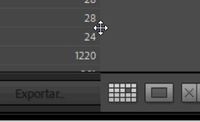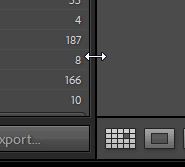Adobe Community
Adobe Community
- Home
- Lightroom Classic
- Discussions
- Interface problems when updating
- Interface problems when updating
Interface problems when updating
Copy link to clipboard
Copied
Since I updated to the latest version, it seems that the left panel in both "library" and "development" is cut off, this makes it difficult to see clearly, for example, the colored labels.
Has anyone had this problem?
{Moved from Lightroom Cloud to Lightroom Classic Forum by Moderator}
Copy link to clipboard
Copied
Is it possible that you are referring to the toolbar at the bottom? If so, just press the letter T. If you are referring to something different then please clarify.
Copy link to clipboard
Copied
I see your margin between the Folder Panel and the main window is 'missing'
It should look like this-
Can I suggest trying-
1) Reset the Preferences file. Preferences Reset
2) Turn 'off' the option to 'Use Graphic Processor' in the Performance tab of Preferences.
3) Update the Graphic Card Driver from the OEM (especially for Windows OS)
4) Un-install and Re-install Lightroom-Classic from the CC Desktop App.