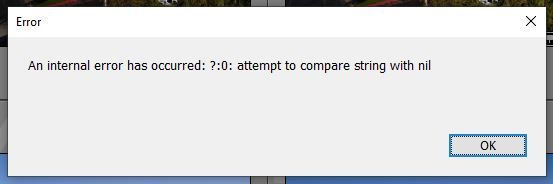Adobe Community
Adobe Community
- Home
- Lightroom Classic
- Discussions
- Internal Error Adding Image to Quick Collection
- Internal Error Adding Image to Quick Collection
Copy link to clipboard
Copied
I have not been able to add any photos to my Quick Collection for about a week now, and I do not know why I am getting this error message.
 1 Correct answer
1 Correct answer
It's a known bug that Adobe is working on and will likely be fixed in the next release:
See the bug report for various workarounds. Be sure to click Like and Follow at the bottom of the first post in the bug report. That will make it a little more likely that Adobe will prioritize a fix, and you'l
...Copy link to clipboard
Copied
It's a known bug that Adobe is working on and will likely be fixed in the next release:
See the bug report for various workarounds. Be sure to click Like and Follow at the bottom of the first post in the bug report. That will make it a little more likely that Adobe will prioritize a fix, and you'll be notified when the bug's status changes.
[Use the blue reply button under the first post to ensure replies sort properly.]