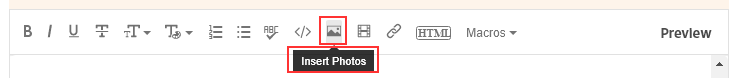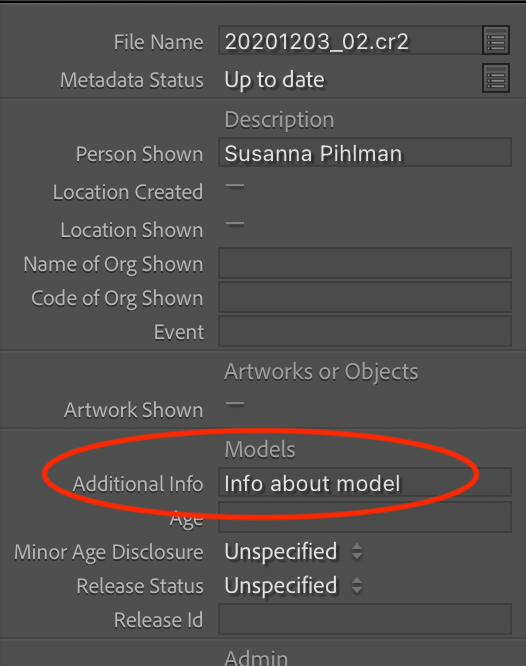Adobe Community
Adobe Community
- Home
- Lightroom Classic
- Discussions
- Re: Internal field name for Additional Model Infor...
- Re: Internal field name for Additional Model Infor...
Copy link to clipboard
Copied
Hi,
I've created my own Metadata panel for Library module according the guidelines Alan Grainger (https://alan.fyi/lightroom-metadata-field-lists/). My challenge is that I can't find the internal name
for Additional Model Information, which can be found at IPTC Extension panel. Does anyone know
the field name?
Best Regards
Pertti
 1 Correct answer
1 Correct answer
Use "com.adobe.additionalModelInfo".
You can get clues to the IDs of the fields by using this free plugin:
https://www.dropbox.com/s/jxljket1zpymase/showmetadata.1.4.zip?dl=0
which shows most of the metadata stored in the catalog for the selected photo.
[Use the blue reply button under the first post to ensure replies sort properly.]
Copy link to clipboard
Copied
In the future, So people don't have to download the image you have attached, please use the Insert Photos icon found in the Tool Bar of the Post and Reply text entry dialog window as pictured below.
Since you Can't Edit your original post to remove the Attached screen shot Please include the screen shot you attached to a new reply to this conversation by clicking the Blue Reply button under your original post and use the Insert Photos icon in the tool bar.
The Insert Photos icon is this one in the Tool Bar.
Thank you.
You should contact Alan Grainger for that info.
Copy link to clipboard
Copied
The screenshot above
Copy link to clipboard
Copied
Use "com.adobe.additionalModelInfo".
You can get clues to the IDs of the fields by using this free plugin:
https://www.dropbox.com/s/jxljket1zpymase/showmetadata.1.4.zip?dl=0
which shows most of the metadata stored in the catalog for the selected photo.
[Use the blue reply button under the first post to ensure replies sort properly.]
Copy link to clipboard
Copied
Thank You @johnrellis . It works now.