 Adobe Community
Adobe Community
- Home
- Lightroom Classic
- Discussions
- Re: iPhone images to Lightroom Classic
- Re: iPhone images to Lightroom Classic
Copy link to clipboard
Copied
I would like to use Lightroom to control all of my images. I've imported all of my iPhoto images into a catalog within LR and I wish to eliminate the iPhoto import process by directly importing photos from my iPhone 8 into LR. Is there a process that I can use to do so?
 1 Correct answer
1 Correct answer
If you want to store your images outside of the Photos app (formerly iPhoto) you'll have to turn off the iCloud setting on your phone r oiPad. Then in Lightroom go into settings > Import > Photos/Videos from Camera Roll.
Check the amount of storage you have in Creative Cloud.
You also have the option to manually copy or save the files to a drive.
Copy link to clipboard
Copied
If you want to store your images outside of the Photos app (formerly iPhoto) you'll have to turn off the iCloud setting on your phone r oiPad. Then in Lightroom go into settings > Import > Photos/Videos from Camera Roll.
Check the amount of storage you have in Creative Cloud.
You also have the option to manually copy or save the files to a drive.
Copy link to clipboard
Copied
Thank you!
Copy link to clipboard
Copied
Where will those photos (that are imported from the iPhone camera roll into Lightroom Mobile) be stored?
ie when I get home to my desktop computer and sit down to Lighroom Classic, how do I find them there and where will it end up placing them on the desktop computer? Or will they just be in Lightroom CC and not be viewable in Classic?
Currently I have Dropbox setup to automatically import photos from my iPhone camera roll and then I have Lightroom Classic watching the folder in Dropbox but it sounds like this may do something similar or better.
Copy link to clipboard
Copied
You can choose the initial folder :
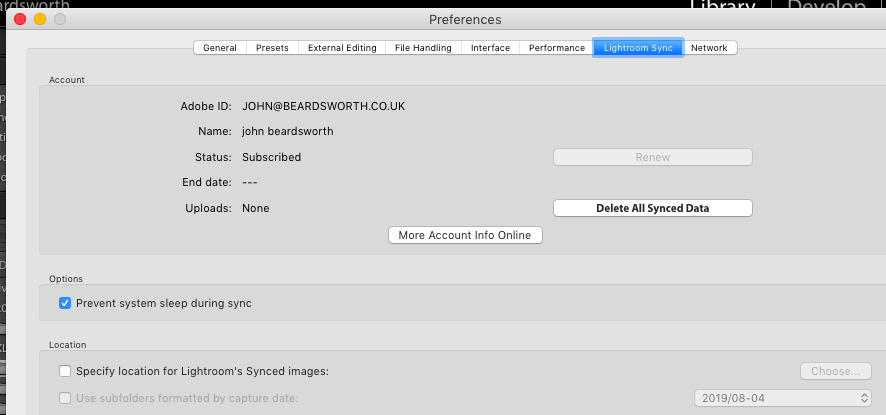
Copy link to clipboard
Copied
First off, are the images on the iPhone in the HEIC format?
If so:
How do I import iPhone HEIF images into Lightroom Classic CC on Mac? (note possible error in title, HEIC vs HEIF)
HEIC and HEVC media files support in Lightroom and Camera Raw
Copy link to clipboard
Copied
Could you make that any more complicated stop with the acronyms we all are not an expert like you.
Copy link to clipboard
Copied
Copy link to clipboard
Copied
MikeHeb wrote
I would like to use Lightroom to control all of my images. I've imported all of my iPhoto images into a catalog within LR and I wish to eliminate the iPhoto import process by directly importing photos from my iPhone 8 into LR. Is there a process that I can use to do so?
Then install the Lightroom CC app on your iPhone and set it to automatically import new photos. Also use the app itself to take photos.
When your catalogue syncs, those files will automatically appear. In Preferences, you can tell LR where to store them.
Copy link to clipboard
Copied
Thank you !
