 Adobe Community
Adobe Community
- Home
- Lightroom Classic
- Discussions
- iPhone To Lightroom Classic (Mac User) ...
- iPhone To Lightroom Classic (Mac User) ...
iPhone To Lightroom Classic (Mac User) ...
Copy link to clipboard
Copied
I have been using Lightroom, and then Lightroom Classic (not interested in CC), for about a decade ... for Nikons, point-and-shoots and a slew of Apple IOS devices. I have a brand new/updated iPhone, a brand new/updated 16" MBP and the latest version of Lightroom Classic. I am not an idiot ...
... however I feel like an idiot.
For the last couple months, I have been trying ... once in awhile, when I have time ... to add iPhone HEIC/HEVC photo/videos directly into Lightroom like I always have. I *CAN* do it via Image Capture, but I don't want to and have never had to before. I have read numerous posts and followed various suggestions to update my workflow with a range of recommendations, setting changes (Automatic vs. Keep Originals), etc. I just spent another hour perusing to see if there's anything newly insightful to help.
The only thing I have not tried is to change the Camera Raw preferences, since I cannot find Camera Raw preferences in the current Mac version of Lightroom Classic. If that's the key, maybe someone can point me to where that dialog box is.
So far, nothing works. Lightroom does not see in to my iPhone any longer ... "No photos found."
I am stunned that I have not been able to find a clear, easy, obvious answer to this question somewhere in the FAQ. How could this not be a normal/typical thing?
I know how to add from a memory card or camera. I don't want to SYNC pictures with Lightroom. I don't want to use Creative Cloud. I don't want to use a new camera in a Lightroom app on my phone. I just want to import photos to Lightroom Classic from my iphone. Why is this so hard?
I am sorry to waste a post here with what seems like an obvious answer.
Please help. What on earth am I just missing ... like an idiot?
Best,
DTH
Copy link to clipboard
Copied
I am strugling with a similar but kind a different problem. Do you have and answer already, maybe from another forum?
I read I should change something in the prefences of LR Classic. That step I could find. (Click on LR classic left upper corner and click on "Prefences" In the box that pops up you see different tabs.
But THEN I am lost as well. The HELP of Adobe says:
"
Ensure that HEIC support is enabled in Adobe Camera Raw (macOS only):
In the Camera Raw Preferences dialog box, ensure that the JPEG/HEIC field is set to either Automatically open JPEGs and HEICs with settings or Automatically open all supported JPEGs and HEICs. To access Camera Raw Preferences, click the Open Preferences Dialog button
in the Camera Raw dialog box.
"
WHERE IS THE CAMERA RAW DIALOG BOX? ANYONE???


Copy link to clipboard
Copied
Deleated
Copy link to clipboard
Copied
Ok, looking closer
In Photoshop, bring up Preferences, select Camera RAW, and then File Handeling, and you will see:
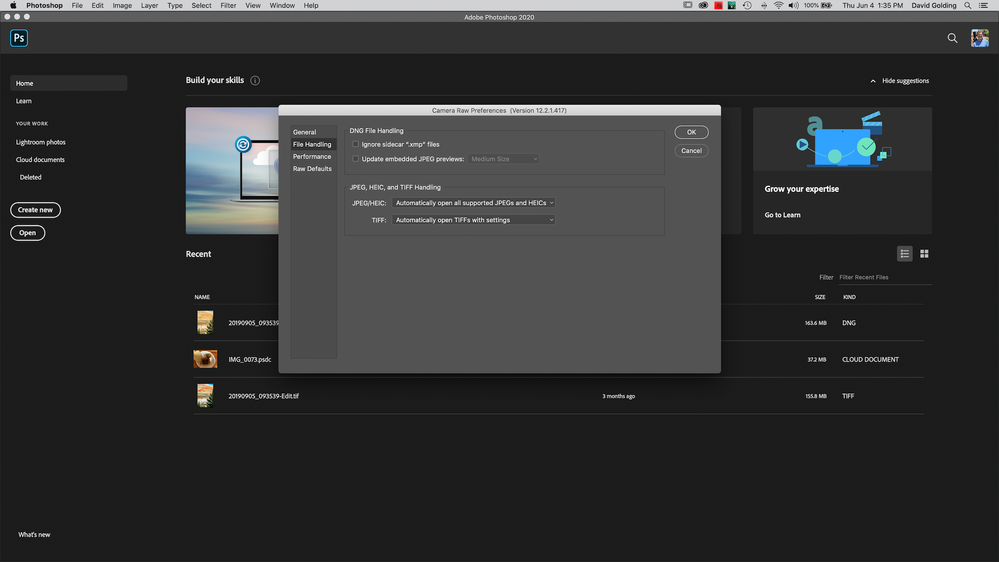
but as to Lightroom, or Lightroom Classic????

